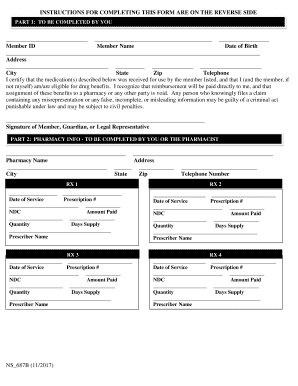
Gateway Health Form


What is the Gateway Health Form
The gateway health form is a crucial document used to collect essential health information from individuals. It serves various purposes, including enrollment in health programs, assessment for benefits, and ensuring compliance with health regulations. Understanding the specifics of this form is vital for users who need to provide accurate health data for processing by health institutions.
How to use the Gateway Health Form
Using the gateway health form involves several straightforward steps. First, ensure you have the correct version of the form, as there may be updates or variations. Next, gather all necessary information, such as personal details, medical history, and any required supporting documents. Once you have completed the form, review it for accuracy before submission. Digital tools can simplify this process, allowing for easy filling and signing.
Steps to complete the Gateway Health Form
Completing the gateway health form can be done efficiently by following these steps:
- Download or access the form through a secure platform.
- Fill in personal information, including name, address, and contact details.
- Provide health-related information as required, ensuring accuracy.
- Attach any necessary documentation, such as identification or medical records.
- Review the completed form for any errors or omissions.
- Sign the form electronically or manually, depending on submission requirements.
- Submit the form via the designated method, ensuring you retain a copy for your records.
Legal use of the Gateway Health Form
The gateway health form must be completed and submitted in compliance with relevant legal standards. This includes ensuring that all provided information is truthful and complete, as inaccuracies may lead to legal repercussions. Additionally, using secure digital platforms for submission can enhance the form's legal standing, as these platforms often comply with eSignature laws and data protection regulations.
Key elements of the Gateway Health Form
Several key elements are essential when filling out the gateway health form. These include:
- Personal Information: Full name, address, and contact information.
- Health History: Relevant medical history and current health status.
- Consent Statements: Any necessary consents for data sharing or treatment.
- Signature: A valid signature confirming the accuracy of the information provided.
Form Submission Methods
The gateway health form can be submitted through various methods, depending on the requirements of the receiving institution. Common submission methods include:
- Online Submission: Many institutions allow for digital submission via secure portals.
- Mail: Physical copies can be sent through postal services.
- In-Person: Some forms may need to be submitted directly to an office or clinic.
Quick guide on how to complete gateway health form 442657151
Set Up Gateway Health Form Effortlessly on Any Gadget
Digital document management has become widely embraced by enterprises and individuals alike. It offers an ideal eco-friendly substitute for conventional printed and signed documents, as you can obtain the necessary form and securely save it online. airSlate SignNow equips you with all the resources required to create, modify, and electronically sign your files promptly without delays. Handle Gateway Health Form on any device using airSlate SignNow's Android or iOS applications and simplify any document-related procedure today.
The easiest method to modify and electronically sign Gateway Health Form without difficulty
- Find Gateway Health Form and then click Get Form to begin.
- Utilize the tools we provide to complete your form.
- Emphasize important sections of the documents or obscure sensitive information with tools that airSlate SignNow specifically offers for this purpose.
- Create your eSignature using the Sign feature, which takes mere seconds and holds the same legal validity as a traditional handwritten signature.
- Review the details and then click the Done button to save your modifications.
- Choose how you want to share your form, via email, SMS, or invitation link, or download it to your computer.
Say goodbye to lost or misplaced files, cumbersome form navigation, or mistakes that necessitate printing new document copies. airSlate SignNow meets all your document management needs in just a few clicks from any device you prefer. Modify and electronically sign Gateway Health Form to guarantee effective communication at every stage of your form preparation process with airSlate SignNow.
Create this form in 5 minutes or less
Create this form in 5 minutes!
People also ask
-
What is a gateway health form?
A gateway health form is a document designed to collect and organize health-related information efficiently. With airSlate SignNow, you can easily create, send, and eSign these forms, streamlining your healthcare processes and ensuring compliance.
-
How does airSlate SignNow enhance the use of gateway health forms?
airSlate SignNow simplifies the management of gateway health forms by providing a user-friendly interface that allows for quick document creation and electronic signatures. This ensures faster processing times and reduces paperwork, helping your team focus more on patient care.
-
Are there any costs associated with using gateway health forms on airSlate SignNow?
Yes, airSlate SignNow offers various pricing plans that cater to different business needs, ensuring you can utilize gateway health forms within your budget. The plans provide essential features like eSigning and templates, making it a cost-effective choice for healthcare providers.
-
What features does airSlate SignNow offer for managing gateway health forms?
AirSlate SignNow includes features such as template creation, automatic reminders, and secure document storage specifically for gateway health forms. These features help streamline workflows, enhance collaboration among teams, and improve document accuracy.
-
Can I integrate airSlate SignNow with other software for managing my gateway health forms?
Absolutely! airSlate SignNow supports integration with various applications such as CRM systems, health management software, and more. This allows for better data synchronization and improved workflow when handling gateway health forms.
-
Is it easy for patients to fill out a gateway health form using airSlate SignNow?
Yes, airSlate SignNow provides an intuitive design for patients to easily fill out their gateway health forms. The user-friendly interface ensures that patients can complete and submit their forms without hassle, leading to a better experience.
-
How can airSlate SignNow help improve the efficiency of handling gateway health forms?
By utilizing airSlate SignNow, healthcare providers can automate the processing of gateway health forms, reducing time spent on manual tasks. This leads to enhanced efficiency, allowing healthcare professionals to focus on patient care rather than paperwork.
Get more for Gateway Health Form
- Nycers form 137
- Vetarnary form
- Bowel amp bladder log form
- Iowa unemployment 1099 g online form
- Residential lease agreement landlord association of pa form
- Rt 7 397721756 form
- Notfallplan f r ihren aufzug tuev sued de form
- Ltc 70 handgun licensing change of address name change replacement modification form
Find out other Gateway Health Form
- How To Sign Missouri Banking Form
- Help Me With Sign New Jersey Banking PDF
- How Can I Sign New Jersey Banking Document
- Help Me With Sign New Mexico Banking Word
- Help Me With Sign New Mexico Banking Document
- How Do I Sign New Mexico Banking Form
- How To Sign New Mexico Banking Presentation
- How Do I Sign New York Banking PPT
- Help Me With Sign Ohio Banking Document
- How To Sign Oregon Banking PDF
- Help Me With Sign Oregon Banking Presentation
- Can I Sign Pennsylvania Banking Form
- How To Sign Arizona Business Operations PDF
- Help Me With Sign Nebraska Business Operations Presentation
- How To Sign Arizona Car Dealer Form
- How To Sign Arkansas Car Dealer Document
- How Do I Sign Colorado Car Dealer PPT
- Can I Sign Florida Car Dealer PPT
- Help Me With Sign Illinois Car Dealer Presentation
- How Can I Sign Alabama Charity Form