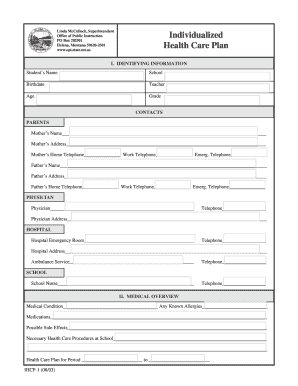
Individualized Health Care Plan Template Form


What is the individualized health care plan template
The individualized health care plan template is a structured document designed to outline specific medical and health needs for individuals, particularly in educational settings. This template serves as a guide for school nurses and healthcare providers to ensure that students receive appropriate care tailored to their unique conditions. It typically includes sections for personal information, medical history, treatment plans, and emergency contacts, facilitating effective communication among caregivers, healthcare professionals, and families.
How to use the individualized health care plan template
Using the individualized health care plan template involves several straightforward steps. First, gather essential information about the individual, including medical history and specific health needs. Next, fill out the template by entering relevant details in each section, ensuring accuracy and completeness. Once completed, review the document for clarity and compliance with any applicable regulations. Finally, share the plan with all relevant parties, including parents, teachers, and healthcare providers, to ensure everyone is informed and prepared to implement the care plan effectively.
Key elements of the individualized health care plan template
Key elements of the individualized health care plan template typically include:
- Personal Information: Name, date of birth, and contact details.
- Medical History: Previous health issues, allergies, and current medications.
- Health Goals: Specific objectives for managing the individual's health.
- Treatment Plan: Detailed instructions for medication administration, therapies, and emergency procedures.
- Emergency Contacts: Names and numbers of individuals to contact in case of a health crisis.
Steps to complete the individualized health care plan template
Completing the individualized health care plan template involves a series of organized steps:
- Collect all necessary personal and medical information.
- Fill in the template with accurate details in each section.
- Consult with healthcare professionals to verify the treatment plan.
- Review the document for any missing information or errors.
- Obtain signatures from necessary parties, such as parents and healthcare providers.
- Distribute copies to all stakeholders involved in the individual's care.
Legal use of the individualized health care plan template
The legal use of the individualized health care plan template is crucial for ensuring compliance with applicable laws and regulations. In the United States, this includes adherence to privacy laws such as HIPAA, which protects personal health information. Additionally, the template must be used in accordance with state-specific regulations governing healthcare and education. Ensuring that the plan is signed by authorized individuals can also enhance its legal validity, making it a binding document in healthcare settings.
Examples of using the individualized health care plan template
Examples of using the individualized health care plan template can vary widely depending on individual needs. For instance, a student with asthma may have a plan outlining medication administration during school hours, along with emergency procedures for asthma attacks. Another example could involve a student with diabetes, detailing blood sugar monitoring protocols and snack times. These examples highlight how the template can be tailored to meet diverse health requirements, ensuring that each individual receives the necessary support.
Quick guide on how to complete individualized health care plan template
Complete Individualized Health Care Plan Template effortlessly on any device
Online document management has become increasingly favored by businesses and individuals alike. It serves as an excellent eco-friendly alternative to traditional printed and signed documents, allowing you to find the necessary form and securely store it online. airSlate SignNow provides all the tools you require to create, modify, and electronically sign your documents quickly and without delays. Manage Individualized Health Care Plan Template on any device with airSlate SignNow's Android or iOS applications and streamline any document-related task today.
The easiest approach to modify and electronically sign Individualized Health Care Plan Template without stress
- Find Individualized Health Care Plan Template and click Get Form to start.
- Use the tools we offer to complete your form.
- Select pertinent sections of the documents or obscure sensitive data using tools that airSlate SignNow provides specifically for that purpose.
- Create your electronic signature with the Sign tool, which takes only seconds and holds the same legal authority as a conventional wet ink signature.
- Review all the information and click on the Done button to save your changes.
- Decide how you wish to send your form, via email, SMS, or invite link, or download it to your computer.
Put aside concerns about lost or misfiled documents, tedious form searching, or mistakes that require printing new copies. airSlate SignNow meets your document management needs in just a few clicks from any device you prefer. Edit and electronically sign Individualized Health Care Plan Template and maintain effective communication at every stage of your form preparation process with airSlate SignNow.
Create this form in 5 minutes or less
Create this form in 5 minutes!
How to create an eSignature for the individualized health care plan template
How to create an electronic signature for a PDF online
How to create an electronic signature for a PDF in Google Chrome
How to create an e-signature for signing PDFs in Gmail
How to create an e-signature right from your smartphone
How to create an e-signature for a PDF on iOS
How to create an e-signature for a PDF on Android
People also ask
-
What is an individualized health care plan template?
An individualized health care plan template is a structured document that outlines personalized health care goals and strategies for patients. This customizable template helps healthcare providers develop tailored care plans to meet the specific needs of each patient, ensuring a focused approach to health management.
-
How can airSlate SignNow streamline the creation of individualized health care plan templates?
airSlate SignNow offers an intuitive platform for creating and editing individualized health care plan templates efficiently. With its easy-to-use interface, healthcare professionals can quickly input patient information and customize care plans, saving time while ensuring accuracy in documentation.
-
What features does the individualized health care plan template offer?
The individualized health care plan template includes features such as customizable fields, eSignature capabilities, and secure document storage. These features facilitate collaboration among healthcare providers and enhance the patient's ability to engage with their own health care process.
-
Is there a cost associated with using the individualized health care plan template on airSlate SignNow?
Yes, airSlate SignNow offers various pricing plans that include access to the individualized health care plan template. Pricing is designed to be cost-effective, allowing businesses of all sizes to utilize this powerful tool without breaking the budget.
-
Can I integrate the individualized health care plan template with other software?
Absolutely! airSlate SignNow supports integrations with various healthcare management software and tools. These integrations allow seamless data transfer and enhance the functionality of your individualized health care plan template in your existing workflows.
-
How does the individualized health care plan template benefit patients?
The individualized health care plan template provides patients with a clear understanding of their health care goals and strategies. By involving them in the planning process, it promotes better patient engagement, adherence to treatment plans, and overall satisfaction with their health care experience.
-
Is it easy to share the individualized health care plan template with others?
Yes, sharing the individualized health care plan template is simple with airSlate SignNow. You can easily send the document via email or generate secure links, ensuring that all relevant stakeholders, including patients and other healthcare providers, have access to the necessary information.
Get more for Individualized Health Care Plan Template
Find out other Individualized Health Care Plan Template
- Sign Oregon Business Operations LLC Operating Agreement Now
- Sign Utah Business Operations LLC Operating Agreement Computer
- Sign West Virginia Business Operations Rental Lease Agreement Now
- How To Sign Colorado Car Dealer Arbitration Agreement
- Sign Florida Car Dealer Resignation Letter Now
- Sign Georgia Car Dealer Cease And Desist Letter Fast
- Sign Georgia Car Dealer Purchase Order Template Mobile
- Sign Delaware Car Dealer Limited Power Of Attorney Fast
- How To Sign Georgia Car Dealer Lease Agreement Form
- How To Sign Iowa Car Dealer Resignation Letter
- Sign Iowa Car Dealer Contract Safe
- Sign Iowa Car Dealer Limited Power Of Attorney Computer
- Help Me With Sign Iowa Car Dealer Limited Power Of Attorney
- Sign Kansas Car Dealer Contract Fast
- Sign Kansas Car Dealer Agreement Secure
- Sign Louisiana Car Dealer Resignation Letter Mobile
- Help Me With Sign Kansas Car Dealer POA
- How Do I Sign Massachusetts Car Dealer Warranty Deed
- How To Sign Nebraska Car Dealer Resignation Letter
- How Can I Sign New Jersey Car Dealer Arbitration Agreement