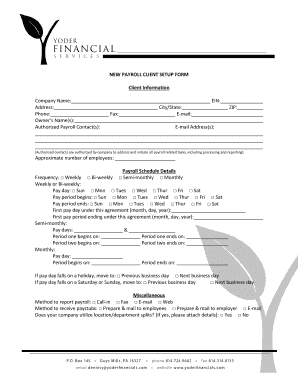
New Client Setup Form


What is the new client setup form
The new client setup form is a crucial document used by businesses to gather essential information from new clients. This form typically includes details such as the client's name, contact information, business type, and any specific preferences or requirements. By collecting this information, organizations can streamline their onboarding process and ensure they meet the unique needs of each client. The form serves as a foundational tool for establishing a professional relationship, setting the stage for effective communication and collaboration.
How to use the new client setup form
Using the new client setup form involves several straightforward steps. First, ensure that you have access to the form, which can often be completed digitally for convenience. Next, carefully fill out all required fields, providing accurate and up-to-date information. It is essential to review the form for any errors before submission, as inaccuracies can lead to delays in processing. Once completed, submit the form through the designated method, whether online, via email, or in person, depending on the organization's requirements.
Steps to complete the new client setup form
Completing the new client setup form involves a series of organized steps:
- Access the form through the organization's website or request it directly from a representative.
- Fill in your personal and business information accurately, ensuring all mandatory fields are completed.
- Provide any additional documentation required, such as identification or business licenses, if applicable.
- Review your entries for accuracy and completeness to avoid processing delays.
- Submit the form as instructed, either electronically or through traditional mail.
Legal use of the new client setup form
The new client setup form must adhere to various legal standards to be considered valid. In the United States, electronic signatures are legally binding under the ESIGN Act and UETA, provided that both parties consent to use electronic records. It is important to ensure that the form is filled out in compliance with these regulations, as well as any state-specific laws that may apply. Utilizing a reliable eSignature platform can help maintain compliance and enhance the security of the document.
Key elements of the new client setup form
Several key elements are essential for the new client setup form to function effectively:
- Client Information: Basic details such as name, address, and contact information.
- Business Details: Type of business entity, tax identification number, and relevant licenses.
- Service Preferences: Specific services requested or areas of interest.
- Consent and Agreement: A section for clients to confirm their understanding of terms and conditions.
- Signature Field: A space for the client to provide their signature, either digitally or physically.
Form submission methods
The new client setup form can typically be submitted through various methods, depending on the organization's preferences:
- Online Submission: Completing and submitting the form through a secure online portal.
- Email Submission: Sending a completed form as an attachment via email.
- In-Person Submission: Delivering a physical copy of the form directly to the organization.
Quick guide on how to complete new client setup form
Effortlessly complete New Client Setup Form on any device
Digital document management has become increasingly favored by businesses and individuals. It offers an ideal eco-friendly substitute for standard printed and signed forms, allowing you to obtain the necessary document and securely store it online. airSlate SignNow equips you with all the tools required to create, modify, and electronically sign your documents swiftly without any delays. Manage New Client Setup Form on any platform using airSlate SignNow's Android or iOS applications and enhance any document-centric process today.
The easiest way to modify and electronically sign New Client Setup Form with ease
- Obtain New Client Setup Form and then click Get Form to begin.
- Utilize the tools we provide to complete your document.
- Mark relevant portions of the documents or conceal sensitive information with tools that airSlate SignNow offers specifically for that purpose.
- Generate your electronic signature using the Sign feature, which takes seconds and carries the same legal validity as a traditional handwritten signature.
- Review the information and then click on the Done button to store your changes.
- Choose how you wish to send your document, via email, SMS, or invitation link, or download it to your computer.
Eliminate the worry of lost or misplaced documents, tedious form searches, or mistakes that necessitate printing new document copies. airSlate SignNow addresses all your document management needs in just a few clicks from your chosen device. Alter and electronically sign New Client Setup Form while ensuring excellent communication at every stage of the document preparation process with airSlate SignNow.
Create this form in 5 minutes or less
Create this form in 5 minutes!
People also ask
-
What is a new client setup form in airSlate SignNow?
The new client setup form is a customizable document that helps streamline the onboarding process for new clients. It allows businesses to collect necessary information efficiently, ensuring that all required details are gathered before beginning a partnership.
-
How much does it cost to use the new client setup form feature?
airSlate SignNow offers various pricing plans to accommodate different business needs. The new client setup form feature is included in multiple tiers, ensuring that you can efficiently manage your client onboarding without breaking the bank.
-
What features are included in the new client setup form?
The new client setup form includes customizable fields, electronic signature capabilities, and secure document storage. These features work together to enhance client onboarding and ensure a smooth process from start to finish.
-
How can the new client setup form benefit my business?
Using the new client setup form can signNowly reduce onboarding time, improve accuracy in data collection, and enhance client satisfaction. It streamlines communication and helps you keep all client information organized and accessible.
-
Is the new client setup form easy to integrate with other software?
Yes, the new client setup form integrates seamlessly with various CRM and project management tools. This compatibility ensures you can efficiently manage client information across different platforms without manual data entry.
-
Can I customize the new client setup form to fit my needs?
Absolutely! The new client setup form is fully customizable, allowing you to tailor it to the specific requirements of your business. You can adjust fields, branding, and workflows to create a personalized experience for your clients.
-
Is the new client setup form secure for my clients' information?
Yes, the new client setup form is designed with top-notch security measures to protect your clients' sensitive information. airSlate SignNow uses encryption and secure server protocols to ensure data integrity and confidentiality.
Get more for New Client Setup Form
Find out other New Client Setup Form
- How Do I eSignature Pennsylvania Car Dealer Document
- How To eSignature Pennsylvania Charity Presentation
- Can I eSignature Utah Charity Document
- How Do I eSignature Utah Car Dealer Presentation
- Help Me With eSignature Wyoming Charity Presentation
- How To eSignature Wyoming Car Dealer PPT
- How To eSignature Colorado Construction PPT
- How To eSignature New Jersey Construction PDF
- How To eSignature New York Construction Presentation
- How To eSignature Wisconsin Construction Document
- Help Me With eSignature Arkansas Education Form
- Can I eSignature Louisiana Education Document
- Can I eSignature Massachusetts Education Document
- Help Me With eSignature Montana Education Word
- How To eSignature Maryland Doctors Word
- Help Me With eSignature South Dakota Education Form
- How Can I eSignature Virginia Education PDF
- How To eSignature Massachusetts Government Form
- How Can I eSignature Oregon Government PDF
- How Can I eSignature Oklahoma Government Document