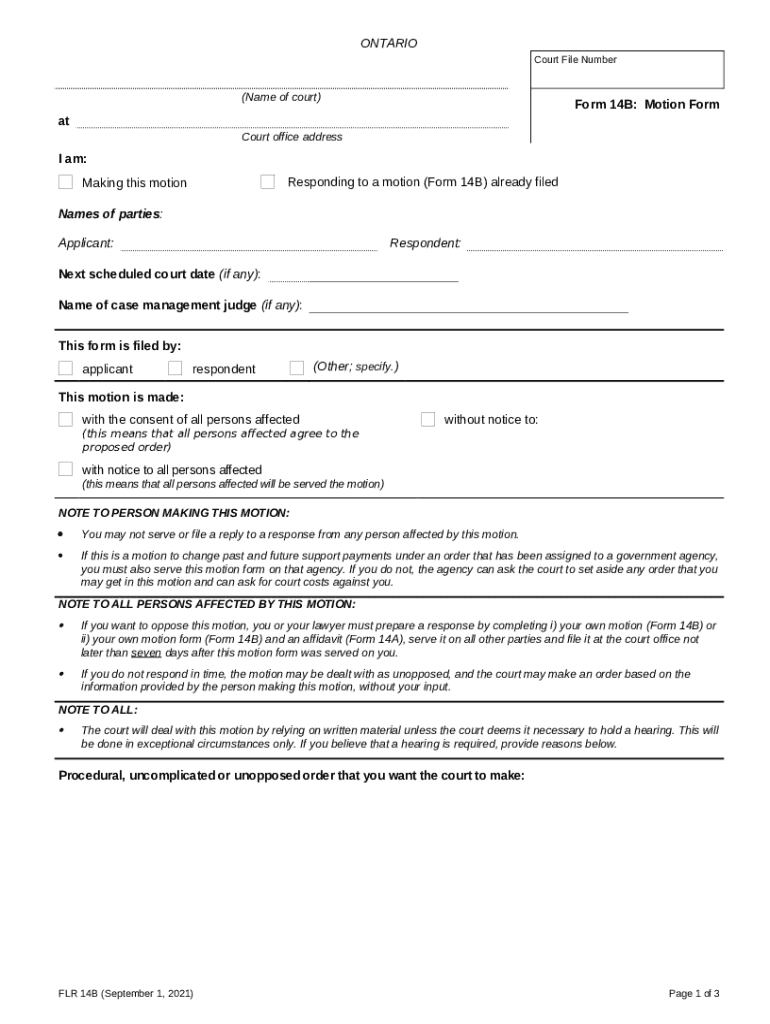
FLR 14B Ontario Court Forms 2021-2026


Understanding the Form 14B in Ontario Family Court
The Form 14B, also known as the Family Law Rules 14B motion form, is a crucial document used in Ontario's family court system. This form is specifically designed for individuals who wish to make a motion in family law proceedings. It serves as a formal request to the court, outlining the specific relief or orders being sought. The form must be filled out accurately to ensure that the court understands the applicant's needs and can make informed decisions.
Steps to Complete the Form 14B Motion Form
Completing the Form 14B requires careful attention to detail. Here are the steps to follow:
- Gather Information: Collect all necessary details regarding your case, including relevant dates, names, and specific requests.
- Fill Out the Form: Clearly write your information in the designated sections. Be concise and precise to avoid confusion.
- Attach Supporting Documents: Include any relevant documents that support your motion, such as financial statements or previous court orders.
- Review for Accuracy: Double-check all entries for accuracy and completeness before submission.
Obtaining the Form 14B
The Form 14B can be obtained through various channels. It is available at family court locations across Ontario. Additionally, the form can be downloaded in PDF format from official court websites, ensuring that you have the most current version. Accessing the form online allows for easy printing and filling, which is particularly useful for those who prefer to complete documents at home.
Legal Use of the Form 14B
The Form 14B is utilized within the legal framework of family law in Ontario. It is essential for initiating motions that pertain to issues such as custody, access, child support, and spousal support. Proper use of this form helps ensure that all parties involved are notified of the motion and can prepare accordingly. Understanding the legal implications of the requests made in the form is vital for a successful outcome.
Key Elements of the Form 14B
When filling out the Form 14B, several key elements must be included:
- Applicant Information: Full name and contact details of the person making the motion.
- Respondent Information: Details of the other party involved in the case.
- Details of the Motion: A clear and concise description of the orders being requested from the court.
- Supporting Evidence: A list of documents that support the motion, which may include affidavits or other relevant evidence.
Filing Methods for the Form 14B
The Form 14B can be submitted through various methods, depending on the preferences of the applicant and the requirements of the court. Options typically include:
- In-Person Submission: Hand-delivering the completed form and supporting documents to the family court.
- Mail Submission: Sending the form via postal service to the appropriate court address.
- Electronic Filing: Some jurisdictions may offer online submission options, allowing for a more streamlined process.
Quick guide on how to complete flr 14b ontario court forms
Create FLR 14B Ontario Court Forms with ease on any device
Digital document management has become increasingly preferred by businesses and individuals alike. It offers an excellent eco-friendly alternative to traditional printed and signed documents, allowing you to locate the correct form and securely archive it online. airSlate SignNow equips you with all the tools necessary to produce, modify, and electronically sign your documents promptly and without delays. Manage FLR 14B Ontario Court Forms on any platform with airSlate SignNow's Android or iOS applications and enhance any document-related process today.
The simplest method to modify and electronically sign FLR 14B Ontario Court Forms effortlessly
- Find FLR 14B Ontario Court Forms and click Get Form to begin.
- Utilize the tools we provide to complete your form.
- Emphasize pertinent sections of the documents or conceal sensitive information with tools that airSlate SignNow offers specifically for that purpose.
- Create your signature using the Sign tool, which takes only seconds and holds the same legal validity as a conventional wet ink signature.
- Review the details and click on the Done button to save your modifications.
- Select your preferred method to share your form, whether by email, SMS, invitation link, or by downloading it to your computer.
Say goodbye to lost or misplaced documents, the hassle of form searching, or mistakes that require printing new document copies. airSlate SignNow meets your document management needs in just a few clicks from any device you prefer. Edit and electronically sign FLR 14B Ontario Court Forms and guarantee excellent communication at every stage of the form preparation process with airSlate SignNow.
Create this form in 5 minutes or less
Find and fill out the correct flr 14b ontario court forms
Create this form in 5 minutes!
How to create an eSignature for the flr 14b ontario court forms
How to create an electronic signature for a PDF online
How to create an electronic signature for a PDF in Google Chrome
How to create an e-signature for signing PDFs in Gmail
How to create an e-signature right from your smartphone
How to create an e-signature for a PDF on iOS
How to create an e-signature for a PDF on Android
People also ask
-
What is the form 14b family court Ontario?
The form 14b family court Ontario is a legal document used in family law proceedings to outline the details of a case. It is essential for individuals seeking to resolve family disputes, such as custody or support issues. Understanding how to properly fill out this form can signNowly impact the outcome of your case.
-
How can airSlate SignNow help with the form 14b family court Ontario?
airSlate SignNow provides an efficient platform for completing and eSigning the form 14b family court Ontario. Our user-friendly interface allows you to fill out the form digitally, ensuring accuracy and compliance with legal standards. This streamlines the process, saving you time and reducing stress.
-
Is there a cost associated with using airSlate SignNow for the form 14b family court Ontario?
Yes, airSlate SignNow offers various pricing plans to accommodate different needs when handling the form 14b family court Ontario. Our plans are designed to be cost-effective, providing excellent value for individuals and businesses alike. You can choose a plan that fits your budget and requirements.
-
What features does airSlate SignNow offer for the form 14b family court Ontario?
airSlate SignNow includes features such as customizable templates, secure eSigning, and document tracking for the form 14b family court Ontario. These tools enhance your document management experience, making it easier to collaborate and ensure that all parties are informed throughout the process.
-
Can I integrate airSlate SignNow with other applications for the form 14b family court Ontario?
Absolutely! airSlate SignNow offers integrations with various applications, allowing you to manage the form 14b family court Ontario seamlessly. Whether you use CRM systems or cloud storage solutions, our platform can connect with your existing tools to enhance your workflow.
-
What are the benefits of using airSlate SignNow for legal documents like the form 14b family court Ontario?
Using airSlate SignNow for the form 14b family court Ontario provides numerous benefits, including increased efficiency, reduced paperwork, and enhanced security. Our platform ensures that your documents are stored safely and can be accessed anytime, making it easier to manage your legal affairs.
-
Is airSlate SignNow compliant with legal standards for the form 14b family court Ontario?
Yes, airSlate SignNow is designed to comply with legal standards for documents like the form 14b family court Ontario. We prioritize security and legal compliance, ensuring that your eSigned documents are valid and recognized by courts and legal entities.
Get more for FLR 14B Ontario Court Forms
Find out other FLR 14B Ontario Court Forms
- eSignature Indiana Charity Residential Lease Agreement Simple
- How Can I eSignature Maine Charity Quitclaim Deed
- How Do I eSignature Michigan Charity LLC Operating Agreement
- eSignature North Carolina Car Dealer NDA Now
- eSignature Missouri Charity Living Will Mobile
- eSignature New Jersey Business Operations Memorandum Of Understanding Computer
- eSignature North Dakota Car Dealer Lease Agreement Safe
- eSignature Oklahoma Car Dealer Warranty Deed Easy
- eSignature Oregon Car Dealer Rental Lease Agreement Safe
- eSignature South Carolina Charity Confidentiality Agreement Easy
- Can I eSignature Tennessee Car Dealer Limited Power Of Attorney
- eSignature Utah Car Dealer Cease And Desist Letter Secure
- eSignature Virginia Car Dealer Cease And Desist Letter Online
- eSignature Virginia Car Dealer Lease Termination Letter Easy
- eSignature Alabama Construction NDA Easy
- How To eSignature Wisconsin Car Dealer Quitclaim Deed
- eSignature California Construction Contract Secure
- eSignature Tennessee Business Operations Moving Checklist Easy
- eSignature Georgia Construction Residential Lease Agreement Easy
- eSignature Kentucky Construction Letter Of Intent Free