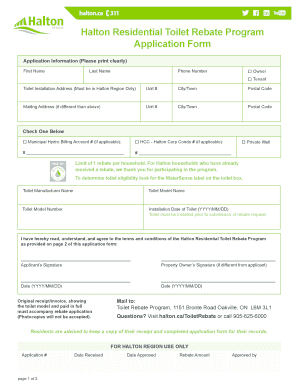
Halton Region Toilet Rebate Form


What is the Halton Region Toilet Rebate
The Halton Region Toilet Rebate is a program designed to encourage residents to replace older, inefficient toilets with newer, water-saving models. This initiative aims to reduce water consumption and promote sustainability within the community. By participating in this program, homeowners can receive a rebate for the purchase and installation of qualifying toilets, which can lead to significant savings on water bills over time.
Eligibility Criteria
To qualify for the Halton Region Toilet Rebate, applicants must meet specific criteria. Homeowners must reside in the Halton Region and replace an existing toilet that uses more than six liters per flush with a new, high-efficiency model that uses no more than 4.8 liters per flush. Additionally, the toilet must be purchased from an approved retailer, and the installation must be completed by a licensed plumber. Proof of purchase and installation is required to receive the rebate.
Steps to Complete the Halton Region Toilet Rebate
Completing the Halton Region Toilet Rebate involves several straightforward steps. First, homeowners should purchase a qualifying toilet from an approved retailer. Next, they must have the toilet installed by a licensed plumber. After installation, applicants need to gather the necessary documentation, including receipts and proof of installation. Finally, they can submit their rebate application form along with the required documents to the Halton Region for processing.
Required Documents
When applying for the Halton Region Toilet Rebate, several documents must be submitted to ensure a smooth application process. These documents typically include:
- A completed rebate application form.
- Original receipts for the purchase of the new toilet.
- Proof of installation, such as an invoice from the licensed plumber.
- Any additional documentation specified by the Halton Region program guidelines.
Form Submission Methods
Applicants can submit their Halton Region Toilet Rebate application through various methods. The most common submission methods include:
- Online submission via the Halton Region's official website.
- Mailing the completed application and documents to the designated address.
- In-person submission at local Halton Region offices, where staff can assist with the process.
Legal Use of the Halton Region Toilet Rebate
The Halton Region Toilet Rebate is governed by specific legal frameworks that ensure the program's integrity and compliance with local regulations. Participants must adhere to the guidelines set forth by the Halton Region to ensure that their applications are valid. This includes using approved products and following the proper installation procedures. Non-compliance with these regulations can result in the denial of the rebate and potential penalties.
Quick guide on how to complete halton region toilet rebate
Complete Halton Region Toilet Rebate effortlessly on any device
Web-based document management has gained increased popularity among businesses and individuals. It offers a superb eco-friendly substitute for conventional printed and signed documents, allowing you to obtain the appropriate form and securely maintain it online. airSlate SignNow equips you with all the tools necessary to create, modify, and eSign your documents rapidly without delays. Manage Halton Region Toilet Rebate on any platform with airSlate SignNow Android or iOS applications and enhance any document-related procedure today.
The easiest way to modify and eSign Halton Region Toilet Rebate without hassle
- Locate Halton Region Toilet Rebate and then click Get Form to begin.
- Utilize the tools we offer to complete your form.
- Highlight pertinent sections of the documents or redact sensitive information with tools that airSlate SignNow provides specifically for that purpose.
- Create your signature using the Sign feature, which takes seconds and carries the same legal validity as a conventional wet ink signature.
- Verify the information and then click on the Done button to save your changes.
- Select how you wish to send your form, via email, text message (SMS), or invitation link, or download it to your computer.
Eliminate concerns about lost or misplaced files, tedious form searching, or errors that necessitate printing new document copies. airSlate SignNow addresses your document management needs in just a few clicks from any device of your preference. Edit and eSign Halton Region Toilet Rebate and guarantee outstanding communication at any point in your form preparation process with airSlate SignNow.
Create this form in 5 minutes or less
Create this form in 5 minutes!
People also ask
-
What is the residential rebate Canada program?
The residential rebate Canada program offers financial incentives to homeowners for energy-efficient upgrades. This initiative aims to reduce energy consumption and costs while promoting sustainability. By participating in this program, Canadians can signNowly decrease their utility bills.
-
How can airSlate SignNow help with residential rebate Canada applications?
AirSlate SignNow provides a streamlined solution for submitting residential rebate Canada applications electronically. With our eSigning capabilities, users can easily sign and send necessary documents without delays. Our platform ensures that all documents are securely stored and accessible, simplifying the application process.
-
Are there any fees associated with the residential rebate Canada program?
While the residential rebate Canada program itself does not have direct fees, applicants may incur costs for energy-efficient upgrades. However, these investments can lead to signNow savings on future utility bills. Using airSlate SignNow can help minimize administrative costs through our cost-effective eSignature solution.
-
What types of home improvements are eligible for residential rebate Canada?
Eligible home improvements under the residential rebate Canada program typically include upgrades to insulation, heating systems, windows, and more. Each province may have specific guidelines outlining which upgrades qualify. Utilizing airSlate SignNow can facilitate a faster processing of your application for these rebates.
-
How long does it take to receive the residential rebate Canada after application?
The processing time for receiving the residential rebate Canada can vary depending on the province and the complexity of the application. Generally, applicants can expect to wait several weeks for approval. To expedite your process, using airSlate SignNow for electronic submissions can help eliminate paperwork delays.
-
What are the benefits of using airSlate SignNow's services?
AirSlate SignNow offers numerous benefits for those applying for residential rebate Canada, including enhanced document security, faster processing times, and mobile access. Our platform is designed to make document management efficient and user-friendly. With airSlate SignNow, submitting your rebate applications becomes a quicker and more reliable process.
-
Can I track my residential rebate Canada application status?
Yes, many provinces provide online systems to track the status of your residential rebate Canada application. With airSlate SignNow, you can keep all your application documents organized and reference them as needed. This feature allows you to stay updated while ensuring your submissions are properly managed.
Get more for Halton Region Toilet Rebate
Find out other Halton Region Toilet Rebate
- Electronic signature Insurance Document Kentucky Myself
- Electronic signature Delaware High Tech Quitclaim Deed Online
- Electronic signature Maine Insurance Quitclaim Deed Later
- Electronic signature Louisiana Insurance LLC Operating Agreement Easy
- Electronic signature West Virginia Education Contract Safe
- Help Me With Electronic signature West Virginia Education Business Letter Template
- Electronic signature West Virginia Education Cease And Desist Letter Easy
- Electronic signature Missouri Insurance Stock Certificate Free
- Electronic signature Idaho High Tech Profit And Loss Statement Computer
- How Do I Electronic signature Nevada Insurance Executive Summary Template
- Electronic signature Wisconsin Education POA Free
- Electronic signature Wyoming Education Moving Checklist Secure
- Electronic signature North Carolina Insurance Profit And Loss Statement Secure
- Help Me With Electronic signature Oklahoma Insurance Contract
- Electronic signature Pennsylvania Insurance Letter Of Intent Later
- Electronic signature Pennsylvania Insurance Quitclaim Deed Now
- Electronic signature Maine High Tech Living Will Later
- Electronic signature Maine High Tech Quitclaim Deed Online
- Can I Electronic signature Maryland High Tech RFP
- Electronic signature Vermont Insurance Arbitration Agreement Safe