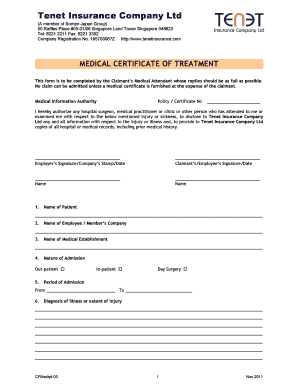
Medical Certification of Treatment Medrpt03doc Form


What is the Medical Certification Of Treatment Medrpt03doc
The Medical Certification Of Treatment Medrpt03doc is a formal document used to verify that a patient has received medical treatment. This certification is often required by insurance companies, employers, or government agencies to confirm the legitimacy of medical claims or requests for benefits. It typically includes details such as the patient's diagnosis, treatment received, and the healthcare provider's information.
How to use the Medical Certification Of Treatment Medrpt03doc
To use the Medical Certification Of Treatment Medrpt03doc, individuals must first ensure they have all necessary information, including patient details and treatment specifics. The form should be completed by a licensed healthcare provider who can accurately attest to the medical treatment provided. Once completed, the form can be submitted to the relevant authority, such as an insurance company or employer, as part of a claim or benefits request.
Steps to complete the Medical Certification Of Treatment Medrpt03doc
Completing the Medical Certification Of Treatment Medrpt03doc involves several key steps:
- Gather patient information, including full name, date of birth, and insurance details.
- Document the medical diagnosis and treatment received, ensuring accuracy and clarity.
- Include the healthcare provider's information, including name, contact details, and signature.
- Review the completed form for any errors or omissions before submission.
Legal use of the Medical Certification Of Treatment Medrpt03doc
The Medical Certification Of Treatment Medrpt03doc must be used in compliance with applicable laws and regulations. This includes ensuring that the information provided is truthful and accurate, as any discrepancies can lead to legal repercussions or denial of claims. It is essential to understand the specific requirements of the entity requesting the certification to ensure compliance.
Key elements of the Medical Certification Of Treatment Medrpt03doc
Key elements of the Medical Certification Of Treatment Medrpt03doc include:
- Patient identification details.
- Diagnosis and medical history relevant to the treatment.
- Description of the treatment provided, including dates and duration.
- Healthcare provider's credentials and contact information.
Examples of using the Medical Certification Of Treatment Medrpt03doc
Examples of situations where the Medical Certification Of Treatment Medrpt03doc may be utilized include:
- Submitting a claim to an insurance company for reimbursement of medical expenses.
- Requesting leave from work due to a medical condition.
- Providing documentation for disability benefits applications.
Quick guide on how to complete medical certification of treatment medrpt03doc
Accomplish Medical Certification Of Treatment Medrpt03doc effortlessly on any device
Digital document management has gained traction among companies and individuals. It offers an ideal environmentally friendly substitute for conventional printed and signed papers, as you can easily obtain the correct form and securely store it online. airSlate SignNow equips you with all the resources necessary to craft, modify, and electronically sign your documents swiftly without delays. Manage Medical Certification Of Treatment Medrpt03doc on any platform using airSlate SignNow's Android or iOS applications and simplify any document-related task today.
The most efficient method to adjust and eSign Medical Certification Of Treatment Medrpt03doc with ease
- Locate Medical Certification Of Treatment Medrpt03doc and click Get Form to begin.
- Utilize the tools we provide to complete your document.
- Emphasize signNow sections of the documents or redact sensitive details with tools that airSlate SignNow offers specifically for that function.
- Generate your signature using the Sign tool, which takes mere seconds and holds the same legal validity as a conventional wet ink signature.
- Review all the details and click on the Done button to save your changes.
- Choose how you would like to send your form, via email, SMS, or an invitation link, or download it to your computer.
Eliminate worries about lost or misplaced documents, tedious form searching, or mistakes that necessitate printing new copies. airSlate SignNow meets all your document management requirements in just a few clicks from any device you prefer. Modify and eSign Medical Certification Of Treatment Medrpt03doc and guarantee excellent communication at any stage of the form preparation process with airSlate SignNow.
Create this form in 5 minutes or less
Create this form in 5 minutes!
How to create an eSignature for the medical certification of treatment medrpt03doc
How to create an electronic signature for a PDF online
How to create an electronic signature for a PDF in Google Chrome
How to create an e-signature for signing PDFs in Gmail
How to create an e-signature right from your smartphone
How to create an e-signature for a PDF on iOS
How to create an e-signature for a PDF on Android
People also ask
-
What is the Medical Certification Of Treatment Medrpt03doc?
The Medical Certification Of Treatment Medrpt03doc is a crucial document used to verify medical treatments and services provided to patients. This certification ensures that all necessary medical information is accurately documented and can be easily shared among healthcare providers. Utilizing airSlate SignNow, you can efficiently manage and eSign this document, streamlining your workflow.
-
How can airSlate SignNow help with the Medical Certification Of Treatment Medrpt03doc?
airSlate SignNow simplifies the process of creating, sending, and signing the Medical Certification Of Treatment Medrpt03doc. With its user-friendly interface, you can quickly prepare the document, gather necessary signatures, and store it securely. This not only saves time but also enhances compliance and accuracy in medical documentation.
-
What are the pricing options for using airSlate SignNow for the Medical Certification Of Treatment Medrpt03doc?
airSlate SignNow offers flexible pricing plans tailored to meet the needs of various businesses. You can choose from monthly or annual subscriptions, with options that provide access to features specifically designed for managing documents like the Medical Certification Of Treatment Medrpt03doc. Visit our pricing page for detailed information on the best plan for your organization.
-
Are there any integrations available for the Medical Certification Of Treatment Medrpt03doc?
Yes, airSlate SignNow integrates seamlessly with various applications to enhance your workflow for the Medical Certification Of Treatment Medrpt03doc. You can connect with popular tools like Google Drive, Salesforce, and more, allowing for easy document management and sharing. These integrations help streamline your processes and improve efficiency.
-
What are the benefits of using airSlate SignNow for the Medical Certification Of Treatment Medrpt03doc?
Using airSlate SignNow for the Medical Certification Of Treatment Medrpt03doc offers numerous benefits, including increased efficiency, reduced paperwork, and enhanced security. The platform allows for quick eSigning and tracking of documents, ensuring that you never lose important certifications. Additionally, it helps maintain compliance with healthcare regulations.
-
Is airSlate SignNow secure for handling the Medical Certification Of Treatment Medrpt03doc?
Absolutely! airSlate SignNow prioritizes security and compliance, making it a safe choice for handling the Medical Certification Of Treatment Medrpt03doc. The platform employs advanced encryption and authentication measures to protect sensitive information, ensuring that your documents are secure throughout the signing process.
-
Can I customize the Medical Certification Of Treatment Medrpt03doc template in airSlate SignNow?
Yes, airSlate SignNow allows you to customize the Medical Certification Of Treatment Medrpt03doc template to fit your specific needs. You can add fields, adjust formatting, and include your branding to ensure the document meets your organization's requirements. This flexibility helps create a professional and tailored experience for your clients.
Get more for Medical Certification Of Treatment Medrpt03doc
- Re assessment of result he application form
- Application form 2020 entry
- Csu student financial statement form
- Flinsafe form
- Usyd cover sheet form
- Post traumatic stress disorders a focussed form
- An evaluation of the australian department of health form
- Foreign tax status declaration form entities 1 2 macquarie
Find out other Medical Certification Of Treatment Medrpt03doc
- How To Integrate Sign in Banking
- How To Use Sign in Banking
- Help Me With Use Sign in Banking
- Can I Use Sign in Banking
- How Do I Install Sign in Banking
- How To Add Sign in Banking
- How Do I Add Sign in Banking
- How Can I Add Sign in Banking
- Can I Add Sign in Banking
- Help Me With Set Up Sign in Government
- How To Integrate eSign in Banking
- How To Use eSign in Banking
- How To Install eSign in Banking
- How To Add eSign in Banking
- How To Set Up eSign in Banking
- How To Save eSign in Banking
- How To Implement eSign in Banking
- How To Set Up eSign in Construction
- How To Integrate eSign in Doctors
- How To Use eSign in Doctors