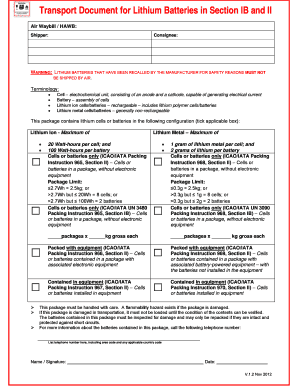
Transport Document for Lithium Batteries 2012


What is the Transport Document For Lithium Batteries
The transport document for lithium batteries is a crucial form used to ensure the safe and compliant transport of lithium batteries. This document outlines the necessary information regarding the type, quantity, and packaging of the batteries being transported. It serves to inform carriers and regulatory authorities about the specific handling requirements due to the potential hazards associated with lithium batteries, such as fire risks. Understanding this document is essential for businesses involved in the shipping of lithium batteries, as it helps maintain compliance with safety regulations and legal standards.
How to Use the Transport Document For Lithium Batteries
Using the transport document for lithium batteries involves several key steps. First, ensure that all relevant information is accurately filled out, including the battery type, watt-hour rating, and the packaging method. Next, attach the document securely to the shipment so that it is easily accessible to carriers and regulatory personnel. It is also advisable to keep a copy of the document for your records. This ensures that you can provide necessary documentation in case of inspections or inquiries regarding the shipment.
Steps to Complete the Transport Document For Lithium Batteries
Completing the transport document for lithium batteries requires careful attention to detail. Follow these steps to ensure accuracy:
- Identify the type of lithium battery being shipped, including its watt-hour rating.
- Determine the appropriate packaging method based on regulatory guidelines.
- Fill in the required fields on the document, including sender and receiver information.
- Include any necessary hazard labels as per transportation regulations.
- Review the completed document for accuracy before finalizing it.
Legal Use of the Transport Document For Lithium Batteries
The legal use of the transport document for lithium batteries is governed by various regulations that ensure safe shipping practices. Compliance with these regulations is essential to avoid penalties and ensure the safe transport of potentially hazardous materials. The document must meet the standards set by the Department of Transportation and other regulatory bodies. Failure to use the document correctly can result in legal repercussions, including fines and shipment delays.
Key Elements of the Transport Document For Lithium Batteries
Several key elements must be included in the transport document for lithium batteries to ensure compliance and safety:
- Battery Type: Specify whether the batteries are lithium-ion or lithium metal.
- Watt-Hour Rating: Include the watt-hour rating for lithium-ion batteries or lithium content for lithium metal batteries.
- Packaging Instructions: Detail the packaging methods used to secure the batteries during transport.
- Sender and Receiver Information: Provide complete contact details for both parties involved in the shipment.
- Emergency Contact: Include an emergency contact number for any issues that may arise during transport.
State-Specific Rules for the Transport Document For Lithium Batteries
State-specific rules for the transport document for lithium batteries can vary significantly. It is essential to be aware of local regulations that may impose additional requirements beyond federal guidelines. Some states may have stricter packaging or labeling requirements, while others may require additional documentation. Businesses should consult their state’s transportation authority to ensure compliance with all applicable laws and regulations regarding the transport of lithium batteries.
Quick guide on how to complete transport document for lithium batteries
Easily Prepare Transport Document For Lithium Batteries on Any Device
Managing documents online has become increasingly favored by businesses and individuals alike. It offers an ideal eco-friendly option compared to conventional printed and signed paperwork, allowing you to access the appropriate form and securely save it online. airSlate SignNow equips you with all the necessary tools to create, modify, and electronically sign your documents swiftly without delays. Manage Transport Document For Lithium Batteries on any platform using airSlate SignNow's Android or iOS applications and enhance any document-related workflow today.
Steps to Edit and Electronically Sign Transport Document For Lithium Batteries Effortlessly
- Obtain Transport Document For Lithium Batteries and click on Get Form to initiate.
- Use the tools we provide to complete your document.
- Highlight important sections of your documents or obscure sensitive information with tools specifically offered by airSlate SignNow for that purpose.
- Generate your signature using the Sign feature, which takes just seconds and carries the same legal validity as a traditional ink signature.
- Review the information and click on the Done button to save your changes.
- Choose your preferred method of delivering your form: via email, SMS, or invitation link, or download it to your computer.
Say goodbye to lost or misplaced files, tedious form searching, or errors that necessitate printing new document copies. airSlate SignNow meets your document management needs in just a few clicks from any device. Modify and electronically sign Transport Document For Lithium Batteries to ensure excellent communication at every stage of your form preparation process with airSlate SignNow.
Create this form in 5 minutes or less
Find and fill out the correct transport document for lithium batteries
Create this form in 5 minutes!
People also ask
-
What is a battery point in the context of airSlate SignNow?
In airSlate SignNow, a battery point refers to a crucial feature that ensures your documents are securely signed and processed efficiently. This functionality enhances user experience and ensures that all signing actions are tracked, providing a reliable way to manage document workflows.
-
How does airSlate SignNow handle battery point security?
Security is a top priority at airSlate SignNow, and the battery point feature utilizes advanced encryption methods to secure your documents. This means that any sensitive information within your contracts and agreements is protected against unauthorized access, giving you peace of mind.
-
What pricing options are available for airSlate SignNow?
airSlate SignNow offers flexible pricing plans to accommodate different business needs. Each plan includes access to the battery point feature, ensuring that all users benefit from secure and efficient document signing at a cost-effective rate.
-
Are there any benefits to using the battery point feature?
Yes, the battery point feature greatly enhances the efficiency and reliability of document signing. It streamlines workflow processes, reduces turnaround times, and improves team collaboration, making it an essential tool for businesses looking to optimize their document management.
-
What integrations does airSlate SignNow offer related to battery point?
airSlate SignNow integrates with various third-party applications to extend the functionality of the battery point feature. Popular integrations include cloud storage services and CRM systems, allowing users to incorporate electronic signatures seamlessly into their existing workflows.
-
Can I customize my battery point settings in airSlate SignNow?
Absolutely! airSlate SignNow provides users with the ability to customize battery point settings according to their specific needs. You can set up user permissions, adjust notification settings, and more, ensuring that the signing process aligns with your business requirements.
-
Is there a mobile app for airSlate SignNow's battery point feature?
Yes, airSlate SignNow offers a mobile app that includes the battery point feature, allowing users to sign documents on-the-go. This mobile capability makes it easier for businesses to stay productive and responsive, even when away from their desks.
Get more for Transport Document For Lithium Batteries
Find out other Transport Document For Lithium Batteries
- Can I Sign Michigan Home Loan Application
- Sign Arkansas Mortgage Quote Request Online
- Sign Nebraska Mortgage Quote Request Simple
- Can I Sign Indiana Temporary Employment Contract Template
- How Can I Sign Maryland Temporary Employment Contract Template
- How Can I Sign Montana Temporary Employment Contract Template
- How Can I Sign Ohio Temporary Employment Contract Template
- Sign Mississippi Freelance Contract Online
- Sign Missouri Freelance Contract Safe
- How Do I Sign Delaware Email Cover Letter Template
- Can I Sign Wisconsin Freelance Contract
- Sign Hawaii Employee Performance Review Template Simple
- Sign Indiana Termination Letter Template Simple
- Sign Michigan Termination Letter Template Free
- Sign Colorado Independent Contractor Agreement Template Simple
- How Can I Sign Florida Independent Contractor Agreement Template
- Sign Georgia Independent Contractor Agreement Template Fast
- Help Me With Sign Nevada Termination Letter Template
- How Can I Sign Michigan Independent Contractor Agreement Template
- Sign Montana Independent Contractor Agreement Template Simple