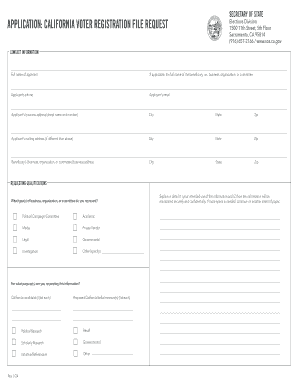
APPLICATION CALIFORNIA VOTER REGISTRATION FILE REQUEST Form


What is the application California voter registration file request?
The application California voter registration file request is a formal document used by individuals or organizations to obtain a copy of the voter registration records maintained by the state of California. This request is essential for various purposes, including verifying voter registration status, conducting research, or ensuring compliance with election laws. The information contained in the voter registration file includes the names, addresses, and voting districts of registered voters, which can be crucial for political campaigns, academic studies, or civic engagement initiatives.
How to use the application California voter registration file request
Using the application California voter registration file request involves filling out the required form accurately and submitting it to the appropriate state office. The process typically requires the requester to provide their personal information, specify the purpose of the request, and detail the information needed. Once the application is submitted, the state will process the request, and the requester will receive the voter registration data in the specified format, either electronically or via mail. It is important to follow all instructions carefully to ensure timely processing.
Steps to complete the application California voter registration file request
Completing the application California voter registration file request involves several key steps:
- Obtain the appropriate application form from the state’s election office website or local election office.
- Fill out the form with accurate personal information, including your name, address, and contact details.
- Clearly state the purpose of your request and specify the information you wish to obtain.
- Review the form for accuracy and completeness before submission.
- Submit the completed form via the designated method, such as online submission, mail, or in-person delivery.
Legal use of the application California voter registration file request
The application California voter registration file request must be used in compliance with state and federal laws governing voter information. This includes adhering to privacy regulations that protect the personal information of voters. The data obtained through this request can only be used for lawful purposes, such as election research, political campaigning, or voter outreach efforts. Misuse of voter registration data can result in legal penalties, including fines or criminal charges.
Key elements of the application California voter registration file request
Understanding the key elements of the application California voter registration file request is crucial for successful completion. These elements include:
- Requester Information: Personal details of the individual or organization making the request.
- Purpose of Request: A clear description of why the data is needed.
- Specific Data Requested: Details on the type of voter registration information required.
- Signature: The requester's signature, confirming the accuracy of the information provided.
Eligibility criteria for the application California voter registration file request
To submit the application California voter registration file request, individuals or organizations must meet certain eligibility criteria. Generally, the requester must be a registered voter in California or represent a legitimate organization with a valid purpose for accessing voter registration data. Additionally, the request must comply with any specific requirements outlined by the state election office, including providing identification or documentation that supports the purpose of the request.
Quick guide on how to complete application california voter registration file request
Complete APPLICATION CALIFORNIA VOTER REGISTRATION FILE REQUEST seamlessly on any device
Digital document management has become increasingly favored by companies and individuals alike. It offers an ideal eco-friendly substitute for traditional printed and signed papers, allowing you to find the necessary form and securely store it online. airSlate SignNow equips you with all the tools required to create, edit, and eSign your documents swiftly without delays. Handle APPLICATION CALIFORNIA VOTER REGISTRATION FILE REQUEST on any platform using airSlate SignNow's Android or iOS applications and enhance any document-centric procedure today.
How to edit and eSign APPLICATION CALIFORNIA VOTER REGISTRATION FILE REQUEST effortlessly
- Find APPLICATION CALIFORNIA VOTER REGISTRATION FILE REQUEST and click Get Form to initiate.
- Utilize the tools we offer to complete your form.
- Highlight important sections of your documents or obscure sensitive information with tools that airSlate SignNow specifically provides for that purpose.
- Create your signature using the Sign feature, which takes mere seconds and holds the same legal validity as a conventional wet ink signature.
- Review all the details and click on the Done button to save your changes.
- Select your preferred method to send your form, whether by email, text message (SMS), or invitation link, or download it to your computer.
Eliminate the worry of lost or misplaced documents, the hassle of searching for forms, or the errors that require printing new document copies. airSlate SignNow meets your document management needs in just a few clicks from any device you prefer. Edit and eSign APPLICATION CALIFORNIA VOTER REGISTRATION FILE REQUEST and ensure excellent communication at any stage of the form preparation process with airSlate SignNow.
Create this form in 5 minutes or less
Create this form in 5 minutes!
People also ask
-
What is the purpose of using airSlate SignNow for form thanks?
Using airSlate SignNow for form thanks enhances the efficiency of your document signing process. It allows businesses to streamline document workflows, ensuring that forms are signed quickly and securely, reducing turnaround time signNowly.
-
How does airSlate SignNow help with document management for form thanks?
airSlate SignNow provides powerful tools to manage documents easily within the form thanks context. With features like template creation and document storage, businesses can keep all their forms organized and accessible, making it simple to retrieve and send necessary documents.
-
What are the pricing options for using airSlate SignNow?
airSlate SignNow offers flexible pricing plans to cater to different business needs, starting from a free trial to affordable monthly subscriptions. Each plan includes essential features that assist with form thanks, ensuring you get a cost-effective solution tailored to your requirements.
-
Can I integrate airSlate SignNow with other applications?
Yes, airSlate SignNow supports integration with various third-party applications to help streamline your workflow for form thanks. Whether you're using CRM systems, project management tools, or cloud storage services, seamless integrations allow for enhanced functionality and efficiency.
-
What features does airSlate SignNow offer related to form thanks?
airSlate SignNow includes features such as e-signatures, customizable templates, and automated workflows, all designed to optimize the form thanks process. These tools provide users with the capability to simplify tasks like document tracking and approvals, enhancing overall productivity.
-
Is airSlate SignNow secure for handling form thanks?
Absolutely, airSlate SignNow prioritizes the security of your documents used for form thanks. With advanced encryption protocols and compliance with industry standards, you can trust that your sensitive information remains confidential and secure throughout the signing process.
-
How can airSlate SignNow improve team collaboration for form thanks?
airSlate SignNow enhances team collaboration by enabling multiple users to work on form thanks simultaneously. Features like comments, real-time editing, and status notifications ensure that everyone is aligned and informed, which speeds up the signing and approval process.
Get more for APPLICATION CALIFORNIA VOTER REGISTRATION FILE REQUEST
Find out other APPLICATION CALIFORNIA VOTER REGISTRATION FILE REQUEST
- How To Electronic signature Mississippi Healthcare / Medical Month To Month Lease
- Electronic signature Nebraska Healthcare / Medical RFP Secure
- Electronic signature Nevada Healthcare / Medical Emergency Contact Form Later
- Electronic signature New Hampshire Healthcare / Medical Credit Memo Easy
- Electronic signature New Hampshire Healthcare / Medical Lease Agreement Form Free
- Electronic signature North Dakota Healthcare / Medical Notice To Quit Secure
- Help Me With Electronic signature Ohio Healthcare / Medical Moving Checklist
- Electronic signature Education PPT Ohio Secure
- Electronic signature Tennessee Healthcare / Medical NDA Now
- Electronic signature Tennessee Healthcare / Medical Lease Termination Letter Online
- Electronic signature Oklahoma Education LLC Operating Agreement Fast
- How To Electronic signature Virginia Healthcare / Medical Contract
- How To Electronic signature Virginia Healthcare / Medical Operating Agreement
- Electronic signature Wisconsin Healthcare / Medical Business Letter Template Mobile
- Can I Electronic signature Wisconsin Healthcare / Medical Operating Agreement
- Electronic signature Alabama High Tech Stock Certificate Fast
- Electronic signature Insurance Document California Computer
- Electronic signature Texas Education Separation Agreement Fast
- Electronic signature Idaho Insurance Letter Of Intent Free
- How To Electronic signature Idaho Insurance POA