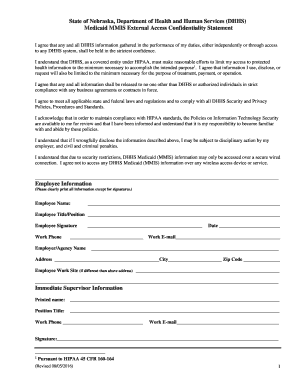
DHHS Medicaid MMIS External Access Confidentiality Statement Form


What is the DHHS Medicaid MMIS External Access Confidentiality Statement
The DHHS Medicaid MMIS External Access Confidentiality Statement is a crucial document designed to protect sensitive information related to Medicaid services. This form outlines the responsibilities of individuals who access the Medicaid Management Information System (MMIS) and ensures that all data is handled in compliance with federal and state privacy regulations. It serves as a legal agreement that binds users to maintain confidentiality regarding any personal health information they may encounter while accessing the system.
How to use the DHHS Medicaid MMIS External Access Confidentiality Statement
Using the DHHS Medicaid MMIS External Access Confidentiality Statement involves several steps to ensure compliance and proper handling of sensitive information. First, individuals must read the statement thoroughly to understand their obligations regarding confidentiality. After reviewing the document, users must sign it electronically or physically, depending on the submission method. This signed form must then be submitted to the appropriate department within the DHHS to gain access to the MMIS. It is essential to keep a copy of the signed statement for personal records.
Steps to complete the DHHS Medicaid MMIS External Access Confidentiality Statement
Completing the DHHS Medicaid MMIS External Access Confidentiality Statement requires careful attention to detail. Follow these steps:
- Obtain the latest version of the confidentiality statement from the DHHS website or your local office.
- Fill in your personal information, including your name, contact details, and any relevant identification numbers.
- Read the entire document to understand your responsibilities and the importance of confidentiality.
- Sign and date the form, either electronically or by hand.
- Submit the completed form to the designated DHHS office, ensuring you keep a copy for your records.
Legal use of the DHHS Medicaid MMIS External Access Confidentiality Statement
The legal use of the DHHS Medicaid MMIS External Access Confidentiality Statement is governed by various federal and state laws that protect personal health information. By signing this document, users commit to adhering to the Health Insurance Portability and Accountability Act (HIPAA) and other relevant privacy regulations. This legal framework ensures that all data accessed through the MMIS is kept confidential and secure, safeguarding the rights of individuals receiving Medicaid services.
Key elements of the DHHS Medicaid MMIS External Access Confidentiality Statement
Several key elements are included in the DHHS Medicaid MMIS External Access Confidentiality Statement that users should be aware of:
- Confidentiality Obligations: Users must agree to keep all accessed information confidential.
- Permitted Uses: The statement outlines how the information can be used and shared.
- Consequences of Breach: It details the penalties for failing to adhere to confidentiality requirements.
- Duration of Agreement: The statement specifies how long the confidentiality obligations remain in effect.
Eligibility Criteria
Eligibility to access the DHHS Medicaid MMIS and complete the confidentiality statement typically includes being a healthcare provider, a state employee, or an authorized representative of a Medicaid recipient. Individuals must demonstrate a legitimate need to access the system for purposes related to Medicaid services. Additionally, they may be required to undergo training on privacy and security protocols to ensure compliance with confidentiality standards.
Quick guide on how to complete dhhs medicaid mmis external access confidentiality statement
Complete DHHS Medicaid MMIS External Access Confidentiality Statement with ease on any device
Digital document management has gained signNow traction among businesses and individuals alike. It offers an ideal eco-friendly substitute for traditional printed and signed papers, allowing you to acquire the necessary form and securely store it online. airSlate SignNow equips you with all the essential tools to create, edit, and electronically sign your documents swiftly and without delays. Manage DHHS Medicaid MMIS External Access Confidentiality Statement on any system with airSlate SignNow's Android or iOS applications and streamline any document-related process today.
The simplest method to edit and electronically sign DHHS Medicaid MMIS External Access Confidentiality Statement effortlessly
- Obtain DHHS Medicaid MMIS External Access Confidentiality Statement and click on Get Form to begin.
- Utilize the tools we offer to fill out your form.
- Accentuate important sections of the documents or redact sensitive information using the tools that airSlate SignNow provides specifically for that purpose.
- Create your eSignature with the Sign feature, which takes mere seconds and carries the same legal validity as a conventional wet ink signature.
- Review all the details and click on the Done button to save your modifications.
- Choose how you want to send your form, whether by email, SMS, invitation link, or download it to your computer.
Eliminate worries about lost or misplaced files, tedious form searching, or mistakes that necessitate printing new document copies. airSlate SignNow fulfills all your document management needs in just a few clicks from any device of your choosing. Edit and electronically sign DHHS Medicaid MMIS External Access Confidentiality Statement and ensure seamless communication at any stage of the form preparation journey with airSlate SignNow.
Create this form in 5 minutes or less
Create this form in 5 minutes!
People also ask
-
What is a Medicaid form and why is it important?
A Medicaid form is a document used to apply for Medicaid benefits, which can cover various healthcare services. It is important because it initiates the process for individuals to receive financial assistance for medical care, helping those who qualify access necessary services.
-
How does airSlate SignNow facilitate the signing of Medicaid forms?
airSlate SignNow allows users to electronically sign Medicaid forms quickly and securely. This feature streamlines the signing process, reducing paper usage and making it easier for applicants to submit their forms efficiently.
-
Are there any fees associated with using airSlate SignNow for Medicaid forms?
airSlate SignNow offers a cost-effective solution for managing Medicaid forms, with various pricing plans to suit different needs. Whether you’re a small business or a large organization, there’s a pricing tier that can accommodate your requirements while keeping costs low.
-
Can I integrate airSlate SignNow with other software for handling Medicaid forms?
Yes, airSlate SignNow integrates seamlessly with a variety of other software applications. This capability allows users to streamline their workflows by connecting with systems they already use for managing Medicaid forms and other documents.
-
What security measures does airSlate SignNow provide for Medicaid forms?
airSlate SignNow prioritizes the security of your Medicaid forms by implementing advanced encryption and secure cloud storage. This ensures that sensitive personal information remains protected during the signing process and thereafter.
-
Can I use airSlate SignNow on mobile devices for Medicaid forms?
Absolutely! airSlate SignNow offers a mobile-friendly platform that enables users to manage, sign, and send Medicaid forms from their smartphones or tablets. This flexibility allows you to handle important documents on the go.
-
What are the benefits of using airSlate SignNow for Medicaid forms over traditional methods?
Using airSlate SignNow for Medicaid forms offers numerous benefits, including faster processing times, reduced paperwork, and improved accuracy. By eliminating manual data entry and physical signatures, you can expedite submissions and reduce the risk of errors.
Get more for DHHS Medicaid MMIS External Access Confidentiality Statement
Find out other DHHS Medicaid MMIS External Access Confidentiality Statement
- eSignature Alabama Business Operations Cease And Desist Letter Now
- How To eSignature Iowa Banking Quitclaim Deed
- How To eSignature Michigan Banking Job Description Template
- eSignature Missouri Banking IOU Simple
- eSignature Banking PDF New Hampshire Secure
- How Do I eSignature Alabama Car Dealer Quitclaim Deed
- eSignature Delaware Business Operations Forbearance Agreement Fast
- How To eSignature Ohio Banking Business Plan Template
- eSignature Georgia Business Operations Limited Power Of Attorney Online
- Help Me With eSignature South Carolina Banking Job Offer
- eSignature Tennessee Banking Affidavit Of Heirship Online
- eSignature Florida Car Dealer Business Plan Template Myself
- Can I eSignature Vermont Banking Rental Application
- eSignature West Virginia Banking Limited Power Of Attorney Fast
- eSignature West Virginia Banking Limited Power Of Attorney Easy
- Can I eSignature Wisconsin Banking Limited Power Of Attorney
- eSignature Kansas Business Operations Promissory Note Template Now
- eSignature Kansas Car Dealer Contract Now
- eSignature Iowa Car Dealer Limited Power Of Attorney Easy
- How Do I eSignature Iowa Car Dealer Limited Power Of Attorney