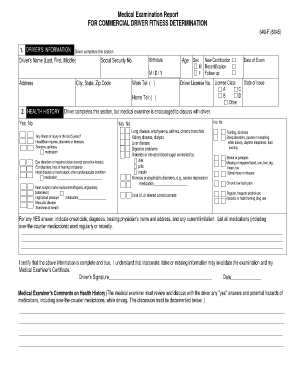
Medical Examination Report Form


What is the medical examination report?
The medical examination report is a formal document that provides a comprehensive overview of an individual's health status, typically completed by a licensed healthcare professional. This report is essential in various contexts, such as employment screenings, immigration processes, and insurance applications. It includes detailed information regarding the individual's medical history, physical examination findings, and any relevant laboratory test results. The purpose of this report is to assess the individual's fitness for a specific role or requirement, ensuring that they meet necessary health standards.
How to obtain the medical examination report
To obtain a medical examination report, individuals typically need to schedule an appointment with a qualified healthcare provider. During the appointment, the healthcare professional will conduct a thorough examination and gather necessary information. After the evaluation, the provider will compile the findings into the medical examination report. In some cases, specific forms may need to be completed beforehand, and individuals should check with the requesting organization for any additional requirements. It is important to ensure that the healthcare provider is familiar with the specific criteria needed for the report to meet the intended purpose.
Steps to complete the medical examination report
Completing the medical examination report involves several key steps:
- Schedule an appointment with a licensed healthcare provider.
- Prepare for the examination by gathering relevant medical history and documentation.
- Undergo the medical examination, which may include physical assessments and laboratory tests.
- Review the findings with the healthcare provider to ensure accuracy.
- Receive the completed medical examination report, which may require your signature or acknowledgment.
Following these steps ensures that the report is thorough and meets the necessary requirements for its intended use.
Legal use of the medical examination report
The medical examination report serves a critical legal function, especially in employment and immigration contexts. It must comply with relevant laws and regulations, such as the Americans with Disabilities Act (ADA) and the Health Insurance Portability and Accountability Act (HIPAA). These regulations ensure that the information contained within the report is handled confidentially and used appropriately. Organizations requesting this report must also adhere to specific guidelines regarding how they can utilize the information, ensuring that it is not used for discriminatory purposes.
Key elements of the medical examination report
A comprehensive medical examination report typically includes several key elements:
- Personal information: Name, date of birth, and contact details of the individual.
- Medical history: A summary of past medical conditions, surgeries, and medications.
- Physical examination findings: Results from the physical assessment conducted by the healthcare provider.
- Laboratory test results: Any relevant blood work or diagnostic tests performed.
- Recommendations: Any suggested follow-up actions or considerations based on the findings.
These elements are crucial for providing a complete picture of the individual's health status and ensuring the report fulfills its intended purpose.
Examples of using the medical examination report
The medical examination report is utilized in various scenarios, including:
- Employment screenings: Employers may require a medical examination report to ensure candidates are fit for specific roles, especially in safety-sensitive positions.
- Immigration applications: Individuals applying for visas or residency may need to submit a medical examination report to demonstrate compliance with health requirements.
- Insurance underwriting: Insurance companies often request this report to assess risk and determine coverage eligibility.
These examples highlight the importance of the medical examination report in different sectors, emphasizing its role in decision-making processes.
Quick guide on how to complete medical examination report 100093178
Prepare Medical Examination Report effortlessly on any device
Online document management has become increasingly popular among companies and individuals. It offers an ideal eco-conscious alternative to conventional printed and signed documents, allowing you to find the necessary form and securely store it online. airSlate SignNow equips you with all the resources you require to create, edit, and eSign your documents quickly without delays. Handle Medical Examination Report on any platform using airSlate SignNow's Android or iOS applications and enhance any document-based task today.
The simplest way to edit and eSign Medical Examination Report with ease
- Find Medical Examination Report and click Get Form to begin.
- Use the tools we offer to fill out your form.
- Highlight important sections of your documents or obscure sensitive information with tools that airSlate SignNow provides specifically for that purpose.
- Generate your eSignature with the Sign feature, which takes only seconds and carries the same legal validity as a conventional wet ink signature.
- Review all the information and then click the Done button to save your changes.
- Choose how you want to send your form, via email, SMS, or invite link, or download it to your computer.
Eliminate concerns about lost or misplaced files, tedious form searches, or mistakes that necessitate printing new document copies. airSlate SignNow addresses your document management needs in just a few clicks from any device you prefer. Edit and eSign Medical Examination Report and ensure outstanding communication throughout the form preparation process with airSlate SignNow.
Create this form in 5 minutes or less
Create this form in 5 minutes!
How to create an eSignature for the medical examination report 100093178
How to create an electronic signature for a PDF online
How to create an electronic signature for a PDF in Google Chrome
How to create an e-signature for signing PDFs in Gmail
How to create an e-signature right from your smartphone
How to create an e-signature for a PDF on iOS
How to create an e-signature for a PDF on Android
People also ask
-
What is a medical examination report?
A medical examination report is a document that summarizes the findings of a health assessment conducted by a licensed medical professional. It typically includes details about the patient's medical history, current health status, and any recommendations for further care. This report is essential for purposes such as employment, sports participation, or insurance assessments.
-
How can airSlate SignNow help with managing medical examination reports?
airSlate SignNow provides a seamless way to manage, sign, and share medical examination reports electronically. With its user-friendly interface, businesses can ensure that these vital documents are signed quickly and securely, reducing the turnaround time signNowly. Additionally, eSigning enhances efficiency and helps maintain compliance with various regulations.
-
What features does airSlate SignNow offer for handling medical examination reports?
airSlate SignNow offers features such as customizable templates, real-time tracking, and secure cloud storage for medical examination reports. Users can create templates specific to their needs, making it easy to generate new reports with minimal effort. Moreover, the real-time tracking ensures that you can monitor the status of each document throughout the signing process.
-
Is airSlate SignNow compliant with regulations for medical examination reports?
Yes, airSlate SignNow adheres to strict compliance standards to ensure the security and confidentiality of medical examination reports. The platform supports HIPAA compliance, which is crucial for handling sensitive health information. This allows businesses to confidently manage their medical documentation without compromising patient privacy.
-
What are the pricing options for airSlate SignNow when it comes to medical examination reports?
airSlate SignNow offers various pricing plans based on your business needs, making it affordable to manage medical examination reports. Each plan provides different levels of access to features, ensuring you only pay for what you need. For businesses that require signature services frequently, a subscription plan may offer signNow savings over a pay-per-use model.
-
Can I integrate airSlate SignNow with other software for medical examination reports?
Absolutely! airSlate SignNow integrates with a variety of business applications, allowing for smooth workflows related to medical examination reports. Popular integrations include CRMs, document management systems, and cloud storage services, which can enhance productivity by connecting various tools within your organization.
-
What are the benefits of using airSlate SignNow for medical examination reports?
Using airSlate SignNow for medical examination reports offers several benefits, including time savings, increased security, and enhanced organization. The ability to eSign documents eliminates the need for printing and scanning, streamlining the process. Additionally, all documents are securely stored and easily retrievable, which helps maintain compliance and lowers administrative burdens.
Get more for Medical Examination Report
- Dd form 2752 nsep service agreement for scholarship and fellowship awards november 2014
- Adobe reader 8 or higher adobe support community form
- Vet payment plan applicationpdf form
- Pdf imm 0008e schedule 2 refugees outside canada canadaca form
- Dd form 2752 nsep service agreement for scholarship and fellowship awards 20140310 draft
- Imm 5562 form
- Imm 0008 472880276 form
- Immigration formpdf save reset form print form
Find out other Medical Examination Report
- How Do I eSign Idaho Finance & Tax Accounting Form
- Can I eSign Illinois Finance & Tax Accounting Presentation
- How To eSign Wisconsin Education PDF
- Help Me With eSign Nebraska Finance & Tax Accounting PDF
- How To eSign North Carolina Finance & Tax Accounting Presentation
- How To eSign North Dakota Finance & Tax Accounting Presentation
- Help Me With eSign Alabama Healthcare / Medical PDF
- How To eSign Hawaii Government Word
- Can I eSign Hawaii Government Word
- How To eSign Hawaii Government Document
- How To eSign Hawaii Government Document
- How Can I eSign Hawaii Government Document
- Can I eSign Hawaii Government Document
- How Can I eSign Hawaii Government Document
- How To eSign Hawaii Government Document
- How To eSign Hawaii Government Form
- How Can I eSign Hawaii Government Form
- Help Me With eSign Hawaii Healthcare / Medical PDF
- How To eSign Arizona High Tech Document
- How Can I eSign Illinois Healthcare / Medical Presentation