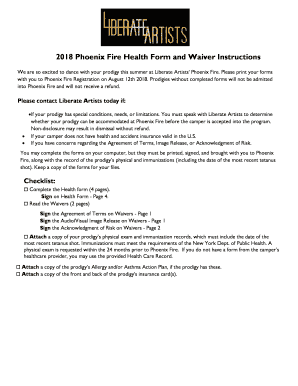
New York Health Waiver Form


What is the New York Health Waiver
The New York Health Waiver is a legal document that allows individuals to waive certain health-related rights or requirements. This form is often used in various contexts, such as healthcare settings, educational institutions, or during participation in specific programs. By signing the waiver, individuals acknowledge their understanding of the risks involved and agree to release the entity from liability concerning health-related issues. This form is particularly relevant in situations where individuals may be asked to participate in activities that could affect their health, such as physical education classes or health screenings.
How to use the New York Health Waiver
Using the New York Health Waiver involves several straightforward steps. First, individuals must read the document carefully to understand the terms and conditions outlined within it. Next, they should fill out the required information, which typically includes personal details and any relevant health history. Once completed, the form must be signed and dated, confirming that the individual agrees to the waiver's terms. It is essential to keep a copy of the signed waiver for personal records, as it may be required for future reference or verification.
Steps to complete the New York Health Waiver
Completing the New York Health Waiver can be done efficiently by following these steps:
- Review the waiver thoroughly to understand its implications.
- Fill in personal information, including name, address, and contact details.
- Provide any necessary health history or information as required by the form.
- Sign and date the waiver to validate it.
- Make a copy of the signed waiver for your records.
Legal use of the New York Health Waiver
The legal use of the New York Health Waiver is governed by specific regulations that ensure its enforceability. For the waiver to be considered valid, it must be signed voluntarily and without coercion. Additionally, the language used in the waiver should be clear and unambiguous, explicitly stating what rights are being waived. Compliance with local laws and regulations is crucial, as these can vary by jurisdiction. It is advisable for individuals to seek legal counsel if they have questions regarding the implications of signing such a waiver.
Key elements of the New York Health Waiver
Several key elements make up the New York Health Waiver, ensuring that it serves its intended purpose effectively:
- Identification of Parties: The waiver should clearly identify the individual waiving their rights and the entity or organization that is being released from liability.
- Description of Waived Rights: The document must specify which rights or claims are being waived, providing clarity to the signer.
- Informed Consent: The waiver should indicate that the individual understands the risks involved and consents to waive their rights willingly.
- Signature and Date: A valid signature and date are essential for the waiver to be legally binding.
Eligibility Criteria
Eligibility for using the New York Health Waiver typically depends on the context in which it is being used. Generally, individuals must be of legal age to sign the waiver independently. In cases involving minors, a parent or guardian will need to sign on their behalf. Additionally, individuals should not be under duress or coercion when signing the waiver, ensuring that their consent is informed and voluntary. It is important to check specific requirements related to the organization or institution requesting the waiver.
Quick guide on how to complete new york health waiver
Complete New York Health Waiver effortlessly on any device
Online document management has become increasingly popular among businesses and individuals. It offers an ideal eco-friendly option to conventional printed and signed documents, allowing you to find the necessary form and securely store it online. airSlate SignNow provides all the tools required to create, modify, and electronically sign your documents quickly without delays. Manage New York Health Waiver on any device with airSlate SignNow Android or iOS applications and simplify any document-related task today.
How to modify and eSign New York Health Waiver with ease
- Obtain New York Health Waiver and click Get Form to begin.
- Utilize the tools we offer to complete your document.
- Mark important sections of the documents or obscure sensitive information with tools specifically provided by airSlate SignNow for that purpose.
- Create your signature using the Sign tool, which takes seconds and holds the same legal validity as a traditional handwritten signature.
- Review the information and click on the Done button to save your modifications.
- Choose how you wish to send your form, via email, text message (SMS), or invitation link, or download it to your computer.
Eliminate concerns about lost or misplaced documents, tedious form searching, or errors that require printing new document copies. airSlate SignNow addresses all your document management needs in just a few clicks from any device you prefer. Modify and eSign New York Health Waiver and ensure outstanding communication at every stage of your form preparation process with airSlate SignNow.
Create this form in 5 minutes or less
Create this form in 5 minutes!
People also ask
-
What is a New York health waiver?
A New York health waiver is an official document that allows individuals to opt out of certain health insurance requirements based on specific criteria. It is essential for managing healthcare needs in compliance with state regulations. Understanding the New York health waiver can help you make informed decisions about your health insurance options.
-
How can airSlate SignNow assist with New York health waivers?
airSlate SignNow simplifies the process of signing and managing New York health waivers by providing a user-friendly digital platform. You can easily send, sign, and store your health waiver documents securely online. This efficiency helps save time and ensures that your documents are managed in compliance with New York state regulations.
-
Is airSlate SignNow cost-effective for managing New York health waivers?
Yes, airSlate SignNow offers a cost-effective solution for managing New York health waivers. With competitive pricing plans, you gain access to a powerful eSigning tool that streamlines your workflow without breaking the bank. This makes it an ideal choice for businesses looking to handle health waivers economically.
-
What features does airSlate SignNow offer for New York health waivers?
airSlate SignNow offers features like customizable templates, audit trails, and real-time notifications specifically designed to enhance the management of New York health waivers. These tools allow you to ensure proper documentation and easy tracking of your waivers. With these features, you can operate efficiently and minimize potential compliance issues.
-
Can airSlate SignNow integrate with other tools for managing New York health waivers?
Absolutely! airSlate SignNow can integrate with various applications and tools, enhancing your ability to manage New York health waivers seamlessly. By integrating with platforms you already use, such as CRM systems or document management solutions, you can create a streamlined workflow that facilitates better document handling.
-
What are the benefits of using airSlate SignNow for New York health waivers?
The primary benefits of using airSlate SignNow for New York health waivers include increased efficiency, reduced paperwork, and improved security for your sensitive documents. By going digital, you can ensure that your health waivers are signed and stored properly while benefiting from easy access and collaboration features.
-
How secure is airSlate SignNow when handling New York health waivers?
airSlate SignNow is committed to the security of your documents, including New York health waivers. The platform uses advanced encryption and follows strict data protection protocols to safeguard your information. This ensures that your documents remain confidential and compliant with healthcare regulations.
Get more for New York Health Waiver
Find out other New York Health Waiver
- Electronic signature Wisconsin Healthcare / Medical Business Letter Template Mobile
- Can I Electronic signature Wisconsin Healthcare / Medical Operating Agreement
- Electronic signature Alabama High Tech Stock Certificate Fast
- Electronic signature Insurance Document California Computer
- Electronic signature Texas Education Separation Agreement Fast
- Electronic signature Idaho Insurance Letter Of Intent Free
- How To Electronic signature Idaho Insurance POA
- Can I Electronic signature Illinois Insurance Last Will And Testament
- Electronic signature High Tech PPT Connecticut Computer
- Electronic signature Indiana Insurance LLC Operating Agreement Computer
- Electronic signature Iowa Insurance LLC Operating Agreement Secure
- Help Me With Electronic signature Kansas Insurance Living Will
- Electronic signature Insurance Document Kentucky Myself
- Electronic signature Delaware High Tech Quitclaim Deed Online
- Electronic signature Maine Insurance Quitclaim Deed Later
- Electronic signature Louisiana Insurance LLC Operating Agreement Easy
- Electronic signature West Virginia Education Contract Safe
- Help Me With Electronic signature West Virginia Education Business Letter Template
- Electronic signature West Virginia Education Cease And Desist Letter Easy
- Electronic signature Missouri Insurance Stock Certificate Free