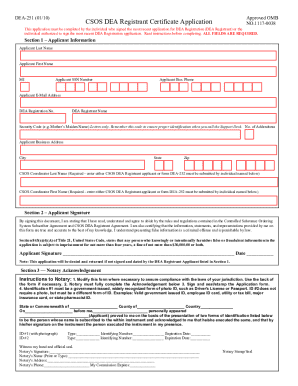
Dea Form 251 2010


What is the DEA Form 251
The DEA Form 251 is an official document used in the United States for the registration and renewal of controlled substances. This form is essential for healthcare providers, pharmacies, and other entities that handle controlled substances. It ensures compliance with federal regulations set forth by the Drug Enforcement Administration (DEA). The form is specifically designed to track the distribution and use of controlled substances, thereby helping to prevent misuse and illegal distribution.
How to Use the DEA Form 251
Using the DEA Form 251 involves several steps to ensure proper completion and submission. First, you need to gather all necessary information, including your DEA registration number and details about the controlled substances you intend to handle. Next, fill out the form accurately, ensuring that all sections are completed. Once the form is filled out, it must be submitted according to the guidelines provided by the DEA, which may include online submission or mailing a hard copy. It is crucial to retain a copy of the submitted form for your records.
Steps to Complete the DEA Form 251
Completing the DEA Form 251 requires careful attention to detail. Follow these steps for accurate completion:
- Gather necessary information, including your DEA registration number.
- Provide detailed information about the controlled substances you handle.
- Ensure all personal and business information is accurate.
- Review the form for any errors or omissions.
- Submit the completed form according to DEA guidelines.
Legal Use of the DEA Form 251
The legal use of the DEA Form 251 is governed by federal regulations that mandate its use for the registration of controlled substances. This form must be completed accurately to ensure compliance with the law. Failure to use the form correctly can result in penalties, including fines or loss of the ability to handle controlled substances. It is essential to understand the legal implications of the information provided on the form, as it is subject to review by regulatory authorities.
Key Elements of the DEA Form 251
Several key elements must be included in the DEA Form 251 to ensure its validity:
- DEA Registration Number: A unique identifier for the entity submitting the form.
- Controlled Substance Information: Details about the specific substances being handled.
- Signature: An authorized signature is required to validate the form.
- Date of Submission: The date when the form is completed and submitted.
Examples of Using the DEA Form 251
The DEA Form 251 is commonly used in various scenarios, including:
- Healthcare providers registering to prescribe controlled substances.
- Pharmacies applying for permission to dispense controlled medications.
- Research institutions needing authorization to handle controlled substances for studies.
Quick guide on how to complete dea form 251
Finalize Dea Form 251 effortlessly on any device
Digital document management has become increasingly popular among companies and individuals. It offers an ideal eco-friendly alternative to traditional printed and signed documents, allowing you to access the appropriate form and securely store it online. airSlate SignNow equips you with all the necessary tools to create, modify, and eSign your documents swiftly without delays. Manage Dea Form 251 on any platform with the airSlate SignNow Android or iOS applications and enhance any document-related procedure today.
The easiest way to modify and eSign Dea Form 251 seamlessly
- Find Dea Form 251 and click on Get Form to begin.
- Utilize the resources we provide to complete your form.
- Highlight important sections of your documents or obscure sensitive information with tools that airSlate SignNow offers specifically for that purpose.
- Create your signature using the Sign feature, which takes just seconds and carries the same legal validity as a conventional wet ink signature.
- Review the information and click on the Done button to save your adjustments.
- Choose how you want to send your form, whether by email, text message (SMS), or invitation link, or download it to your computer.
Eliminate the worry of lost or misplaced documents, tedious form searches, or errors that require printing new copies. airSlate SignNow meets all your document management needs in just a few clicks from any device of your preference. Modify and eSign Dea Form 251 to guarantee outstanding communication at any stage of your form preparation journey with airSlate SignNow.
Create this form in 5 minutes or less
Find and fill out the correct dea form 251
Create this form in 5 minutes!
How to create an eSignature for the dea form 251
How to create an electronic signature for a PDF online
How to create an electronic signature for a PDF in Google Chrome
How to create an e-signature for signing PDFs in Gmail
How to create an e-signature right from your smartphone
How to create an e-signature for a PDF on iOS
How to create an e-signature for a PDF on Android
People also ask
-
What is the DEA Form 251 and why is it important?
The DEA Form 251 is a critical document used in the registration of controlled substances. It is essential for businesses involved in pharmaceuticals and healthcare to ensure compliance with federal regulations. Understanding the DEA Form 251 can help streamline your operations and avoid legal complications.
-
How can airSlate SignNow assist with the DEA Form 251?
airSlate SignNow offers an efficient platform for electronically signing and managing the DEA Form 251. With our user-friendly interface, you can easily send, sign, and store your documents securely. This simplification helps you focus on your business while ensuring compliance with DEA regulations.
-
Is there a cost associated with using airSlate SignNow for the DEA Form 251?
Yes, airSlate SignNow offers competitive pricing plans that cater to various business needs, including those requiring the DEA Form 251. You can choose from different subscription tiers, ensuring that you get the best value for your document management solution. Check our pricing page for more details.
-
What features does airSlate SignNow offer for managing the DEA Form 251?
airSlate SignNow provides robust features for managing the DEA Form 251, including customizable templates, secure signing workflows, and real-time tracking. You will also benefit from cloud storage, ensuring that your documents are accessible whenever you need them. These features streamline your processes and enhance efficiency.
-
Can I integrate airSlate SignNow with other applications for the DEA Form 251?
Absolutely! airSlate SignNow supports integrations with various applications, enhancing your ability to manage the DEA Form 251 seamlessly. You can connect with CRM systems, project management tools, and more to ensure a smooth workflow across all platforms. This integration capability saves time and increases productivity.
-
How does airSlate SignNow ensure the security of the DEA Form 251?
Security is a top priority at airSlate SignNow. We protect your DEA Form 251 and other documents with industry-standard encryption and strong authentication measures. Our compliance with regulatory requirements ensures that your sensitive information remains safe and secure.
-
Can multiple users collaborate on the DEA Form 251 in airSlate SignNow?
Yes, airSlate SignNow allows multiple users to collaborate on the DEA Form 251, making it easier for teams to work together. You can assign roles, track changes, and communicate directly within the platform, which enhances collaboration and speeds up the processing of important documents.
Get more for Dea Form 251
Find out other Dea Form 251
- eSign Louisiana Real Estate Last Will And Testament Easy
- eSign Louisiana Real Estate Work Order Now
- eSign Maine Real Estate LLC Operating Agreement Simple
- eSign Maine Real Estate Memorandum Of Understanding Mobile
- How To eSign Michigan Real Estate Business Plan Template
- eSign Minnesota Real Estate Living Will Free
- eSign Massachusetts Real Estate Quitclaim Deed Myself
- eSign Missouri Real Estate Affidavit Of Heirship Simple
- eSign New Jersey Real Estate Limited Power Of Attorney Later
- eSign Alabama Police LLC Operating Agreement Fast
- eSign North Dakota Real Estate Business Letter Template Computer
- eSign North Dakota Real Estate Quitclaim Deed Myself
- eSign Maine Sports Quitclaim Deed Easy
- eSign Ohio Real Estate LLC Operating Agreement Now
- eSign Ohio Real Estate Promissory Note Template Online
- How To eSign Ohio Real Estate Residential Lease Agreement
- Help Me With eSign Arkansas Police Cease And Desist Letter
- How Can I eSign Rhode Island Real Estate Rental Lease Agreement
- How Do I eSign California Police Living Will
- Can I eSign South Dakota Real Estate Quitclaim Deed