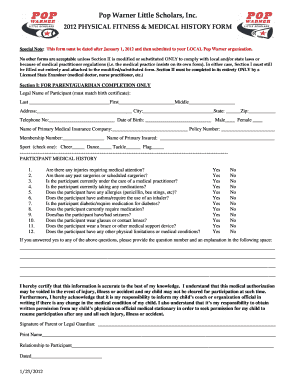
Pop Warner Physical Form 2012


What is the Pop Warner Physical Form
The Pop Warner physical form is a crucial document designed for young athletes participating in Pop Warner football and cheerleading programs. This form ensures that all participants are medically fit to engage in sports activities. It typically requires a healthcare professional's evaluation to confirm that the child meets the necessary health standards. The form collects essential information such as the athlete's medical history, current health status, and any existing conditions that may affect their participation in sports.
How to use the Pop Warner Physical Form
Using the Pop Warner physical form involves several steps to ensure it is filled out correctly and submitted on time. First, parents or guardians should download the form from the official Pop Warner website or obtain a hard copy from their local league. Next, they must schedule an appointment with a licensed healthcare provider to complete the medical evaluation section. After the healthcare provider fills out the necessary information, parents should review the form for accuracy before submitting it to the local Pop Warner organization. This process ensures compliance with safety regulations and eligibility requirements.
Steps to complete the Pop Warner Physical Form
Completing the Pop Warner physical form requires careful attention to detail. Follow these steps:
- Download or acquire the latest version of the form.
- Fill out the athlete's personal information, including name, date of birth, and contact details.
- Provide a detailed medical history, including any allergies, medications, or previous injuries.
- Schedule a physical examination with a qualified healthcare provider.
- Ensure the healthcare provider completes and signs the medical evaluation section.
- Review the entire form for completeness and accuracy.
- Submit the completed form to the appropriate Pop Warner league representative.
Legal use of the Pop Warner Physical Form
The Pop Warner physical form must be completed in compliance with relevant health and safety regulations. This includes adherence to local and state laws regarding youth sports participation. The form serves as a legal document that verifies the athlete's fitness for participation. It is essential for parents to keep a copy of the completed form for their records, as it may be required for future seasons or in case of disputes regarding eligibility.
Key elements of the Pop Warner Physical Form
Several key elements are included in the Pop Warner physical form that are vital for its validity. These elements typically consist of:
- Athlete's personal information, including name and date of birth.
- Medical history questionnaire covering past injuries and health conditions.
- Healthcare provider's evaluation and signature, confirming fitness for sports.
- Emergency contact information for parents or guardians.
- Consent for treatment in case of an emergency.
Form Submission Methods
Submitting the Pop Warner physical form can be done through various methods to accommodate different preferences. The most common submission methods include:
- Online submission through the local league's website, if available.
- Mailing the completed form to the designated league office.
- Delivering the form in person to the local league representative during registration events.
Quick guide on how to complete pop warner physical form
Complete Pop Warner Physical Form effortlessly on any device
Online document management has become increasingly popular among businesses and individuals. It offers an ideal eco-friendly substitute for traditional printed and signed documents, as you can access the proper form and securely store it online. airSlate SignNow provides you with all the resources necessary to create, modify, and eSign your documents swiftly without delays. Manage Pop Warner Physical Form on any platform with airSlate SignNow Android or iOS applications and simplify any document-based procedure today.
How to edit and eSign Pop Warner Physical Form effortlessly
- Find Pop Warner Physical Form and click Get Form to begin.
- Utilize the tools we provide to complete your form.
- Emphasize important sections of your documents or obscure sensitive information with tools specifically designed for that purpose by airSlate SignNow.
- Create your signature using the Sign feature, which takes seconds and carries the same legal validity as a conventional wet ink signature.
- Review all details and click on the Done button to store your modifications.
- Choose how you prefer to send your form, whether by email, SMS, invitation link, or download it to your computer.
Forget about lost or misplaced files, tedious form retrieval, or errors that necessitate printing new document copies. airSlate SignNow fulfills all your document management needs in just a few clicks from any device you choose. Edit and eSign Pop Warner Physical Form and ensure excellent communication at every stage of your form preparation process with airSlate SignNow.
Create this form in 5 minutes or less
Find and fill out the correct pop warner physical form
Create this form in 5 minutes!
How to create an eSignature for the pop warner physical form
How to create an electronic signature for a PDF online
How to create an electronic signature for a PDF in Google Chrome
How to create an e-signature for signing PDFs in Gmail
How to create an e-signature right from your smartphone
How to create an e-signature for a PDF on iOS
How to create an e-signature for a PDF on Android
People also ask
-
What is a Pop Warner physical form and why is it important?
A Pop Warner physical form is a document required for youth athletes participating in Pop Warner football and cheerleading. It ensures that athletes are medically cleared to participate in sports, which helps maintain their safety and well-being. Filling out this form is crucial for compliance with league regulations and to protect the health of young athletes.
-
How can airSlate SignNow streamline the process of submitting a Pop Warner physical form?
airSlate SignNow allows you to easily upload and eSign your Pop Warner physical form digitally, eliminating the need for paper submissions. With our user-friendly interface, coaches and parents can swiftly manage the necessary paperwork, ensuring that forms are submitted on time and securely. This can signNowly reduce administrative burdens and make the organization more efficient.
-
Are there any costs associated with using airSlate SignNow for Pop Warner physical forms?
Yes, while airSlate SignNow offers a cost-effective solution for managing forms, there may be subscription fees depending on the features you choose. However, the time and resources saved in managing the Pop Warner physical form process typically outweighs these costs. It's best to check our pricing plans for specific details.
-
Can I access my Pop Warner physical form on mobile devices?
Absolutely! airSlate SignNow is optimized for mobile use, allowing you to fill out and sign your Pop Warner physical form from your smartphone or tablet. This flexibility is perfect for busy parents and coaches who need to manage forms on the go, ensuring easy access wherever you are.
-
What features does airSlate SignNow offer specifically for Pop Warner physical forms?
airSlate SignNow provides features such as eSignature capabilities, document templates, and real-time tracking for your Pop Warner physical form submissions. These tools make it simple to create, share, and sign forms while maintaining compliance with league requirements. Additionally, you’ll find cloud storage options, keeping your forms organized and accessible.
-
How secure is the information I submit with the Pop Warner physical form through airSlate SignNow?
The security of your data is a top priority for airSlate SignNow. We utilize advanced encryption protocols to protect all information submitted with your Pop Warner physical form. This ensures that sensitive personal and medical information remains confidential and is only accessible to authorized individuals.
-
Can multiple users collaborate on the Pop Warner physical form using airSlate SignNow?
Yes, airSlate SignNow allows multiple users to collaborate on the Pop Warner physical form. Coaches, parents, and medical professionals can all contribute and review the form, ensuring that all required information is gathered promptly and efficiently. This collaborative feature enhances communication among all parties involved in the process.
Get more for Pop Warner Physical Form
Find out other Pop Warner Physical Form
- Electronic signature Washington Real Estate Purchase Order Template Mobile
- Electronic signature West Virginia Real Estate Last Will And Testament Online
- Electronic signature Texas Police Lease Termination Letter Safe
- How To Electronic signature Texas Police Stock Certificate
- How Can I Electronic signature Wyoming Real Estate Quitclaim Deed
- Electronic signature Virginia Police Quitclaim Deed Secure
- How Can I Electronic signature West Virginia Police Letter Of Intent
- How Do I Electronic signature Washington Police Promissory Note Template
- Electronic signature Wisconsin Police Permission Slip Free
- Electronic signature Minnesota Sports Limited Power Of Attorney Fast
- Electronic signature Alabama Courts Quitclaim Deed Safe
- How To Electronic signature Alabama Courts Stock Certificate
- Can I Electronic signature Arkansas Courts Operating Agreement
- How Do I Electronic signature Georgia Courts Agreement
- Electronic signature Georgia Courts Rental Application Fast
- How Can I Electronic signature Hawaii Courts Purchase Order Template
- How To Electronic signature Indiana Courts Cease And Desist Letter
- How Can I Electronic signature New Jersey Sports Purchase Order Template
- How Can I Electronic signature Louisiana Courts LLC Operating Agreement
- How To Electronic signature Massachusetts Courts Stock Certificate