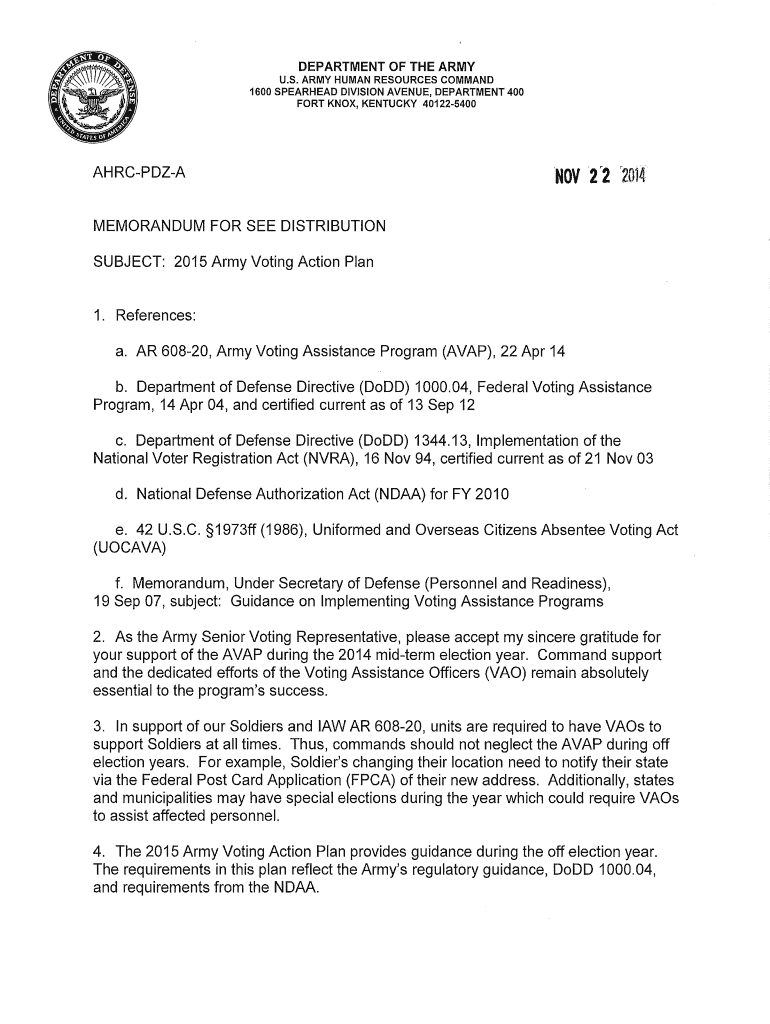
Army Letterhead Template 2015-2026


What is the Army Letterhead Template
The Army letterhead template is a standardized document format used by military personnel and organizations for official correspondence. It typically includes the United States Army insignia, contact information, and other relevant details that signify authenticity and authority. This template is essential for maintaining professionalism and ensuring that communications are recognized as legitimate by recipients.
Key elements of the Army Letterhead Template
The Army letterhead template contains several key elements that contribute to its formal structure:
- Army Logo: The official insignia of the U.S. Army, prominently displayed.
- Contact Information: Includes the address, phone number, and email of the issuing unit.
- Date: The date of the correspondence, typically positioned at the top right.
- Subject Line: A clear statement of the letter's purpose, often centered below the letterhead.
- Recipient Information: Name, title, and address of the person or organization the letter is addressed to.
- Signature Block: Space for the signature of the author, along with their rank and title.
Steps to complete the Army Letterhead Template
Completing the Army letterhead template involves several straightforward steps:
- Download the official Army letterhead template in PDF format.
- Fill in the required fields, ensuring all information is accurate and up-to-date.
- Insert the date and subject line appropriately.
- Include the recipient's information, formatted correctly.
- Draft the body of the letter, maintaining a professional tone.
- Sign the document in the designated area, using a digital signature if applicable.
- Save the completed document as a PDF for official use.
Legal use of the Army Letterhead Template
The legal use of the Army letterhead template is crucial for ensuring that communications are recognized as official. It is important to use this template only for authorized purposes, such as official correspondence, orders, or notifications. Misuse of the letterhead can lead to legal repercussions, including disciplinary action within the military. Always verify that the document adheres to current regulations and guidelines set forth by military authorities.
How to obtain the Army Letterhead Template
The Army letterhead template can typically be obtained through official military channels. It may be available on internal military websites or through unit administrative offices. Personnel should ensure they are using the most current version of the template to comply with regulations. If necessary, request access from a superior or administrative officer to ensure proper usage.
Examples of using the Army Letterhead Template
Examples of using the Army letterhead template include:
- Official letters to superiors regarding personnel matters.
- Communication with external agencies or organizations.
- Orders or directives issued to subordinates.
- Formal invitations to military events or ceremonies.
Quick guide on how to complete us army letter head 2015 2019 form
Discover the most efficient method to complete and endorse your Army Letterhead Template
Are you still spending time preparing your official documents on paper instead of online? airSlate SignNow provides a superior method to fill out and endorse your Army Letterhead Template and comparable forms for public services. Our intelligent eSignature solution equips you with everything necessary to handle paperwork swiftly and in accordance with formal standards - comprehensive PDF editing, management, security, signing, and sharing tools all readily available through an intuitive interface.
Only a few steps are necessary to fill out and endorse your Army Letterhead Template:
- Add the editable template to the editor using the Get Form button.
- Review what information you need to supply in your Army Letterhead Template.
- Move between the fields using the Next option to ensure nothing is overlooked.
- Utilize Text, Check, and Cross tools to fill the blanks with your details.
- Modify the content with Text boxes or Images from the upper toolbar.
- Emphasize what is signNow or Obscure sections that are no longer relevant.
- Click on Sign to create a legally valid eSignature using your preferred method.
- Add the Date next to your signature and finalize your task with the Done button.
Store your completed Army Letterhead Template in the Documents folder within your account, download it, or transfer it to your preferred cloud storage. Our solution also allows for flexible form sharing. There’s no need to print your templates when you need to submit them to the appropriate public office - do it via email, fax, or by requesting a USPS “snail mail” delivery from your account. Try it out now!
Create this form in 5 minutes or less
FAQs
-
Does a girlfriend have to fill out a leave request form for a US Army Soldier in Special Operations in Africa?
Let me guess, you've been contacted via email by somebody you’ve never met. they've told you a story about being a deployed soldier. At some stage in the dialogue they’ve told you about some kind of emotional drama, sick relative/kid etc. They tell you that because they are in a dangerous part of the world with no facilities they need you to fill in a leave application for them. Some part of this process will inevitably involve you having to pay some money on their behalf. The money will need to be paid via ‘Western Union’. Since you havent had much involvement with the military in the past you dont understand and are tempted to help out this poor soldier. they promise to pay you back once they get back from war.if this sounds familiar you are being scammed. There is no soldier just an online criminal trying to steal your money. If you send any money via Western Union it is gone, straight into the pockets of the scammer. you cant get it back, it is not traceable, this is why scammers love Western Union. They aernt going to pay you back, once they have your money you will only hear from them again if they think they can double down and squeeze more money out of you.Leave applications need to be completed by soldiers themselves. They are normally approved by their unit chain of command. If there is a problem the soldier’s commander will summon them internally to resolve the issue. This is all part of the fun of being a unit commander!! If the leave is not urgent they will wait for a convenient time during a rotation etc to work out the problems, if the leave is urgent (dying parent/spouse/kid etc) they will literally get that soldier out of an operational area ASAP. Operational requirements come first but it would need to be something unthinkable to prevent the Army giving immediate emergency leave to somebody to visit their dying kid in hospital etc.The process used by the scammers is known as ‘Advance fee fraud’ and if you want to read about the funny things people do to scam the scammers have a read over on The largest scambaiting community on the planet!
-
How many forms are filled out in the JEE Main 2019 to date?
You should wait till last date to get these type of statistics .NTA will release how much application is received by them.
-
How do I mail a regular letter to Venezuela? Do I need to fill out a customs form for a regular letter or do I just need to add an international mail stamp and send it?
You do not need to fill out a customs form for a regular letter sent from the US to any other country. Postage for an international letter under 1 ounce is currently $1.15. You may apply any stamp - or combination of stamps - which equals that amount.
-
I am 2015 passed out CSE student, I am preparing for GATE2016 from a coaching, due to some reasons I do not have my provisional certificate, am I still eligible to fill application form? How?
Yes you are eligible. There is still time, application closes on October 1 this year. So if you get the provisional certificate in time you can just wait or if you know that you won't get it in time, just mail GATE organising institute at helpdesk@gate.iisc.ernet.in mentioning your problem. Hope it helps.
-
How a Non-US residence company owner (has EIN) should fill the W-7 ITIN form out? Which option is needed to be chosen in the first part?
Depends on the nature of your business and how it is structured.If you own an LLC taxed as a passthrough entity, then you probably will check option b and submit the W7 along with your US non-resident tax return. If your LLC’s income is not subject to US tax, then you will check option a.If the business is a C Corp, then you probably don’t need an ITIN, unless you are receiving taxable compensation from the corporation and then we are back to option b.
Create this form in 5 minutes!
How to create an eSignature for the us army letter head 2015 2019 form
How to create an electronic signature for your Us Army Letter Head 2015 2019 Form online
How to create an eSignature for your Us Army Letter Head 2015 2019 Form in Google Chrome
How to make an electronic signature for putting it on the Us Army Letter Head 2015 2019 Form in Gmail
How to create an electronic signature for the Us Army Letter Head 2015 2019 Form from your mobile device
How to create an electronic signature for the Us Army Letter Head 2015 2019 Form on iOS
How to create an electronic signature for the Us Army Letter Head 2015 2019 Form on Android OS
People also ask
-
What is an army acceptance letter PDF?
An army acceptance letter PDF is a formal document that signifies your acceptance into the army. It includes important details like the start date and conditions of your service. This document can be easily generated and signed using airSlate SignNow.
-
How can I create an army acceptance letter PDF using airSlate SignNow?
Creating an army acceptance letter PDF with airSlate SignNow is straightforward. Simply use our user-friendly interface to input your details, customize the content, and save it as a PDF. You can then eSign the document and share it seamlessly.
-
What features does airSlate SignNow offer for handling army acceptance letter PDFs?
airSlate SignNow offers features such as template creation, secure eSignature capabilities, and document tracking for your army acceptance letter PDF. This helps streamline the entire process, ensuring your document is handled efficiently and securely.
-
Is there a cost associated with using airSlate SignNow for army acceptance letter PDFs?
Yes, using airSlate SignNow involves a subscription cost, but it is very competitive and cost-effective. Our plans provide access to all essential features needed for creating and managing your army acceptance letter PDF efficiently.
-
Can I integrate airSlate SignNow with other tools for managing army acceptance letter PDFs?
Absolutely! airSlate SignNow integrates seamlessly with various applications such as Google Drive, Dropbox, and CRM systems. This allows you to manage your army acceptance letter PDFs alongside other business documents effortlessly.
-
What benefits does using airSlate SignNow bring for army acceptance letter PDFs?
Using airSlate SignNow for your army acceptance letter PDF brings numerous benefits, including faster document turnaround, reduced paper waste, and enhanced security. This ensures your document is not only efficiently processed but also safely stored.
-
How secure is an army acceptance letter PDF created with airSlate SignNow?
Security is a top priority at airSlate SignNow. Army acceptance letter PDFs are protected with bank-grade encryption and multiple authentication methods, ensuring that your sensitive information remains confidential and secure.
Get more for Army Letterhead Template
- Assistive technologyenvironmental modification evaluation nj form
- New jersey general eligibility requirements worksheet form
- Ilovepdf api reference for developers form
- Revised total coliform rule level 2 assessment form state of
- Nj opra fillable form
- This form shall be used for all new or existing isra cases seeking an approval of an application for an alternate compliance
- Register ready new jersey office of emergency management form
- New jersey student learning assessment chain of custody form for cbt materials
Find out other Army Letterhead Template
- eSign Tennessee Education Warranty Deed Online
- eSign Tennessee Education Warranty Deed Now
- eSign Texas Education LLC Operating Agreement Fast
- eSign Utah Education Warranty Deed Online
- eSign Utah Education Warranty Deed Later
- eSign West Virginia Construction Lease Agreement Online
- How To eSign West Virginia Construction Job Offer
- eSign West Virginia Construction Letter Of Intent Online
- eSign West Virginia Construction Arbitration Agreement Myself
- eSign West Virginia Education Resignation Letter Secure
- eSign Education PDF Wyoming Mobile
- Can I eSign Nebraska Finance & Tax Accounting Business Plan Template
- eSign Nebraska Finance & Tax Accounting Business Letter Template Online
- eSign Nevada Finance & Tax Accounting Resignation Letter Simple
- eSign Arkansas Government Affidavit Of Heirship Easy
- eSign California Government LLC Operating Agreement Computer
- eSign Oklahoma Finance & Tax Accounting Executive Summary Template Computer
- eSign Tennessee Finance & Tax Accounting Cease And Desist Letter Myself
- eSign Finance & Tax Accounting Form Texas Now
- eSign Vermont Finance & Tax Accounting Emergency Contact Form Simple