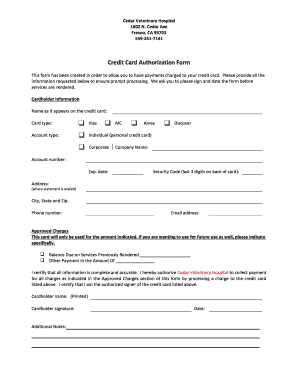
Credit Card Authorization Form Cedar Veterinary Hospital


Understanding the Credit Card Authorization Form for Cedar Veterinary Hospital
The Credit Card Authorization Form for Cedar Veterinary Hospital is a crucial document that allows pet owners to authorize payments for veterinary services. This form ensures that the hospital can securely process payments on behalf of the pet owner, providing peace of mind during veterinary visits. It typically includes essential information such as the cardholder's name, card number, expiration date, and the amount authorized for payment. Understanding this form is vital for ensuring that payments are handled efficiently and securely.
Steps to Complete the Credit Card Authorization Form for Cedar Veterinary Hospital
Completing the Credit Card Authorization Form is straightforward. Follow these steps to ensure accurate submission:
- Begin by entering the cardholder's full name as it appears on the credit card.
- Provide the credit card number, ensuring it is entered without any spaces or dashes.
- Fill in the expiration date of the card, typically found on the front of the card.
- Indicate the amount you are authorizing for payment, which may include estimates for various services.
- Sign and date the form to confirm your authorization.
Double-check all information for accuracy before submission to avoid processing delays.
Legal Use of the Credit Card Authorization Form for Cedar Veterinary Hospital
The Credit Card Authorization Form is legally binding once signed by the cardholder. It grants Cedar Veterinary Hospital permission to charge the specified amount to the credit card provided. This form complies with applicable laws and regulations regarding electronic transactions and consumer protection. It is essential for both the pet owner and the veterinary hospital to retain a copy of the signed form for their records, ensuring transparency and accountability in financial transactions.
Key Elements of the Credit Card Authorization Form for Cedar Veterinary Hospital
Several key elements are essential to the Credit Card Authorization Form:
- Cardholder Information: This includes the name, address, and contact details of the individual authorizing the payment.
- Payment Details: The form specifies the credit card number, expiration date, and the amount to be charged.
- Authorization Signature: The cardholder must sign the form to validate the authorization for payment.
- Date of Authorization: This indicates when the authorization was granted, which is important for record-keeping.
Each of these elements plays a critical role in ensuring that the payment process is secure and legally compliant.
How to Obtain the Credit Card Authorization Form for Cedar Veterinary Hospital
The Credit Card Authorization Form can be obtained directly from Cedar Veterinary Hospital. Typically, it is available at the front desk during visits or can be requested via phone or email. Additionally, some veterinary hospitals may provide the form on their official website for easy access. It is advisable to have this form ready before your appointment to streamline the payment process.
Examples of Using the Credit Card Authorization Form for Cedar Veterinary Hospital
The Credit Card Authorization Form can be utilized in various scenarios at Cedar Veterinary Hospital:
- When scheduling a routine check-up or vaccination for your pet.
- For emergency services that require immediate payment upon arrival.
- When purchasing medications or special dietary products from the hospital.
Using this form helps facilitate prompt payment, ensuring that your pet receives the necessary care without delay.
Quick guide on how to complete credit card authorization form cedar veterinary hospital
Effortlessly Prepare Credit Card Authorization Form Cedar Veterinary Hospital on Any Device
Digital document management has gained traction among businesses and individuals alike. It offers an ideal environmentally friendly alternative to conventional printed and signed documents, allowing you to obtain the appropriate template and securely store it online. airSlate SignNow equips you with all the necessary tools to create, edit, and electronically sign your documents quickly and without delays. Handle Credit Card Authorization Form Cedar Veterinary Hospital on any device using the airSlate SignNow Android or iOS applications and enhance any document-centric workflow today.
Steps to Modify and Electronically Sign Credit Card Authorization Form Cedar Veterinary Hospital with Ease
- Obtain Credit Card Authorization Form Cedar Veterinary Hospital and then click Get Form to initiate the process.
- Utilize the tools provided to fill out your document.
- Emphasize important sections of the documents or redact sensitive information using the tools specifically offered by airSlate SignNow for that purpose.
- Generate your signature with the Sign tool, which takes mere seconds and holds the same legal value as a traditional handwritten signature.
- Review the details and then click the Done button to save your modifications.
- Select your preferred method of submitting your form, whether by email, SMS, invite link, or download to your computer.
Eliminate concerns about lost or misplaced files, tedious document searches, or errors that necessitate printing new copies. airSlate SignNow addresses all your document management needs in just a few clicks from any device you prefer. Modify and electronically sign Credit Card Authorization Form Cedar Veterinary Hospital to ensure excellent communication at every stage of your document preparation process with airSlate SignNow.
Create this form in 5 minutes or less
Create this form in 5 minutes!
People also ask
-
What is airSlate SignNow and how does it relate to 5592517141?
AirSlate SignNow is a powerful eSignature solution that enables businesses to send and sign documents electronically. The service is both cost-effective and easy to use, making it an ideal choice for anyone looking to streamline their document management processes. When searching for options like 5592517141, consider how SignNow's features can enhance your workflow.
-
What are the pricing plans available for airSlate SignNow?
AirSlate SignNow offers several pricing plans to fit various business needs. Each plan includes essential features for document signing and management, with options that scale as your requirements grow. With affordable plans starting at competitive rates, it's worth exploring how they fit within your budget alongside 5592517141.
-
What key features does airSlate SignNow offer?
AirSlate SignNow provides a range of features including document templates, real-time tracking, and secure cloud storage. The platform also supports various file formats and allows for multi-party signing, making your document processes smoother and more efficient. Discover how these features complement the functionalities you expect from services like 5592517141.
-
How can airSlate SignNow benefit my business?
Using airSlate SignNow can greatly improve your business efficiency by reducing the time and costs associated with paper-based processes. It allows for quicker turnaround on contracts and agreements, thereby enhancing customer satisfaction. By choosing SignNow, businesses can achieve a level of productivity that aligns well with modern needs, often compared to solutions like 5592517141.
-
Can airSlate SignNow integrate with other applications?
Yes, airSlate SignNow offers numerous integrations with popular business applications such as Salesforce, Google Drive, and Dropbox. These integrations ensure a seamless flow of information across platforms, making it easier to manage documents and workflow. When considering tools like 5592517141, the robust integration capabilities of SignNow are a signNow advantage.
-
Is airSlate SignNow secure for electronic signatures?
Absolutely, airSlate SignNow prioritizes security and compliance, utilizing advanced encryption techniques to protect your documents. All electronic signatures created with SignNow are legally binding and compliant with various regulations. Trust in the security of your transactions as you would with other services like 5592517141.
-
How does airSlate SignNow support mobile users?
AirSlate SignNow is designed to be mobile-friendly, allowing users to send and sign documents on-the-go via its mobile application. This accessibility ensures that you can manage your document needs anytime and anywhere, enhancing your productivity. It’s an excellent alternative to consider when looking into solutions like 5592517141.
Get more for Credit Card Authorization Form Cedar Veterinary Hospital
Find out other Credit Card Authorization Form Cedar Veterinary Hospital
- eSignature California Non-Profit LLC Operating Agreement Fast
- eSignature Delaware Life Sciences Quitclaim Deed Online
- eSignature Non-Profit Form Colorado Free
- eSignature Mississippi Lawers Residential Lease Agreement Later
- How To eSignature Mississippi Lawers Residential Lease Agreement
- Can I eSignature Indiana Life Sciences Rental Application
- eSignature Indiana Life Sciences LLC Operating Agreement Fast
- eSignature Kentucky Life Sciences Quitclaim Deed Fast
- Help Me With eSignature Georgia Non-Profit NDA
- How Can I eSignature Idaho Non-Profit Business Plan Template
- eSignature Mississippi Life Sciences Lease Agreement Myself
- How Can I eSignature Mississippi Life Sciences Last Will And Testament
- How To eSignature Illinois Non-Profit Contract
- eSignature Louisiana Non-Profit Business Plan Template Now
- How Do I eSignature North Dakota Life Sciences Operating Agreement
- eSignature Oregon Life Sciences Job Offer Myself
- eSignature Oregon Life Sciences Job Offer Fast
- eSignature Oregon Life Sciences Warranty Deed Myself
- eSignature Maryland Non-Profit Cease And Desist Letter Fast
- eSignature Pennsylvania Life Sciences Rental Lease Agreement Easy