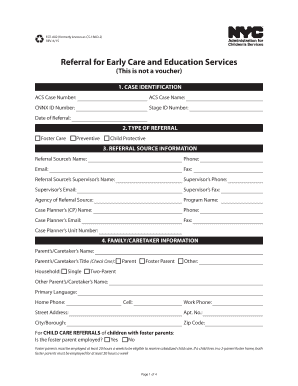
Education Form New York


What is the Education Form New York
The Education Form New York is a crucial document used in various educational contexts across the state. It serves to facilitate the referral process for educational services, particularly for children in need of early intervention or special education. This form collects essential information about the child, their educational needs, and any relevant background that may assist in determining the appropriate services. Understanding the purpose and function of this form is vital for parents, educators, and service providers involved in early education and care.
How to use the Education Form New York
Using the Education Form New York involves several steps to ensure that all necessary information is accurately captured. First, gather all required documentation, such as the child's identification and any previous educational assessments. Next, fill out the form with detailed information about the child’s educational history, current needs, and any specific services being requested. Once completed, the form can be submitted to the appropriate educational authority or service provider for review. It is important to ensure that all sections are filled out comprehensively to avoid delays in processing.
Steps to complete the Education Form New York
Completing the Education Form New York requires careful attention to detail. Here are the key steps:
- Begin by reviewing the form to understand all required sections.
- Collect necessary documents, including the child’s birth certificate and any prior evaluations.
- Fill in personal information, including the child's name, date of birth, and address.
- Provide details about the child's educational history and any previous services received.
- Clearly state the reasons for the referral and any specific needs identified.
- Review the completed form for accuracy and completeness.
- Submit the form to the designated educational authority or service provider.
Legal use of the Education Form New York
The legal use of the Education Form New York is governed by various state and federal regulations. It is essential that the form is filled out accurately and submitted to the appropriate authorities to ensure compliance with educational laws. This includes adherence to the Individuals with Disabilities Education Act (IDEA) and other relevant legislation that protects the rights of children with disabilities. Proper use of the form can help secure necessary services and support for children in need.
Key elements of the Education Form New York
Key elements of the Education Form New York include:
- Child's Information: Name, date of birth, and contact details.
- Educational History: Previous schools attended and any special education services received.
- Referral Reasons: Specific concerns or needs that warrant the referral.
- Parent or Guardian Information: Contact details for the child's primary caregiver.
- Signature: Required for validation and acknowledgment of the information provided.
Who Issues the Form
The Education Form New York is typically issued by local educational authorities or school districts. These entities are responsible for overseeing the referral process and ensuring that appropriate services are provided to children in need. Parents and guardians can obtain the form from their child's school or the district's special education office. It is important to ensure that the most current version of the form is used to comply with any updates in regulations or procedures.
Quick guide on how to complete education form new york
Prepare Education Form New York effortlessly on any device
Online document management has become increasingly favored by organizations and individuals alike. It offers an ideal eco-friendly substitute for conventional printed and signed documents, allowing you to locate the necessary form and securely store it online. airSlate SignNow equips you with all the tools required to generate, alter, and eSign your documents promptly without any hold-ups. Manage Education Form New York on any device using airSlate SignNow's Android or iOS applications and enhance any document-related operation today.
The simplest way to modify and eSign Education Form New York without any hassle
- Obtain Education Form New York and click Get Form to begin.
- Utilize the tools we provide to fill out your form.
- Emphasize important sections of the documents or obscure sensitive data with tools that airSlate SignNow offers specifically for that purpose.
- Create your eSignature using the Sign feature, which takes mere seconds and carries the same legal validity as a conventional wet ink signature.
- Review the information and click the Done button to save your changes.
- Choose how you wish to send your form—via email, SMS, invite link, or download it to your computer.
Say goodbye to lost or misplaced files, tedious form scanning, or mistakes that necessitate printing new document copies. airSlate SignNow addresses your document management needs in just a few clicks from any device you prefer. Edit and eSign Education Form New York while ensuring excellent communication at every step of your form preparation process with airSlate SignNow.
Create this form in 5 minutes or less
Create this form in 5 minutes!
People also ask
-
What is the airSlate SignNow referral program in New York?
The airSlate SignNow referral program in New York allows users to earn rewards for recommending our eSigning solution to friends or businesses. By sharing your unique referral link, you can generate additional income while helping others discover our user-friendly platform for document management.
-
How does pricing work for airSlate SignNow in New York?
airSlate SignNow offers a variety of pricing plans tailored for businesses in New York, ensuring you find an option that fits your needs. Whether you choose a monthly plan or opt for annual billing, each tier unlocks essential features, making it a cost-effective choice for document signing and management.
-
What features are available with airSlate SignNow for New York users?
New York users of airSlate SignNow can access robust features, including customizable templates, real-time tracking, and secure cloud storage for documents. These functionalities enhance efficiency and streamline your workflow when managing electronic signatures in a compliant manner.
-
Are there any benefits to using airSlate SignNow for businesses in New York?
Using airSlate SignNow offers signNow benefits to businesses in New York, including reduced turnaround times, improved team collaboration, and enhanced security. With our eSigning solution, you can close deals faster and maintain an organized document workflow, which is crucial for success.
-
Can I integrate airSlate SignNow into my existing tools in New York?
Yes, airSlate SignNow is designed to seamlessly integrate with various applications and platforms popular among New York businesses. Whether you use CRM systems, project management tools, or cloud storage solutions, our eSigning service can enhance your existing workflows.
-
Is airSlate SignNow compliant with New York legal standards?
Absolutely! airSlate SignNow complies with all relevant New York legal standards for electronic signatures, ensuring that your signed documents hold legal validity. Our solution meets the guidelines set forth by the ESIGN and UETA acts, making it a trusted choice for businesses.
-
How does airSlate SignNow enhance security for users in New York?
Security is a top priority for airSlate SignNow, especially for our New York users. Our platform employs advanced encryption protocols, secure data storage, and multi-factor authentication to protect sensitive documents and vital information throughout the eSigning process.
Get more for Education Form New York
Find out other Education Form New York
- How Can I eSign Hawaii Legal Word
- Help Me With eSign Hawaii Legal Document
- How To eSign Hawaii Legal Form
- Help Me With eSign Hawaii Legal Form
- Can I eSign Hawaii Legal Document
- How To eSign Hawaii Legal Document
- Help Me With eSign Hawaii Legal Document
- How To eSign Illinois Legal Form
- How Do I eSign Nebraska Life Sciences Word
- How Can I eSign Nebraska Life Sciences Word
- Help Me With eSign North Carolina Life Sciences PDF
- How Can I eSign North Carolina Life Sciences PDF
- How Can I eSign Louisiana Legal Presentation
- How To eSign Louisiana Legal Presentation
- Can I eSign Minnesota Legal Document
- How Do I eSign Hawaii Non-Profit PDF
- How To eSign Hawaii Non-Profit Word
- How Do I eSign Hawaii Non-Profit Presentation
- How Do I eSign Maryland Non-Profit Word
- Help Me With eSign New Jersey Legal PDF