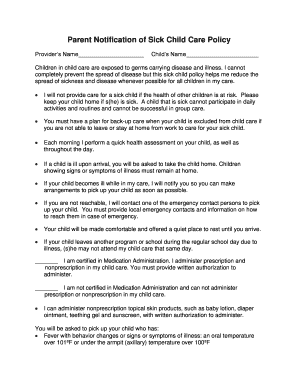
Parent Notification of Sick Child Care Policy Form


What is the Parent Notification Of Sick Child Care Policy
The Parent Notification of Sick Child Care Policy is a formal document that outlines the procedures and responsibilities of parents when their child is unwell. This policy ensures that caregivers and educational institutions are informed about a child's health status, enabling them to provide appropriate care and support. It typically includes guidelines on how parents should communicate their child's illness, the necessary documentation required, and the protocols for re-admission to care or school once the child has recovered.
How to use the Parent Notification Of Sick Child Care Policy
Using the Parent Notification of Sick Child Care Policy involves several steps. First, parents must complete the designated form, providing details about the child's illness, symptoms, and any relevant medical history. This information helps caregivers understand the situation better and take necessary precautions. Once filled out, the form should be submitted to the relevant authority, such as a school or daycare center, according to their specific submission guidelines. It is essential to keep a copy for personal records and follow up to ensure the form has been received and acknowledged.
Steps to complete the Parent Notification Of Sick Child Care Policy
Completing the Parent Notification of Sick Child Care Policy involves a straightforward process:
- Gather necessary information about your child's health, including symptoms and any recent medical consultations.
- Obtain the official form from your child's school or daycare, either online or in person.
- Fill out the form accurately, ensuring all required fields are completed.
- Include any supporting documentation, such as a doctor's note if applicable.
- Submit the form through the specified method, whether online, by mail, or in person.
- Retain a copy of the completed form for your records.
Legal use of the Parent Notification Of Sick Child Care Policy
The legal use of the Parent Notification of Sick Child Care Policy is crucial for ensuring compliance with health regulations and protecting the rights of both the child and the institution. This policy is designed to meet legal standards, including those set by the Family Educational Rights and Privacy Act (FERPA) and other relevant state laws. By using this policy correctly, parents can ensure that their child's health information is handled appropriately, and institutions can maintain a safe environment for all children.
Key elements of the Parent Notification Of Sick Child Care Policy
Key elements of the Parent Notification of Sick Child Care Policy include:
- Contact Information: Details of the parent or guardian to facilitate communication.
- Child's Health Information: A section for parents to describe the nature of the illness and any symptoms.
- Medical History: Relevant health history that may impact care decisions.
- Return-to-Care Guidelines: Instructions on when and how the child can safely return to school or daycare.
- Signature: A confirmation from the parent that the information provided is accurate and complete.
Examples of using the Parent Notification Of Sick Child Care Policy
Examples of using the Parent Notification of Sick Child Care Policy can vary based on the child's illness. For instance, if a child has a contagious illness like the flu, parents should notify the school immediately, following the policy's guidelines. In cases of chronic conditions, such as asthma, parents may need to provide ongoing updates regarding their child's health status. Each situation requires adherence to the policy to ensure proper care and communication between parents and caregivers.
Quick guide on how to complete parent notification of sick child care policy
Prepare Parent Notification Of Sick Child Care Policy seamlessly on any device
Digital document management has become increasingly popular among businesses and individuals. It offers an excellent eco-friendly alternative to traditional printed and signed paperwork, allowing you to locate the correct form and securely store it online. airSlate SignNow provides you with all the tools necessary to create, modify, and electronically sign your documents quickly without delays. Handle Parent Notification Of Sick Child Care Policy on any device using airSlate SignNow's Android or iOS applications and enhance any document-centered workflow today.
How to alter and electronically sign Parent Notification Of Sick Child Care Policy effortlessly
- Obtain Parent Notification Of Sick Child Care Policy and click Get Form to begin.
- Utilize the tools we provide to complete your document.
- Highlight pertinent sections of the documents or conceal sensitive information with tools that airSlate SignNow offers specifically for that purpose.
- Create your signature using the Sign feature, which takes mere seconds and holds the same legal weight as a conventional wet ink signature.
- Review the details and click on the Done button to save your changes.
- Select your preferred method of delivering your form, whether by email, text message (SMS), or invite link, or download it to your computer.
Say goodbye to lost or misfiled documents, tedious form searching, or mistakes requiring the printing of new document copies. airSlate SignNow meets all your document management needs in just a few clicks from your chosen device. Alter and electronically sign Parent Notification Of Sick Child Care Policy and ensure excellent communication at any stage of the form preparation process with airSlate SignNow.
Create this form in 5 minutes or less
Create this form in 5 minutes!
People also ask
-
How can airSlate SignNow assist when my child is sick?
When your child is sick, airSlate SignNow allows you to quickly sign and send necessary documents remotely. This means you can manage important paperwork without needing to be physically present, saving time and reducing stress during a busy time.
-
What features in airSlate SignNow are beneficial for parents with a sick child?
AirSlate SignNow offers features like mobile signing, document templates, and real-time tracking, which are especially useful for parents with a sick child. You can easily access and fill out documents from any device, allowing for quick responses to urgent situations.
-
Is airSlate SignNow affordable for families dealing with unexpected medical expenses for a sick child?
Yes, airSlate SignNow is a cost-effective solution designed for various budgets, making it accessible for families. Our pricing plans offer flexibility without sacrificing essential features, ensuring you can manage documents efficiently while focusing on your child’s health.
-
Can I integrate airSlate SignNow with other tools to help manage a sick child’s care?
Absolutely! airSlate SignNow integrates seamlessly with various tools such as Google Drive and Dropbox. This allows you to organize and share your child's medical documents conveniently, streamlining communication with healthcare providers.
-
What are the security measures in place for handling documents related to a sick child?
airSlate SignNow prioritizes security, employing encryption and strong authentication protocols. This ensures that your sensitive documents, particularly those relating to your sick child, are safely stored and transmitted.
-
How quickly can I get started with airSlate SignNow for urgent documents concerning my child’s illness?
Getting started with airSlate SignNow is quick and easy; you can create an account in just a few minutes. Once set up, you can immediately begin uploading and signing documents related to your child's medical needs.
-
What types of documents can I sign with airSlate SignNow when my child is sick?
You can use airSlate SignNow to sign a variety of documents, including medical forms, insurance claims, and school absentee forms when your child is sick. This versatility ensures that you can handle all necessary documentation without hassle.
Get more for Parent Notification Of Sick Child Care Policy
- Iga application form 28017744
- Soil texture worksheet answer key form
- Special services at home application pdf form
- Mc certificate download form
- Wfg trade ticket form
- Umregistration form
- A raisin in the sun character chart pdf form
- Current annuity application ages 65 the orchard foundation theorchard form
Find out other Parent Notification Of Sick Child Care Policy
- Electronic signature Texas Time Off Policy Later
- Electronic signature Texas Time Off Policy Free
- eSignature Delaware Time Off Policy Online
- Help Me With Electronic signature Indiana Direct Deposit Enrollment Form
- Electronic signature Iowa Overtime Authorization Form Online
- Electronic signature Illinois Employee Appraisal Form Simple
- Electronic signature West Virginia Business Ethics and Conduct Disclosure Statement Free
- Electronic signature Alabama Disclosure Notice Simple
- Electronic signature Massachusetts Disclosure Notice Free
- Electronic signature Delaware Drug Testing Consent Agreement Easy
- Electronic signature North Dakota Disclosure Notice Simple
- Electronic signature California Car Lease Agreement Template Free
- How Can I Electronic signature Florida Car Lease Agreement Template
- Electronic signature Kentucky Car Lease Agreement Template Myself
- Electronic signature Texas Car Lease Agreement Template Easy
- Electronic signature New Mexico Articles of Incorporation Template Free
- Electronic signature New Mexico Articles of Incorporation Template Easy
- Electronic signature Oregon Articles of Incorporation Template Simple
- eSignature Montana Direct Deposit Enrollment Form Easy
- How To Electronic signature Nevada Acknowledgement Letter