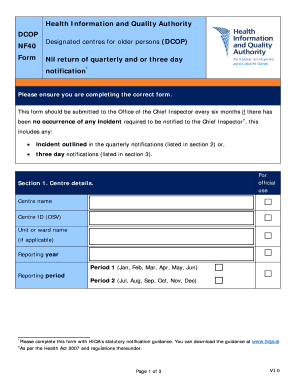
Nil Return of Quarterly and or Three Day Notification DCOP Form HIQA


Understanding the Nil Return of Quarterly and Three Day Notification DCOP Form HIQA
The Nil Return of Quarterly and Three Day Notification DCOP Form HIQA is a crucial document used for reporting purposes within the health sector. This form is designed to notify the Health Information Quality Authority (HIQA) when there are no relevant data entries to report for a specified quarter or during a three-day notification period. It ensures compliance with health information regulations and helps maintain transparency in reporting.
This form is particularly important for organizations that must adhere to strict health information quality standards. Submitting this form accurately reflects the organization's commitment to accountability and data integrity.
Steps to Complete the Nil Return of Quarterly and Three Day Notification DCOP Form HIQA
Completing the Nil Return of Quarterly and Three Day Notification DCOP Form HIQA involves several key steps:
- Gather necessary information, including your organization’s details and the reporting period.
- Access the form, ensuring you have the latest version to avoid discrepancies.
- Fill out the required fields, clearly indicating that there are no data entries to report.
- Review the completed form for accuracy, ensuring all information is correct.
- Submit the form through the designated method, whether online or via mail.
By following these steps, organizations can ensure their compliance with HIQA requirements while maintaining accurate records.
Legal Use of the Nil Return of Quarterly and Three Day Notification DCOP Form HIQA
The Nil Return of Quarterly and Three Day Notification DCOP Form HIQA holds legal significance, as it is a formal declaration to the HIQA regarding data reporting. This form must be completed in accordance with the relevant health information laws and regulations to ensure its validity. Failure to submit this form when required may lead to penalties or legal repercussions.
Organizations must ensure that their submissions are accurate and timely to uphold their legal obligations. This form serves as a protective measure, demonstrating compliance with health information quality standards.
How to Obtain the Nil Return of Quarterly and Three Day Notification DCOP Form HIQA
Obtaining the Nil Return of Quarterly and Three Day Notification DCOP Form HIQA is straightforward. The form is typically available through the HIQA's official website or directly from the health authority's administrative offices. Organizations can also request the form via email or phone if they encounter difficulties accessing it online.
It is essential to ensure that you are using the most current version of the form, as updates may occur based on regulatory changes. Keeping informed about any revisions will help maintain compliance.
Filing Deadlines and Important Dates for the Nil Return of Quarterly and Three Day Notification DCOP Form HIQA
Filing deadlines for the Nil Return of Quarterly and Three Day Notification DCOP Form HIQA are critical for compliance. Organizations must submit the form within the specified timeframe to avoid penalties. Typically, the deadlines align with the end of each quarter or the designated notification period.
It is advisable to keep a calendar of these important dates to ensure timely submissions. Monitoring these deadlines helps organizations maintain compliance with HIQA regulations and avoid unnecessary complications.
Examples of Using the Nil Return of Quarterly and Three Day Notification DCOP Form HIQA
There are various scenarios in which the Nil Return of Quarterly and Three Day Notification DCOP Form HIQA may be utilized:
- An organization may have no patient admissions during a quarter, necessitating the submission of this form.
- A healthcare provider may need to report zero incidents or data entries during a specific three-day notification period.
- In instances where data collection is not applicable, the form serves as a formal notification to HIQA.
These examples illustrate the form's role in ensuring transparency and accountability in health information reporting.
Quick guide on how to complete nil return of quarterly and or three day notification dcop form hiqa
Complete Nil Return Of Quarterly And Or Three Day Notification DCOP Form HIQA effortlessly on any gadget
Managing documents online has become favored by businesses and individuals alike. It serves as an excellent environmentally friendly alternative to conventional printed and signed paperwork, allowing you to access the appropriate form and securely save it online. airSlate SignNow provides all the resources you need to develop, adjust, and electronically sign your documents swiftly and without delays. Handle Nil Return Of Quarterly And Or Three Day Notification DCOP Form HIQA on any gadget with airSlate SignNow apps for Android or iOS and streamline any document-related process today.
How to edit and eSign Nil Return Of Quarterly And Or Three Day Notification DCOP Form HIQA effortlessly
- Find Nil Return Of Quarterly And Or Three Day Notification DCOP Form HIQA and then click Get Form to begin.
- Utilize the tools we offer to complete your form.
- Emphasize important sections of the documents or redact sensitive information using tools that airSlate SignNow specifically provides for that purpose.
- Generate your eSignature with the Sign feature, which takes moments and has the same legal validity as a conventional wet ink signature.
- Verify the details and then click the Done button to preserve your modifications.
- Choose how you wish to submit your form, via email, SMS, or invitation link, or download it to your computer.
Forget about misplaced or lost documents, time-consuming form searches, or mistakes that necessitate printing new document copies. airSlate SignNow meets your document management needs in a few clicks on the device of your preference. Modify and eSign Nil Return Of Quarterly And Or Three Day Notification DCOP Form HIQA and guarantee outstanding communication at every stage of your form preparation process with airSlate SignNow.
Create this form in 5 minutes or less
Create this form in 5 minutes!
People also ask
-
What is the hiqa form quarterly and how can airSlate SignNow help?
The hiqa form quarterly is a document format required by the Health Information and Quality Authority in Ireland. airSlate SignNow streamlines the process of preparing and sending the hiqa form quarterly, making it easy for users to collect signatures and ensure compliance quickly and efficiently.
-
How much does it cost to use airSlate SignNow for processing the hiqa form quarterly?
Pricing for airSlate SignNow varies depending on the plan you choose, but it is designed to be cost-effective for businesses needing to manage the hiqa form quarterly. With flexible pricing tiers, users can select the package that best fits their needs, ensuring that eSigning and document management remains affordable.
-
What features does airSlate SignNow offer for managing the hiqa form quarterly?
airSlate SignNow includes features such as customizable templates, automated workflows, and real-time tracking, all of which simplify the management of the hiqa form quarterly. These capabilities help improve efficiency and ensure that documents are completed correctly and on time.
-
Can I integrate airSlate SignNow with other software to manage the hiqa form quarterly?
Yes, airSlate SignNow can be integrated with various software applications, enhancing your ability to manage the hiqa form quarterly seamlessly. Whether it’s CRM systems or cloud storage solutions, these integrations streamline the workflow and improve overall productivity.
-
Is there a mobile app for airSlate SignNow to handle the hiqa form quarterly?
Yes, airSlate SignNow offers a mobile app that allows users to manage the hiqa form quarterly on-the-go. This ensures that you can send and sign documents from anywhere, making it easier to keep processes running smoothly irrespective of your location.
-
What are the benefits of using airSlate SignNow for the hiqa form quarterly?
Using airSlate SignNow for the hiqa form quarterly provides numerous benefits, including increased speed, improved compliance, and enhanced security for sensitive information. Businesses can enjoy a streamlined document workflow, reducing the time spent on manual tasks and improving overall efficiency.
-
How secure is airSlate SignNow when handling the hiqa form quarterly?
airSlate SignNow prioritizes security by employing advanced encryption and compliance measures tailored for sensitive documents like the hiqa form quarterly. This guarantees that your information is protected throughout the signing process, ensuring that you meet regulatory requirements.
Get more for Nil Return Of Quarterly And Or Three Day Notification DCOP Form HIQA
Find out other Nil Return Of Quarterly And Or Three Day Notification DCOP Form HIQA
- How Do I Electronic signature Georgia Doctors Purchase Order Template
- Electronic signature Doctors PDF Louisiana Now
- How To Electronic signature Massachusetts Doctors Quitclaim Deed
- Electronic signature Minnesota Doctors Last Will And Testament Later
- How To Electronic signature Michigan Doctors LLC Operating Agreement
- How Do I Electronic signature Oregon Construction Business Plan Template
- How Do I Electronic signature Oregon Construction Living Will
- How Can I Electronic signature Oregon Construction LLC Operating Agreement
- How To Electronic signature Oregon Construction Limited Power Of Attorney
- Electronic signature Montana Doctors Last Will And Testament Safe
- Electronic signature New York Doctors Permission Slip Free
- Electronic signature South Dakota Construction Quitclaim Deed Easy
- Electronic signature Texas Construction Claim Safe
- Electronic signature Texas Construction Promissory Note Template Online
- How To Electronic signature Oregon Doctors Stock Certificate
- How To Electronic signature Pennsylvania Doctors Quitclaim Deed
- Electronic signature Utah Construction LLC Operating Agreement Computer
- Electronic signature Doctors Word South Dakota Safe
- Electronic signature South Dakota Doctors Confidentiality Agreement Myself
- How Do I Electronic signature Vermont Doctors NDA