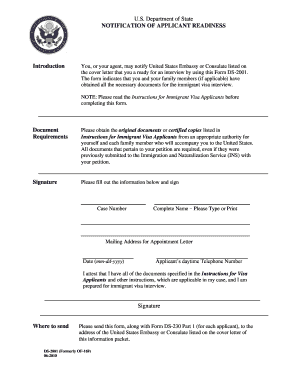
Ds Form


What is the notice of readiness?
The notice of readiness is a formal document used in various legal and administrative contexts, particularly in the United States. It serves as a notification that a party is prepared to proceed with a specific action, such as a court hearing or a contractual obligation. This document is essential for ensuring that all involved parties are aware of the readiness status, which can help streamline processes and avoid unnecessary delays.
How to use the notice of readiness PDF
Using the notice of readiness PDF involves several straightforward steps. First, download the PDF form from a reliable source. Next, fill in the required fields, which typically include the names of the parties involved, the case number if applicable, and any relevant dates. Once completed, the form should be signed, either electronically or by hand, depending on the requirements of the jurisdiction. Finally, submit the form to the appropriate authority, ensuring that all parties receive a copy for their records.
Steps to complete the notice of readiness
Completing the notice of readiness involves a few key steps:
- Download the notice of readiness PDF from a trusted source.
- Fill in the necessary information accurately, including names, dates, and case numbers.
- Review the document for any errors or omissions.
- Sign the document using a secure method, ensuring compliance with eSignature regulations if signing electronically.
- Submit the completed form to the relevant authority and retain a copy for your records.
Legal use of the notice of readiness
The legal use of the notice of readiness is crucial in various proceedings. It must comply with local laws and regulations to be considered valid. This includes ensuring that all required information is accurately provided and that the document is signed by the appropriate parties. The notice of readiness can serve as a critical piece of evidence in legal disputes, confirming that one party has fulfilled their obligations to proceed.
Key elements of the notice of readiness
Several key elements should be included in the notice of readiness to ensure its effectiveness:
- Identification of parties: Clearly state the names of all parties involved.
- Case information: Include relevant case numbers or identifiers.
- Readiness statement: A clear declaration that the party is ready to proceed.
- Date: The date on which the notice is completed and submitted.
- Signature: Ensure the document is signed by the appropriate individual(s).
Examples of using the notice of readiness
There are various scenarios in which a notice of readiness may be utilized:
- In legal proceedings, to inform the court that a party is prepared for trial.
- In contractual agreements, to indicate that all conditions have been met for a transaction to proceed.
- In administrative processes, to notify relevant agencies that a party is ready for a scheduled meeting or hearing.
Quick guide on how to complete ds
Complete Ds effortlessly on any gadget
Digital document management has gained popularity among companies and individuals. It offers an ideal eco-friendly alternative to traditional printed and signed papers, as you can easily locate the right form and securely store it online. airSlate SignNow provides you with all the necessary tools to prepare, modify, and electronically sign your documents rapidly without any delays. Manage Ds on any gadget using airSlate SignNow's Android or iOS applications and streamline any document-related task today.
How to adjust and electronically sign Ds with ease
- Obtain Ds and click on Get Form to begin.
- Utilize the features we provide to fill out your form.
- Emphasize important sections of the documents or redact sensitive information using tools that airSlate SignNow offers specifically for that purpose.
- Generate your eSignature with the Sign tool, which takes only seconds and holds the same legal validity as a conventional wet ink signature.
- Review the details and click on the Done button to save your modifications.
- Select your preferred method for delivering your form, whether by email, SMS, or invite link, or download it to your computer.
Forget about lost or missing files, tedious document searches, or errors that necessitate printing new copies. airSlate SignNow fulfills all your document management requirements with just a few clicks from your device of choice. Revise and electronically sign Ds and ensure outstanding communication at every stage of the form preparation process with airSlate SignNow.
Create this form in 5 minutes or less
Create this form in 5 minutes!
How to create an eSignature for the ds
How to create an electronic signature for a PDF online
How to create an electronic signature for a PDF in Google Chrome
How to create an e-signature for signing PDFs in Gmail
How to create an e-signature right from your smartphone
How to create an e-signature for a PDF on iOS
How to create an e-signature for a PDF on Android
People also ask
-
What is a notice of readiness PDF?
A notice of readiness PDF is a document that signifies the readiness of a party to proceed with a contractual obligation, often used in construction and real estate industries. It provides a clear communication tool and can help avoid delays in project timelines. By using airSlate SignNow, you can easily create and send a notice of readiness PDF for efficient management.
-
How can airSlate SignNow help me manage my notice of readiness PDF?
airSlate SignNow allows you to quickly create, send, and eSign a notice of readiness PDF. Its intuitive interface lets you upload your existing templates or design new ones to meet your specific needs. Additionally, you can track the status of your document in real time, ensuring that all parties are informed and engaged.
-
What are the pricing options for using airSlate SignNow to handle documents like the notice of readiness PDF?
airSlate SignNow offers a variety of pricing plans to accommodate different business needs, starting from a basic plan for individuals up to comprehensive solutions for larger teams. Each plan includes access to essential features for managing documents like the notice of readiness PDF, ensuring you only pay for the tools you need.
-
Is airSlate SignNow secure for sending sensitive documents such as the notice of readiness PDF?
Yes, airSlate SignNow employs industry-leading security measures, such as encryption and secure cloud storage, to protect your documents, including any notice of readiness PDF. You can confidently send sensitive information knowing that it is safeguarded against unauthorized access.
-
Can I integrate airSlate SignNow with other tools for managing notice of readiness PDFs?
Absolutely! airSlate SignNow seamlessly integrates with various applications such as Google Drive, Dropbox, and CRM systems. This allows you to streamline your workflow and enhance efficiency when managing your notice of readiness PDFs along with other essential documents.
-
What benefits does using airSlate SignNow offer for creating draft notice of readiness PDFs?
Using airSlate SignNow simplifies the process of creating draft notice of readiness PDFs by providing user-friendly templates and editing tools. You can personalize your documents with ease, ensuring compliance with industry standards and legal requirements. This efficiency can save time and reduce the risk of errors during document preparation.
-
How does eSigning a notice of readiness PDF work in airSlate SignNow?
eSigning a notice of readiness PDF in airSlate SignNow is straightforward. You can add signatures from multiple parties within the platform, ensuring a smooth signing process. Once signed, the document is securely stored and can be easily accessed by all relevant parties.
Get more for Ds
- Instructions dhs 1139a 0408 psychiatrypsychology credentialing attachment purpose form dhs 1139a shall be used by health care
- Instructions dhs 1139e rev med quest form
- Notices us government publishing office med quest form
- Erm 14 2000 form
- Claim form allianz worldwide care
- Medical claim form anthem blue cross
- Transamerica ltc insurance claim form
- Chase benefit election form
Find out other Ds
- How To Sign Arkansas Doctors Document
- How Do I Sign Florida Doctors Word
- Can I Sign Florida Doctors Word
- How Can I Sign Illinois Doctors PPT
- How To Sign Texas Doctors PDF
- Help Me With Sign Arizona Education PDF
- How To Sign Georgia Education Form
- How To Sign Iowa Education PDF
- Help Me With Sign Michigan Education Document
- How Can I Sign Michigan Education Document
- How Do I Sign South Carolina Education Form
- Can I Sign South Carolina Education Presentation
- How Do I Sign Texas Education Form
- How Do I Sign Utah Education Presentation
- How Can I Sign New York Finance & Tax Accounting Document
- How Can I Sign Ohio Finance & Tax Accounting Word
- Can I Sign Oklahoma Finance & Tax Accounting PPT
- How To Sign Ohio Government Form
- Help Me With Sign Washington Government Presentation
- How To Sign Maine Healthcare / Medical PPT