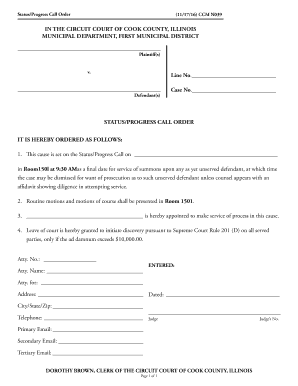
StatusProgress Call Order Form


Understanding the Status Conference
A status conference is a crucial meeting in the legal process, typically held in a courtroom or via teleconference. It allows the judge, attorneys, and sometimes the parties involved to discuss the progress of a case. The primary aim is to ensure that the case is moving forward efficiently and to address any outstanding issues. During this meeting, the court may set timelines for future proceedings, discuss settlement options, and clarify any procedural matters. This helps to keep all parties informed and aligned on the case's trajectory.
Steps to Prepare for a Status Conference
Preparation for a status conference is essential to ensure that all relevant issues are addressed. Here are key steps to consider:
- Review case documents: Familiarize yourself with all filings, motions, and previous court orders related to your case.
- Identify key issues: Determine what matters need to be discussed during the conference, such as discovery disputes or scheduling conflicts.
- Communicate with your attorney: Discuss your thoughts and concerns with your legal representative to ensure a unified approach.
- Prepare a list of questions: Having specific inquiries can help clarify any uncertainties during the meeting.
Legal Use of the Status Conference
Status conferences serve several legal purposes. They provide a platform for the court to monitor the progress of a case and ensure compliance with procedural rules. Additionally, they can facilitate settlements by allowing parties to negotiate in a less formal setting. The outcomes of these conferences can include setting deadlines for motions, scheduling trials, or even resolving certain disputes without further litigation. Understanding the legal implications of these meetings can help parties navigate their cases more effectively.
Key Elements to Discuss During a Status Conference
During a status conference, several key elements should be addressed to ensure the meeting's effectiveness:
- Current case status: Update the court on any developments or changes since the last conference.
- Discovery issues: Discuss any challenges encountered during the discovery phase and propose solutions.
- Settlement discussions: Explore the possibility of resolving the case through negotiation rather than trial.
- Future timelines: Establish deadlines for upcoming motions, hearings, or other critical events in the case.
State-Specific Rules for Status Conferences
Each state may have unique rules governing the conduct and procedures of status conferences. It is essential to be aware of these specific regulations, as they can vary significantly. For instance, some jurisdictions may require written reports to be submitted prior to the conference, while others may have specific forms or formats for presenting information. Understanding the local rules can help ensure compliance and facilitate a smoother conference process.
Examples of Status Conference Outcomes
The results of a status conference can vary widely depending on the case and the issues discussed. Common outcomes include:
- Setting a trial date: The court may establish a timeline for when the trial will occur.
- Resolving discovery disputes: The parties may reach agreements on outstanding discovery issues.
- Encouraging settlement: The judge may suggest mediation or other forms of alternative dispute resolution.
- Adjusting case timelines: The court may modify deadlines based on the progress of the case.
Quick guide on how to complete statusprogress call order
Complete StatusProgress Call Order effortlessly on any platform
Managing documents online has gained traction among both businesses and individuals. It serves as an ideal environmentally-friendly substitute for traditional printed and signed papers, allowing you to obtain the correct form and securely save it online. airSlate SignNow provides all the tools you need to create, modify, and electronically sign your documents swiftly and without delays. Manage StatusProgress Call Order on any platform with airSlate SignNow's Android or iOS applications and enhance any document-centered task today.
How to modify and electronically sign StatusProgress Call Order with ease
- Find StatusProgress Call Order and click on Get Form to commence.
- Utilize the tools we provide to fill out your form.
- Emphasize pertinent sections of the documents or obscure sensitive information with tools that airSlate SignNow offers specifically for this purpose.
- Create your signature using the Sign feature, which takes mere seconds and holds the same legal validity as a conventional wet ink signature.
- Review the details and click on the Done button to save your modifications.
- Select how you wish to share your form, whether by email, text message (SMS), or invitation link, or download it to your computer.
No more worrying about lost or misplaced documents, tedious form searching, or errors necessitating the printing of new document copies. airSlate SignNow meets your document management needs in just a few clicks from any device you prefer. Alter and electronically sign StatusProgress Call Order and ensure excellent communication at every stage of your form preparation process with airSlate SignNow.
Create this form in 5 minutes or less
Create this form in 5 minutes!
People also ask
-
What is a status conference in legal proceedings?
A status conference is a meeting between the judge and the involved parties to discuss the progress of a case and any outstanding issues. It's an essential step in the legal process that can help streamline communication and ensure that everyone is on the same page. Utilizing airSlate SignNow can simplify the documentation needed for these conferences.
-
How does airSlate SignNow facilitate the preparation for a status conference?
airSlate SignNow allows users to quickly prepare, send, and eSign all necessary documents required for a status conference. Its user-friendly interface ensures that all participants can easily access and manage documentation, signNowly reducing administrative burdens. This makes it an efficient tool for legal professionals gearing up for a status conference.
-
Is airSlate SignNow affordable for small legal firms hosting status conferences?
Yes, airSlate SignNow offers cost-effective pricing plans tailored for small legal firms that frequently hold status conferences. This ensures that even businesses with limited budgets can access robust features to manage their eSigning needs effectively. Investing in airSlate SignNow can result in signNow cost savings in the long run.
-
What features of airSlate SignNow enhance the status conference process?
Key features of airSlate SignNow include easy document sharing, secure eSigning, and templates that streamline the preparation for a status conference. These features help ensure that all documents are finalized well in advance, allowing legal teams to focus on case strategies instead of paperwork. This efficiency is vital for timely status updates in any legal setting.
-
Can airSlate SignNow integrate with other tools I use for managing cases and status conferences?
Absolutely! airSlate SignNow integrates seamlessly with various case management software, enabling you to streamline workflows related to status conferences. These integrations allow for efficient data transfer and access, ensuring all your documentation is in one place. This reduces the risk of errors and enhances productivity when preparing for your next status conference.
-
What are the security measures in place for documents related to status conferences in airSlate SignNow?
airSlate SignNow prioritizes the security of your documents with advanced encryption and secure cloud storage. All documents used for status conferences are protected against unauthorized access, ensuring confidentiality. This security allows legal professionals to focus on their cases without worrying about the risks associated with document handling.
-
How does eSigning with airSlate SignNow save time before a status conference?
eSigning with airSlate SignNow allows you to finalize documents quickly and efficiently, saving valuable time before a status conference. Traditional methods of signature collection can lead to delays; however, eSigning enables immediate execution of documents. This quick turnaround is crucial for preparing timely submissions and updates for any legal meeting.
Get more for StatusProgress Call Order
Find out other StatusProgress Call Order
- Sign Texas Insurance Business Plan Template Later
- Sign Ohio Legal Last Will And Testament Mobile
- Sign Ohio Legal LLC Operating Agreement Mobile
- Sign Oklahoma Legal Cease And Desist Letter Fast
- Sign Oregon Legal LLC Operating Agreement Computer
- Sign Pennsylvania Legal Moving Checklist Easy
- Sign Pennsylvania Legal Affidavit Of Heirship Computer
- Sign Connecticut Life Sciences Rental Lease Agreement Online
- Sign Connecticut Life Sciences Affidavit Of Heirship Easy
- Sign Tennessee Legal LLC Operating Agreement Online
- How To Sign Tennessee Legal Cease And Desist Letter
- How Do I Sign Tennessee Legal Separation Agreement
- Sign Virginia Insurance Memorandum Of Understanding Easy
- Sign Utah Legal Living Will Easy
- Sign Virginia Legal Last Will And Testament Mobile
- How To Sign Vermont Legal Executive Summary Template
- How To Sign Vermont Legal POA
- How Do I Sign Hawaii Life Sciences Business Plan Template
- Sign Life Sciences PPT Idaho Online
- Sign Life Sciences PPT Idaho Later