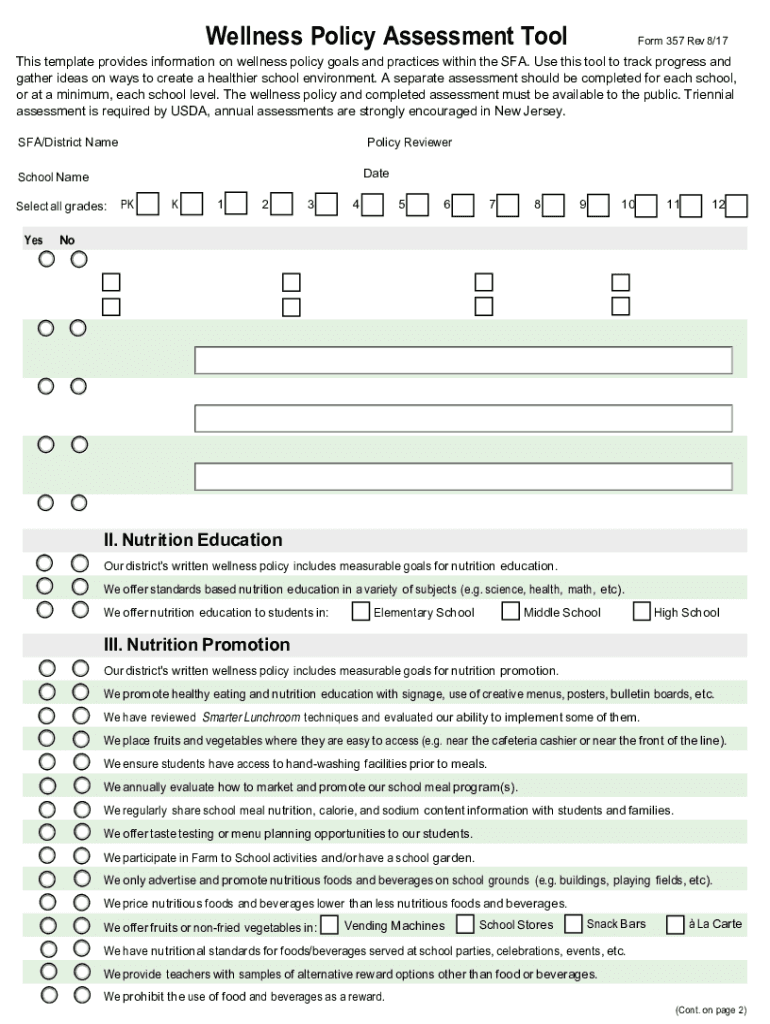
Wellness Policy Assessment Form


What is the wellness policy assessment?
The wellness policy assessment is a structured tool designed to evaluate the effectiveness and compliance of wellness policies within organizations. It focuses on various aspects, including health promotion, nutrition standards, and physical activity guidelines. This assessment helps organizations identify strengths and weaknesses in their wellness initiatives, ensuring they meet legal and regulatory requirements while promoting a healthier environment for employees and stakeholders.
How to use the wellness policy assessment
Using the wellness policy assessment involves a systematic approach. First, gather relevant documents and data related to current wellness policies. Next, review the assessment criteria, which typically include guidelines on nutrition, physical activity, and mental health support. As you proceed, rate each aspect based on compliance and effectiveness. Finally, compile the results to identify areas for improvement and develop an action plan to enhance your wellness initiatives.
Steps to complete the wellness policy assessment
Completing the wellness policy assessment requires a series of methodical steps:
- Gather existing wellness policy documents and any related data.
- Review the assessment criteria and guidelines applicable to your organization.
- Evaluate each aspect of the wellness policy, scoring compliance and effectiveness.
- Document findings and identify strengths and weaknesses.
- Develop an action plan based on the assessment results to address areas needing improvement.
Legal use of the wellness policy assessment
The legal use of the wellness policy assessment is crucial for ensuring compliance with federal and state regulations. Organizations must adhere to laws such as the Affordable Care Act and the Americans with Disabilities Act, which mandate certain wellness program standards. By utilizing a structured assessment tool, organizations can ensure their policies align with these legal requirements, reducing the risk of non-compliance and potential penalties.
Key elements of the wellness policy assessment
Several key elements are essential to the wellness policy assessment:
- Nutrition Standards: Evaluation of food and beverage offerings within the organization.
- Physical Activity Guidelines: Assessment of opportunities provided for physical activity.
- Mental Health Support: Review of resources available for mental health and well-being.
- Employee Engagement: Measurement of employee participation in wellness programs.
Examples of using the wellness policy assessment
Organizations can implement the wellness policy assessment in various ways. For instance, a corporate office may use it to evaluate their cafeteria offerings and ensure they meet nutritional guidelines. A school district might assess its wellness policies to enhance student health initiatives. Additionally, non-profits can leverage the assessment to align their programs with community health needs, ensuring they effectively promote wellness.
Quick guide on how to complete wellness policy assessment
Prepare Wellness Policy Assessment seamlessly on any device
Digital document management has gained traction among businesses and individuals. It offers an excellent environmentally friendly substitute for conventional printed and signed documents, allowing you to obtain the right format and securely archive it online. airSlate SignNow equips you with all the resources required to create, edit, and eSign your files promptly without any holdups. Manage Wellness Policy Assessment on any device using airSlate SignNow's Android or iOS applications and streamline any document-related process today.
The easiest way to edit and eSign Wellness Policy Assessment with minimal effort
- Obtain Wellness Policy Assessment and click on Get Form to begin.
- Utilize the features we offer to finalize your document.
- Emphasize important sections of your documents or obscure sensitive information with tools that airSlate SignNow specifically provides for that purpose.
- Formulate your eSignature using the Sign tool, which takes only seconds and holds the same legal value as a conventional handwritten signature.
- Review all the details and click on the Done button to save your changes.
- Choose how you prefer to send your form: via email, text message (SMS), invitation link, or download it to your computer.
Eliminate the worry of lost or misplaced documents, tedious form searching, or mistakes that require printing new copies. airSlate SignNow caters to your document management needs in just a few clicks from any chosen device. Edit and eSign Wellness Policy Assessment and ensure exceptional communication throughout the document preparation process with airSlate SignNow.
Create this form in 5 minutes or less
Create this form in 5 minutes!
People also ask
-
What is a policy assessment tool and how does it work?
A policy assessment tool is a solution that helps businesses evaluate their existing policies and ensure compliance with regulations. The airSlate SignNow policy assessment tool provides an intuitive interface to analyze and improve your policy documents, making it easier to identify gaps and necessary changes.
-
How can the policy assessment tool benefit my organization?
Implementing a policy assessment tool like airSlate SignNow can streamline your document management processes. It enhances compliance, reduces risks, and improves overall efficiency by allowing teams to collaborate and make informed decisions based on comprehensive policy evaluations.
-
What features does the airSlate SignNow policy assessment tool offer?
The airSlate SignNow policy assessment tool includes features such as automated compliance checks, policy version control, and collaborative editing. These features ensure that your policies are not only up to date but are also easily accessible for all stakeholders involved.
-
Is there any integration support for the policy assessment tool?
Yes, the airSlate SignNow policy assessment tool seamlessly integrates with various third-party applications and document management systems. This means you can easily connect your existing workflows and enhance collaboration across platforms for a more effective policy assessment.
-
What pricing options are available for the policy assessment tool?
The airSlate SignNow offers flexible pricing options tailored to different organizational needs. You can choose from several plans, ensuring you find the right fit based on the size of your team and the features necessary for your policy assessment requirements.
-
How does the policy assessment tool enhance compliance within my organization?
The airSlate SignNow policy assessment tool enhances compliance by providing automated alerts for policy updates and compliance violations. It allows your team to quickly adapt to changes in regulations, minimizing risks and ensuring that all policy documents are current and compliant.
-
Can I customize the policy assessment tool for specific industry needs?
Yes, the airSlate SignNow policy assessment tool is customizable to cater to various industry requirements. Whether you're in healthcare, finance, or another sector, you can tailor the tool to address specific compliance needs and policy frameworks relevant to your business.
Get more for Wellness Policy Assessment
- License plates militarydepartment of revenue motor vehicle form
- Vehicle registration expiry date chartalberta ca form
- Submittal form all greenfiber productswall attic
- Material composition declaration ipc 1752 form
- Fpga pdf form
- Emergency medical information form
- Application for building permit nbc form b 01
- Company phone contract template form
Find out other Wellness Policy Assessment
- eSign Kentucky Strategic Alliance Agreement Secure
- Can I eSign Alaska Equipment Rental Agreement Template
- eSign Michigan Equipment Rental Agreement Template Later
- Help Me With eSignature Washington IOU
- eSign Indiana Home Improvement Contract Myself
- eSign North Dakota Architectural Proposal Template Online
- How To eSignature Alabama Mechanic's Lien
- Can I eSign Alabama Car Insurance Quotation Form
- eSign Florida Car Insurance Quotation Form Mobile
- eSign Louisiana Car Insurance Quotation Form Online
- Can I eSign Massachusetts Car Insurance Quotation Form
- eSign Michigan Car Insurance Quotation Form Online
- eSign Michigan Car Insurance Quotation Form Mobile
- eSignature Massachusetts Mechanic's Lien Online
- eSignature Massachusetts Mechanic's Lien Free
- eSign Ohio Car Insurance Quotation Form Mobile
- eSign North Dakota Car Insurance Quotation Form Online
- eSign Pennsylvania Car Insurance Quotation Form Mobile
- eSignature Nevada Mechanic's Lien Myself
- eSign California Life-Insurance Quote Form Online