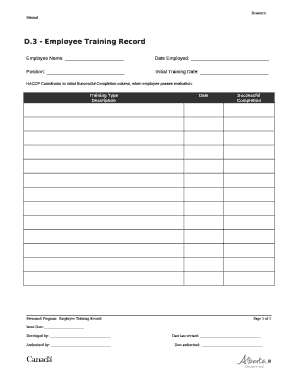
Employee Training Record Template Word Form


What is the Employee Training Record Template Word
The Employee Training Record Template Word is a structured document designed to track and document employee training activities. This template serves as a formal record that outlines the training sessions an employee has attended, including details such as the date, type of training, duration, and the trainer's name. It is essential for organizations to maintain accurate training records to ensure compliance with industry standards and regulations.
How to use the Employee Training Record Template Word
To effectively use the Employee Training Record Template Word, start by downloading the template from a reliable source. Open the document in a compatible word processor, such as Microsoft Word. Fill in the necessary fields, including employee details, training session information, and dates. Ensure that all entries are accurate and up-to-date. Once completed, save the document securely and share it with relevant stakeholders, such as HR or management, for record-keeping purposes.
Key elements of the Employee Training Record Template Word
Several key elements should be included in the Employee Training Record Template Word to ensure comprehensive documentation. These elements typically consist of:
- Employee Information: Name, position, and department of the employee.
- Training Details: Title of the training, description, and objectives.
- Date and Duration: When the training took place and how long it lasted.
- Trainer Information: Name and qualifications of the trainer.
- Assessment Results: Any evaluations or certifications obtained post-training.
Steps to complete the Employee Training Record Template Word
Completing the Employee Training Record Template Word involves a few straightforward steps. First, gather all necessary information related to the training sessions. Next, open the template and input the employee's details at the top. Proceed to fill in the training details, ensuring accuracy in the dates and descriptions. After entering all relevant information, review the document for any errors. Finally, save the completed template and distribute it as needed for compliance and record-keeping.
Legal use of the Employee Training Record Template Word
The legal use of the Employee Training Record Template Word is crucial for maintaining compliance with various labor laws and regulations. It serves as a formal record that can be referenced in case of audits or disputes. To ensure its legal validity, it is important to follow proper documentation practices, including obtaining signatures from trainers and employees where applicable. Additionally, storing these records securely protects sensitive information and ensures compliance with privacy regulations.
Examples of using the Employee Training Record Template Word
Examples of using the Employee Training Record Template Word can vary by industry and organization. For instance, in healthcare, it may document training related to patient care protocols. In manufacturing, it could track safety training sessions. Each example highlights the importance of keeping detailed records to ensure that employees are adequately trained and compliant with industry standards. These records can also assist in identifying training needs and gaps within the organization.
Quick guide on how to complete employee training record template word
Effortlessly Prepare Employee Training Record Template Word on Any Device
Managing documents online has gained traction among businesses and individuals alike. It offers an ideal environmentally friendly substitute to conventional printed and signed documents, as you can access the correct form and securely store it on the internet. airSlate SignNow equips you with all the necessary tools to create, modify, and electronically sign your documents quickly and without issues. Handle Employee Training Record Template Word on any platform using airSlate SignNow's Android or iOS applications and enhance any document-based process today.
How to Alter and eSign Employee Training Record Template Word with Ease
- Obtain Employee Training Record Template Word and click Get Form to initiate the process.
- Utilize the tools provided to complete your form.
- Highlight pertinent sections of your documents or redact sensitive information using tools specifically designed for that purpose by airSlate SignNow.
- Create your eSignature using the Sign tool, which only takes seconds and holds the same legal validity as a traditional handwritten signature.
- Review the information and click the Done button to save your changes.
- Select how you wish to send your form, whether by email, text message (SMS), invitation link, or download it to your computer.
Say goodbye to lost or misplaced files, tedious form searches, or errors that necessitate printing new document copies. airSlate SignNow meets all your document management requirements with just a few clicks from any device you prefer. Alter and eSign Employee Training Record Template Word to ensure excellent communication at every step of the form preparation process with airSlate SignNow.
Create this form in 5 minutes or less
Create this form in 5 minutes!
How to create an eSignature for the employee training record template word
How to create an electronic signature for a PDF online
How to create an electronic signature for a PDF in Google Chrome
How to create an e-signature for signing PDFs in Gmail
How to create an e-signature right from your smartphone
How to create an e-signature for a PDF on iOS
How to create an e-signature for a PDF on Android
People also ask
-
What is a training record template?
A training record template is a structured document designed to track and record employee training activities. This template helps organizations maintain a clear history of training completed, ensuring compliance and improving workforce skills. By using a training record template, companies can also identify training gaps and plan future training initiatives.
-
How can airSlate SignNow help with training record templates?
airSlate SignNow provides a seamless platform to create, send, and eSign training record templates. With its intuitive interface, businesses can easily customize these templates to suit their training documentation needs. This ensures that all training records are securely stored and easily accessible for future reference.
-
What features are included in the airSlate SignNow training record template?
The training record template in airSlate SignNow includes customizable fields for employee information, training dates, topics, and completion status. Additionally, it offers eSignature capabilities to validate completion efficiently. This user-friendly approach streamlines documentation and enhances record-keeping.
-
Is there a cost associated with using the training record template?
Yes, airSlate SignNow offers various pricing plans that include access to training record templates. The plans cater to businesses of all sizes, ensuring cost-effective solutions for document management. By investing in airSlate SignNow, companies not only gain high-quality templates but also reduce administrative overhead.
-
Can the training record template be integrated with other tools?
Absolutely! The training record template can be integrated with a variety of business tools and applications through airSlate SignNow's API. This capability allows organizations to automate workflows and synchronize training records with existing HR systems, enhancing overall efficiency.
-
What are the benefits of using a digital training record template?
Using a digital training record template enhances document accuracy, streamlines accessibility, and ensures secure storage of training records. It also fosters transparency and compliance with regulatory requirements. Moreover, digital templates facilitate faster processing times, ultimately saving valuable employee hours.
-
How can I customize my training record template in airSlate SignNow?
Customizing your training record template in airSlate SignNow is straightforward. Users can modify fields, add logos, and change color schemes to align with their corporate branding. This flexibility ensures that the training record templates reflect the organization's identity and meet specific documentation needs.
Get more for Employee Training Record Template Word
- Reasonable accommodation modification verification form
- 2015 community starlab njace 1 search form
- Cincinnati bell landlord permission form
- Seller information and mortgage payoff request form
- Move inmove out checklist legal survival form
- Co signer application form poudre property services
- Carabetta application form
- Rent with advent form
Find out other Employee Training Record Template Word
- eSign California Business Operations LLC Operating Agreement Myself
- Sign Courts Form Mississippi Secure
- eSign Alabama Car Dealer Executive Summary Template Fast
- eSign Arizona Car Dealer Bill Of Lading Now
- How Can I eSign Alabama Car Dealer Executive Summary Template
- eSign California Car Dealer LLC Operating Agreement Online
- eSign California Car Dealer Lease Agreement Template Fast
- eSign Arkansas Car Dealer Agreement Online
- Sign Montana Courts Contract Safe
- eSign Colorado Car Dealer Affidavit Of Heirship Simple
- eSign Car Dealer Form Georgia Simple
- eSign Florida Car Dealer Profit And Loss Statement Myself
- eSign Georgia Car Dealer POA Mobile
- Sign Nebraska Courts Warranty Deed Online
- Sign Nebraska Courts Limited Power Of Attorney Now
- eSign Car Dealer Form Idaho Online
- How To eSign Hawaii Car Dealer Contract
- How To eSign Hawaii Car Dealer Living Will
- How Do I eSign Hawaii Car Dealer Living Will
- eSign Hawaii Business Operations Contract Online