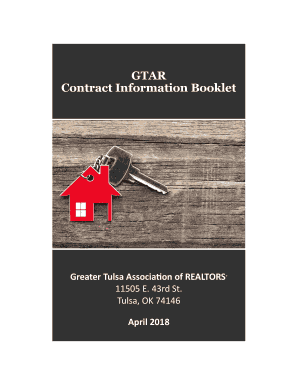
Gtar Forms


What is the Gtar Form?
The Gtar form is a specialized document used primarily in real estate transactions, particularly in the state of Oklahoma. It serves as a guide for parties involved in the sale or lease of property, outlining the terms and conditions of the agreement. The Gtar form is designed to protect the interests of both buyers and sellers, ensuring that all necessary information is disclosed and that the transaction adheres to relevant legal standards. Understanding the Gtar form is crucial for anyone engaged in real estate dealings, as it helps facilitate smooth and legally compliant transactions.
How to Use the Gtar Form
Using the Gtar form involves several key steps to ensure that it is completed accurately and effectively. First, gather all necessary information about the property and the parties involved in the transaction. This includes details such as property address, legal descriptions, and the names of buyers and sellers. Next, carefully fill out each section of the Gtar form, ensuring that all information is accurate and complete. It is important to review the form with all parties to confirm agreement on the terms outlined. Finally, ensure that all signatures are obtained to validate the document legally.
Steps to Complete the Gtar Form
Completing the Gtar form requires attention to detail and adherence to specific guidelines. Follow these steps for successful completion:
- Gather all relevant property information, including address and legal descriptions.
- Identify all parties involved in the transaction and collect their contact information.
- Fill out the Gtar form, ensuring that each section is completed accurately.
- Review the completed form with all parties to confirm agreement on the terms.
- Obtain necessary signatures from all parties to finalize the document.
Legal Use of the Gtar Form
The legal use of the Gtar form is essential for ensuring that real estate transactions comply with state laws. To be considered valid, the form must be filled out completely and accurately, with all parties providing their signatures. Additionally, the Gtar form should be executed in accordance with local regulations governing real estate transactions. This includes adherence to disclosure requirements and any specific state laws that may apply. Proper use of the Gtar form helps protect the rights of all parties involved and minimizes the risk of legal disputes.
Key Elements of the Gtar Form
Several key elements are essential to the Gtar form, which ensure that it serves its purpose effectively. These include:
- Property Description: A clear and accurate description of the property being sold or leased.
- Parties Involved: Names and contact information of all buyers and sellers.
- Terms of Sale or Lease: Detailed terms regarding price, payment methods, and any contingencies.
- Signatures: Required signatures from all parties to validate the agreement.
Examples of Using the Gtar Form
The Gtar form can be utilized in various real estate scenarios, including:
- Residential Sales: When a homeowner sells their property to a buyer.
- Commercial Leases: For businesses leasing commercial space.
- Investment Properties: When investors purchase properties for rental income.
Each of these examples highlights the importance of using the Gtar form to ensure that all parties are protected and that the transaction is legally binding.
Quick guide on how to complete gtar forms
Effortlessly prepare Gtar Forms on any gadget
Managing documents online has become increasingly popular among businesses and individuals. It offers an ideal eco-friendly alternative to conventional printed and signed paperwork, as you can locate the correct form and securely keep it online. airSlate SignNow provides you with all the tools necessary to create, modify, and electronically sign your documents quickly and without delays. Manage Gtar Forms on any gadget using airSlate SignNow's Android or iOS applications and simplify any document-related procedure today.
The simplest way to alter and electronically sign Gtar Forms with ease
- Obtain Gtar Forms and click Get Form to begin.
- Utilize the tools available to complete your document.
- Emphasize important sections of your documents or conceal sensitive information with the tools that airSlate SignNow provides specifically for that purpose.
- Create your electronic signature with the Sign tool, which takes seconds and carries the same legal validity as a conventional wet ink signature.
- Review all the information and click on the Done button to save your changes.
- Choose how you wish to send your form, via email, text message (SMS), invitation link, or download it to your computer.
Eliminate concerns about lost or mislaid documents, tedious form searching, or errors that require printing new document copies. airSlate SignNow satisfies all your document management needs in just a few clicks from any device you prefer. Edit and electronically sign Gtar Forms and ensure excellent communication throughout the document preparation process with airSlate SignNow.
Create this form in 5 minutes or less
Create this form in 5 minutes!
People also ask
-
What is gtar and how does it work with airSlate SignNow?
Gtar is a unique feature within airSlate SignNow that provides a streamlined way to create and manage eSignatures. It automates document workflows, making it easier for businesses to send, sign, and store legally-binding documents. With gtar, users can quickly access templates and track the status of their documents in real-time.
-
What are the key features of airSlate SignNow's gtar?
The gtar feature in airSlate SignNow includes document templates, in-person signing, and role-based signing order. It also offers cloud storage for secure document management and integrates seamlessly with various third-party applications. These features help businesses enhance their document management processes efficiently.
-
How does gtar improve document signing efficiency?
Gtar signNowly reduces the time it takes to sign and send documents by automating much of the process. This efficiency allows teams to close deals faster and improve overall workflow productivity. Ultimately, gtar helps businesses adapt to modern signing needs with ease.
-
What pricing plans are available for using gtar with airSlate SignNow?
airSlate SignNow offers flexible pricing plans that accommodate various business sizes. Whether you're a small startup or a large corporation, you can find a plan that includes gtar features at a competitive price. Additionally, a free trial is available to help prospective customers test the service before committing.
-
Can gtar integrate with other software solutions?
Yes, gtar can integrate with various popular software applications, enhancing its usability within your existing workflow. Whether you use CRM tools, project management software, or cloud storage services, airSlate SignNow ensures smooth integration to streamline your document signing processes. This versatility is crucial for businesses looking to enhance productivity.
-
What are the benefits of using gtar for document management?
Using gtar for document management offers numerous benefits, including enhanced security, ease of use, and improved collaboration. It allows for quick edits and real-time tracking, giving teams better control over document workflows. Moreover, gtar helps businesses remain compliant with legal standards for electronic signatures.
-
Is gtar legally compliant for electronic signatures?
Absolutely, gtar is fully compliant with the relevant electronic signature laws, such as the ESIGN Act and UETA. This compliance ensures that documents signed using airSlate SignNow meet legal standards and are enforceable in court. Using gtar provides peace of mind for businesses when sending important documents.
Get more for Gtar Forms
Find out other Gtar Forms
- eSign Hawaii Courts Contract Mobile
- eSign Hawaii Courts RFP Online
- How To eSign Hawaii Courts RFP
- eSign Hawaii Courts Letter Of Intent Later
- eSign Hawaii Courts IOU Myself
- eSign Hawaii Courts IOU Safe
- Help Me With eSign Hawaii Courts Cease And Desist Letter
- How To eSign Massachusetts Police Letter Of Intent
- eSign Police Document Michigan Secure
- eSign Iowa Courts Emergency Contact Form Online
- eSign Kentucky Courts Quitclaim Deed Easy
- How To eSign Maryland Courts Medical History
- eSign Michigan Courts Lease Agreement Template Online
- eSign Minnesota Courts Cease And Desist Letter Free
- Can I eSign Montana Courts NDA
- eSign Montana Courts LLC Operating Agreement Mobile
- eSign Oklahoma Sports Rental Application Simple
- eSign Oklahoma Sports Rental Application Easy
- eSign Missouri Courts Lease Agreement Template Mobile
- Help Me With eSign Nevada Police Living Will