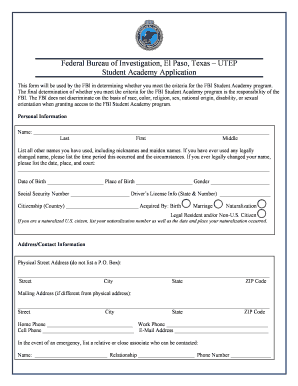
Fbi Student Academy Form


What is the FBI Student Academy
The FBI Student Academy is a specialized program designed for high school students interested in law enforcement and the workings of the FBI. This initiative provides participants with a unique opportunity to learn about the FBI's mission, operations, and the various career paths available within the agency. Through interactive sessions, students gain insights into investigative techniques, forensic science, and the importance of community engagement in law enforcement.
Eligibility Criteria
To participate in the FBI Student Academy, applicants must meet specific eligibility requirements. Generally, candidates should be high school students aged between fourteen and eighteen years. They should demonstrate a strong interest in law enforcement, academic achievement, and community involvement. Additionally, a recommendation from a teacher or community leader may be required to support the application.
Steps to Complete the FBI Student Academy
Completing the FBI Student Academy involves several key steps:
- Application Submission: Interested students must fill out an application form, providing personal information, academic achievements, and extracurricular activities.
- Recommendation: Obtain a recommendation letter from a teacher or community leader to enhance your application.
- Interview Process: Selected candidates may be invited for an interview to assess their suitability for the program.
- Program Participation: Upon acceptance, students will participate in the academy, engaging in various educational activities and workshops.
Legal Use of the FBI Student Academy
The FBI Student Academy operates under specific legal frameworks that ensure the program's integrity and the protection of participants' rights. All activities conducted during the academy comply with federal laws and regulations governing youth programs. Participants are expected to adhere to the guidelines set forth by the FBI, promoting a safe and respectful learning environment.
How to Obtain the FBI Student Academy Information
To obtain information about the FBI Student Academy, interested individuals can contact their local FBI field office or visit the official FBI website. These resources provide details about application deadlines, program schedules, and additional requirements. Engaging with local FBI representatives can also offer insights into the program's objectives and benefits.
Examples of Using the FBI Student Academy
Students who have participated in the FBI Student Academy often share their experiences, highlighting how the program has influenced their career aspirations. For instance, some participants have gone on to pursue degrees in criminal justice or forensic science, while others have engaged in community service projects inspired by their academy experience. These examples demonstrate the program's impact on shaping future leaders in law enforcement.
Quick guide on how to complete fbi student academy
Complete Fbi Student Academy effortlessly on any device
Digital document management has gained popularity among businesses and individuals. It serves as an excellent sustainable alternative to traditional printed and signed documents, allowing you to locate the required form and securely store it online. airSlate SignNow equips you with all the tools needed to generate, modify, and electronically sign your documents promptly without delays. Manage Fbi Student Academy on any device using airSlate SignNow apps for Android or iOS and enhance any document-centric process today.
How to alter and electronically sign Fbi Student Academy with ease
- Obtain Fbi Student Academy and click Get Form to begin.
- Utilize the tools we provide to fill out your form.
- Highlight important sections of the documents or redact sensitive information using the tools that airSlate SignNow offers specifically for that purpose.
- Create your signature with the Sign tool, which takes mere seconds and has the same legal validity as a traditional ink signature.
- Verify all the information and click the Done button to save your changes.
- Choose how you would prefer to send your form, via email, text message (SMS), or invite link, or download it to your computer.
Say goodbye to lost or misplaced documents, tedious form searches, or errors that necessitate printing new document copies. airSlate SignNow meets your document management needs in just a few clicks from any device you prefer. Edit and electronically sign Fbi Student Academy and ensure exceptional communication at every stage of your form preparation process with airSlate SignNow.
Create this form in 5 minutes or less
Create this form in 5 minutes!
People also ask
-
What are the key features of airSlate SignNow for handling fbi questions?
AirSlate SignNow offers an array of features specifically designed for businesses tackling fbi questions. These include customizable templates, seamless electronic signatures, and real-time collaboration capabilities. With user-friendly interfaces and advanced security measures, your documentation processes become more efficient and secure.
-
How does airSlate SignNow ensure security for documents related to fbi questions?
Security is a top priority for airSlate SignNow when handling documents concerning fbi questions. The platform employs advanced encryption standards and complies with international regulations such as GDPR. This ensures that all your sensitive data, especially those related to legal inquiries, remain protected.
-
What pricing plans are available for airSlate SignNow when dealing with fbi questions?
AirSlate SignNow offers flexible pricing plans suitable for businesses of all sizes, especially those addressing fbi questions. Each plan is designed to meet different needs, allowing users to select features that align with their business requirements. You can choose from monthly or annual pricing options to optimize your budget without compromising on service quality.
-
Can I integrate airSlate SignNow with other tools for managing fbi questions?
Yes, airSlate SignNow provides integrations with various third-party applications, making it easier to manage fbi questions. This includes compatibility with platforms like Google Drive, Salesforce, and Microsoft Office. These integrations streamline your workflow and enhance productivity, allowing for comprehensive document management.
-
What benefits does airSlate SignNow provide for businesses dealing with fbi questions?
Businesses using airSlate SignNow to handle fbi questions enjoy increased efficiency and improved compliance. The platform simplifies the eSigning process, reduces paper usage, and speeds up document turnaround times. Additionally, documents can be stored securely and accessed from anywhere at any time.
-
How long does it take to set up airSlate SignNow for fbi questions?
Setting up airSlate SignNow for fbi questions is quick and straightforward, typically taking just a few minutes. The user-friendly interface allows you to create and send documents for eSigning swiftly. There are also resources and customer support available to assist with any questions during the setup process.
-
Is training available for using airSlate SignNow in relation to fbi questions?
Absolutely! AirSlate SignNow offers various training resources tailored to help users navigate features related to fbi questions. This includes video tutorials, guides, and live training sessions to ensure that you and your team can fully leverage the platform's capabilities. Expert support is also available whenever needed.
Get more for Fbi Student Academy
Find out other Fbi Student Academy
- Sign Ohio Sports LLC Operating Agreement Easy
- Sign New Jersey Real Estate Limited Power Of Attorney Computer
- Sign New Mexico Real Estate Contract Safe
- How To Sign South Carolina Sports Lease Termination Letter
- How Can I Sign New York Real Estate Memorandum Of Understanding
- Sign Texas Sports Promissory Note Template Online
- Sign Oregon Orthodontists Last Will And Testament Free
- Sign Washington Sports Last Will And Testament Free
- How Can I Sign Ohio Real Estate LLC Operating Agreement
- Sign Ohio Real Estate Quitclaim Deed Later
- How Do I Sign Wisconsin Sports Forbearance Agreement
- How To Sign Oregon Real Estate Resignation Letter
- Can I Sign Oregon Real Estate Forbearance Agreement
- Sign Pennsylvania Real Estate Quitclaim Deed Computer
- How Do I Sign Pennsylvania Real Estate Quitclaim Deed
- How Can I Sign South Dakota Orthodontists Agreement
- Sign Police PPT Alaska Online
- How To Sign Rhode Island Real Estate LLC Operating Agreement
- How Do I Sign Arizona Police Resignation Letter
- Sign Texas Orthodontists Business Plan Template Later