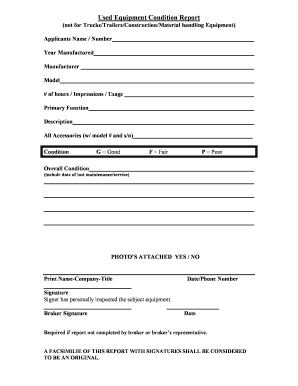
Equipment Condition Report Template Form


What is the equipment condition report template?
The equipment condition report template is a structured document designed to assess and record the status of machinery or equipment. This template serves as a standardized format for documenting the physical state of equipment, including any existing damage, wear, or necessary repairs. It is commonly used in various industries, such as construction, manufacturing, and logistics, to ensure that equipment is maintained properly and meets safety standards.
Key elements of the equipment condition report template
An effective equipment condition report template typically includes several essential components:
- Identification Information: Details about the equipment, such as make, model, and serial number.
- Inspection Date: The date when the condition assessment was conducted.
- Condition Assessment: A detailed description of the equipment's current state, noting any defects or issues.
- Recommendations: Suggested actions for repairs or maintenance based on the assessment.
- Signatures: Spaces for the inspector and relevant stakeholders to sign, confirming the accuracy of the report.
How to use the equipment condition report template
Using the equipment condition report template involves several straightforward steps:
- Download or access the template: Obtain the template from a reliable source, ensuring it meets your specific needs.
- Fill in identification information: Enter the details of the equipment being assessed.
- Conduct a thorough inspection: Examine the equipment carefully, noting any visible issues or areas of concern.
- Document findings: Record your observations in the appropriate sections of the template.
- Provide recommendations: Suggest any necessary repairs or maintenance actions based on the condition assessment.
- Sign and distribute: Ensure that all relevant parties sign the report and keep copies for their records.
Steps to complete the equipment condition report template
Completing the equipment condition report template requires a systematic approach:
- Gather all necessary tools and materials for the inspection.
- Review the template to understand its structure and requirements.
- Inspect the equipment thoroughly, checking for functionality and physical condition.
- Record your findings in the template, ensuring clarity and accuracy.
- Discuss the results with relevant stakeholders to confirm the assessment.
- Finalize the report by adding signatures and distributing copies as needed.
Legal use of the equipment condition report template
The legal validity of an equipment condition report template hinges on compliance with relevant regulations and standards. To ensure the report is legally binding:
- Utilize a template that adheres to industry standards.
- Ensure all parties involved sign the document, confirming their agreement with the findings.
- Maintain a secure record of the report, including timestamps and any supporting documentation.
- Be aware of state-specific regulations that may affect the use and requirements of the report.
Quick guide on how to complete equipment condition report template
Prepare Equipment Condition Report Template effortlessly on any device
Web-based document management has become increasingly popular among companies and individuals. It offers an ideal eco-friendly alternative to conventional printed and signed documents, enabling you to locate the right form and securely store it online. airSlate SignNow provides you with all the tools necessary to create, modify, and eSign your documents quickly without any hold-ups. Manage Equipment Condition Report Template on any device with airSlate SignNow's Android or iOS applications and simplify any document-related process today.
How to modify and eSign Equipment Condition Report Template effortlessly
- Locate Equipment Condition Report Template and click Get Form to begin.
- Utilize the tools we offer to fill out your form.
- Emphasize relevant sections of the documents or obscure sensitive details with tools that airSlate SignNow offers specifically for that purpose.
- Create your signature using the Sign tool, which only takes seconds and holds the same legal validity as a conventional handwritten signature.
- Review all the details and click on the Done button to save your modifications.
- Choose how you want to share your form, via email, SMS, or invitation link, or download it to your computer.
Say goodbye to lost or misplaced documents, tedious form searches, or mistakes that require printing new document copies. airSlate SignNow meets your document management needs in a few clicks from any device you prefer. Edit and eSign Equipment Condition Report Template and ensure excellent communication throughout the entire form preparation process with airSlate SignNow.
Create this form in 5 minutes or less
Create this form in 5 minutes!
How to create an eSignature for the equipment condition report template
How to create an electronic signature for a PDF online
How to create an electronic signature for a PDF in Google Chrome
How to create an e-signature for signing PDFs in Gmail
How to create an e-signature right from your smartphone
How to create an e-signature for a PDF on iOS
How to create an e-signature for a PDF on Android
People also ask
-
What is an equipment condition report template?
An equipment condition report template is a standardized document used to assess and document the condition of equipment during inspections. This template helps businesses to clearly communicate the state of their equipment, ensuring proper maintenance and timely repairs.
-
How can I create an equipment condition report template using airSlate SignNow?
You can easily create an equipment condition report template with airSlate SignNow by utilizing our user-friendly interface. Simply choose from our pre-designed templates or customize one from scratch to suit your specific needs, allowing for quick assessments of equipment conditions.
-
What features does the equipment condition report template in airSlate SignNow offer?
The equipment condition report template in airSlate SignNow includes features such as customizable fields, digital signing capabilities, and cloud storage. These features make it easy for teams to fill out, save, and share the report seamlessly.
-
Is there a cost associated with using the equipment condition report template?
While airSlate SignNow offers various pricing plans, the equipment condition report template is included in our subscription options. We provide a cost-effective solution for businesses of all sizes, allowing unlimited access to templates and document management features.
-
Can the equipment condition report template be integrated with other software?
Yes, the equipment condition report template can be easily integrated with various business software solutions. Whether you're using project management tools or CRM systems, airSlate SignNow allows smooth integration to streamline your workflows.
-
What are the benefits of using an equipment condition report template?
Using an equipment condition report template increases efficiency and accuracy in documentation processes. It minimizes errors, ensures compliance, and helps track equipment conditions over time, ultimately leading to better maintenance and cost savings.
-
How do I share the completed equipment condition report template?
With airSlate SignNow, sharing your completed equipment condition report template is simple. You can send it via email, share a link, or download it as a PDF, ensuring that all stakeholders have access to the information they need instantly.
Get more for Equipment Condition Report Template
Find out other Equipment Condition Report Template
- Electronic signature Wisconsin Business associate agreement Computer
- eSignature Colorado Deed of Indemnity Template Safe
- Electronic signature New Mexico Credit agreement Mobile
- Help Me With Electronic signature New Mexico Credit agreement
- How Do I eSignature Maryland Articles of Incorporation Template
- How Do I eSignature Nevada Articles of Incorporation Template
- How Do I eSignature New Mexico Articles of Incorporation Template
- How To Electronic signature Georgia Home lease agreement
- Can I Electronic signature South Carolina Home lease agreement
- Can I Electronic signature Wisconsin Home lease agreement
- How To Electronic signature Rhode Island Generic lease agreement
- How Can I eSignature Florida Car Lease Agreement Template
- How To eSignature Indiana Car Lease Agreement Template
- How Can I eSignature Wisconsin Car Lease Agreement Template
- Electronic signature Tennessee House rent agreement format Myself
- How To Electronic signature Florida House rental agreement
- eSignature Connecticut Retainer Agreement Template Myself
- How To Electronic signature Alaska House rental lease agreement
- eSignature Illinois Retainer Agreement Template Free
- How Do I Electronic signature Idaho Land lease agreement