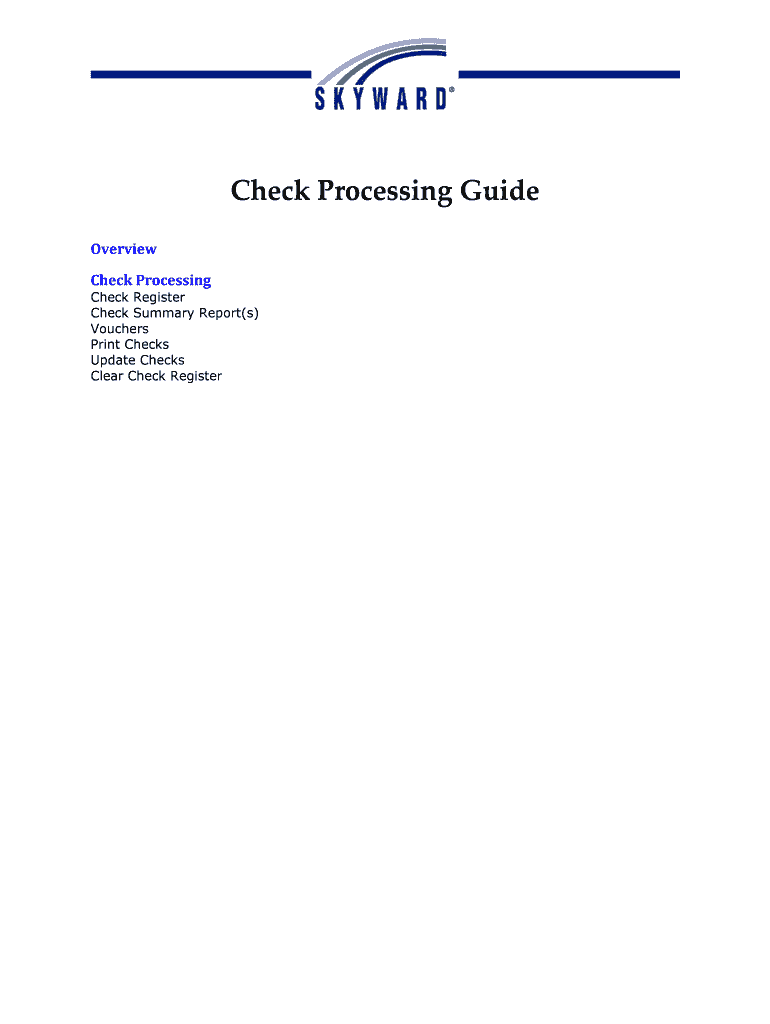
Check Printing Software Print Checks Online Any Printer or Form


Understanding Check Printing Software
Check printing software allows users to print and mail checks online efficiently. This software is designed to work with any printer, making it accessible for various business needs. Users can create checks that meet banking standards, ensuring they are accepted by financial institutions. The software typically includes templates that comply with legal requirements, enabling users to customize their checks with essential details such as payee names, amounts, and signatures.
How to Use Check Printing Software
Using check printing software is straightforward. First, install the software on your computer or access it via a cloud-based platform. After setting up your account, you can input the necessary information for each check, including the date, payee, and amount. Once the details are entered, you can preview the check to ensure accuracy. Finally, select your printer settings and print the checks directly onto check stock paper. Many software options also allow you to save the checks as PDFs for digital records or future use.
Legal Considerations for Check Printing
When printing checks online, it is crucial to understand the legal requirements to ensure validity. Checks must include specific elements such as the date, payee name, amount in both numbers and words, and a signature. Additionally, compliance with regulations like the Electronic Signatures in Global and National Commerce (ESIGN) Act is essential. Using reputable check printing software that adheres to these standards helps ensure that your checks are legally binding and recognized by financial institutions.
Steps to Complete Your Check Printing Process
To successfully print checks online, follow these steps:
- Install your chosen check printing software and create an account.
- Input your business information, including bank details and company name.
- Enter the payee information, amount, and any additional notes.
- Review the check for accuracy, ensuring all required fields are filled.
- Select your printer settings and print the checks on check stock paper.
- Consider mailing the checks directly from the software if this feature is available.
Examples of Check Printing Software Features
Check printing software often comes with a variety of features to enhance usability and security. Common features include:
- Customizable templates that adhere to banking standards.
- Integration with accounting software like QuickBooks or TurboTax.
- Secure digital signatures to ensure authenticity.
- Options for electronic delivery of checks via email or mail.
- Reporting tools to track issued checks and manage finances.
State-Specific Rules for Check Printing
Each state in the U.S. may have unique regulations regarding check printing. It is important to be aware of these rules to ensure compliance. For instance, some states may require specific information to be included on checks, such as the business address or state tax identification number. Researching state-specific requirements or consulting with a legal expert can help ensure that your printed checks meet all necessary legal standards.
Quick guide on how to complete check printing software print checks online any printer or
Complete Check Printing Software Print Checks Online Any Printer Or effortlessly on any device
Online document management has gained traction among businesses and individuals. It offers an ideal eco-friendly substitute for traditional printed and signed papers, as you can locate the appropriate form and securely store it online. airSlate SignNow equips you with all the necessary tools to create, alter, and eSign your documents quickly without delays. Manage Check Printing Software Print Checks Online Any Printer Or using airSlate SignNow's Android or iOS applications and enhance any document-centric operation today.
The easiest way to edit and eSign Check Printing Software Print Checks Online Any Printer Or seamlessly
- Find Check Printing Software Print Checks Online Any Printer Or and click on Get Form to begin.
- Make use of the tools we offer to complete your form.
- Select important sections of your documents or obscure sensitive information with tools that airSlate SignNow provides specifically for that purpose.
- Generate your eSignature using the Sign tool, which takes just seconds and carries the same legal validity as a traditional wet ink signature.
- Review all the details and click on the Done button to save your changes.
- Choose how you wish to send your form, whether by email, SMS, or invite link, or download it to your computer.
Eliminate concerns about lost or misplaced documents, tedious form searches, or mistakes that necessitate printing new copies. airSlate SignNow addresses your needs in document management in just a few clicks from any device you prefer. Edit and eSign Check Printing Software Print Checks Online Any Printer Or and ensure clear communication at every stage of the form preparation process with airSlate SignNow.
Create this form in 5 minutes or less
Create this form in 5 minutes!
People also ask
-
What does it mean to print and mail checks online?
Printing and mailing checks online refers to the ability to create, print, and send physical checks directly from a digital platform. AirSlate SignNow provides this service, allowing businesses to streamline their payment processes without the need for traditional paper handling. This service is both efficient and convenient, ensuring your payments are made promptly.
-
How can airSlate SignNow help me print and mail checks online?
With airSlate SignNow, you can easily generate checks directly within the platform, customize them with your brand, and send them out for mailing. Our software simplifies the entire process, from creation to delivery, ensuring that you can print and mail checks online seamlessly. Plus, you'll have access to eSignature capabilities for additional security.
-
What are the pricing options for printing and mailing checks online?
AirSlate SignNow offers flexible pricing plans that cater to different business sizes and needs when you print and mail checks online. Our plans are designed to be cost-effective, allowing you to choose the right features without overspending. You'll find options that fit both small businesses and larger enterprises comfortably.
-
Are there any special features when I print and mail checks online with airSlate SignNow?
Yes, airSlate SignNow provides several special features when you print and mail checks online, including customizable check templates, tracking capabilities, and eSignature options. These features enhance the user experience and ensure that your checks are both professional and secure. All these tools help streamline your financial operations effectively.
-
Can I integrate airSlate SignNow with other software for printing and mailing checks?
Absolutely! airSlate SignNow offers various integrations with popular accounting and financial software, making it easy to manage your finances while you print and mail checks online. These integrations ensure that your business processes are unified and operational efficiency is maximized.
-
What are the benefits of printing and mailing checks online instead of by hand?
Printing and mailing checks online via airSlate SignNow saves time and reduces the risk of errors compared to manual processes. This method allows for bulk processing, which can signNowly speed up your payment workflow. Additionally, you’ll benefit from enhanced security measures and better tracking of your mailed checks.
-
Is it secure to print and mail checks online with airSlate SignNow?
Yes, using airSlate SignNow to print and mail checks online is very secure. We implement industry-standard encryption and security protocols to protect your sensitive financial information. Our platform is designed with security in mind, ensuring that both your checks and digital documents remain safe.
Get more for Check Printing Software Print Checks Online Any Printer Or
- Certificado de admissibilidade form
- Phone camera screen protector form
- Business license pdf form
- This booklet is available in english and spanish from the office of the court clerk in the superior court of each county in form
- Http www irs govpubirs pdffw8ben pdf states form
- Gas 1276 form
- Authorization for use of protected health information roi form
- Uccjea course outline david a blumberg form
Find out other Check Printing Software Print Checks Online Any Printer Or
- eSign Kansas Orthodontists Contract Online
- eSign Utah Legal Last Will And Testament Secure
- Help Me With eSign California Plumbing Business Associate Agreement
- eSign California Plumbing POA Mobile
- eSign Kentucky Orthodontists Living Will Mobile
- eSign Florida Plumbing Business Plan Template Now
- How To eSign Georgia Plumbing Cease And Desist Letter
- eSign Florida Plumbing Credit Memo Now
- eSign Hawaii Plumbing Contract Mobile
- eSign Florida Plumbing Credit Memo Fast
- eSign Hawaii Plumbing Claim Fast
- eSign Hawaii Plumbing Letter Of Intent Myself
- eSign Hawaii Plumbing Letter Of Intent Fast
- Help Me With eSign Idaho Plumbing Profit And Loss Statement
- eSign Illinois Plumbing Letter Of Intent Now
- eSign Massachusetts Orthodontists Last Will And Testament Now
- eSign Illinois Plumbing Permission Slip Free
- eSign Kansas Plumbing LLC Operating Agreement Secure
- eSign Kentucky Plumbing Quitclaim Deed Free
- eSign Legal Word West Virginia Online