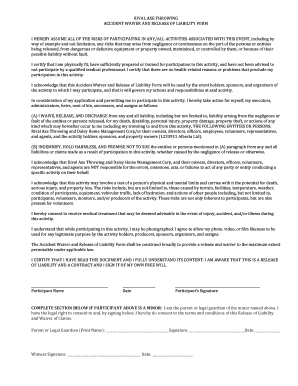
Accident Waiver Release Liability Form


What is the Accident Waiver Release Liability
The accident waiver release liability is a legal document designed to protect businesses and organizations from liability claims arising from accidents that may occur during activities such as axe throwing. This form outlines the risks involved in the activity and requires participants to acknowledge and accept these risks before participating. By signing this document, individuals agree to release the organization from any liability for injuries or damages that may occur as a result of their participation.
Key Elements of the Accident Waiver Release Liability
Several key elements make the accident waiver release liability effective and enforceable. These include:
- Clear Identification: The document must clearly identify the parties involved, including the participant and the organization.
- Risk Disclosure: A comprehensive description of the risks associated with the activity must be provided, ensuring participants are fully informed.
- Voluntary Agreement: Participants must voluntarily agree to the terms without any coercion, indicating their understanding of the risks.
- Signature and Date: The document must be signed and dated by the participant, confirming their acceptance of the terms.
Steps to Complete the Accident Waiver Release Liability
Completing the accident waiver release liability involves several straightforward steps:
- Read the Document: Participants should carefully read through the entire waiver to understand the risks and terms.
- Fill in Personal Information: Participants need to provide their name, contact information, and any other required details.
- Acknowledge Risks: Participants must acknowledge that they understand the risks associated with axe throwing.
- Sign and Date: Finally, participants should sign and date the document to confirm their agreement.
How to Obtain the Accident Waiver Release Liability
Obtaining an accident waiver release liability form can typically be done through the organization hosting the axe throwing activity. Many venues provide the form on-site or allow participants to download it from their website. It is essential to ensure that the form is up-to-date and complies with local laws and regulations.
Legal Use of the Accident Waiver Release Liability
The legal use of the accident waiver release liability is governed by state laws, which may vary. To be enforceable, the waiver must meet specific legal standards, including clarity, voluntary consent, and proper execution. Courts generally uphold these waivers as long as they are clear and unambiguous, and participants are adequately informed of the risks involved.
State-Specific Rules for the Accident Waiver Release Liability
Different states may have unique rules governing the use of accident waivers. For example, some states may require additional disclosures or have specific language that must be included in the waiver. It is crucial for organizations to consult legal counsel to ensure their waiver complies with state-specific regulations and is enforceable in their jurisdiction.
Quick guide on how to complete accident waiver release liability
Simplify Accident Waiver Release Liability on any device
Digital document management has become increasingly popular among businesses and individuals. It offers an ideal eco-friendly alternative to traditional printed and signed papers, allowing you to access the necessary form and securely store it online. airSlate SignNow provides you with all the resources you require to create, edit, and electronically sign your documents quickly and efficiently. Manage Accident Waiver Release Liability on any device using the airSlate SignNow apps for Android or iOS and streamline any document-related tasks today.
How to modify and electronically sign Accident Waiver Release Liability effortlessly
- Find Accident Waiver Release Liability and click Get Form to commence.
- Utilize the tools available to fill out your document.
- Highlight important sections of the documents or redact sensitive information with the tools that airSlate SignNow offers specifically for that purpose.
- Create your signature using the Sign feature, which takes mere seconds and holds the same legal validity as a conventional wet ink signature.
- Review the details and click on the Done button to save your changes.
- Choose how you wish to send your form, via email, SMS, or a sharing link, or download it to your computer.
Eliminate concerns about lost or misplaced documents, tedious form searches, or mistakes that necessitate printing new copies. airSlate SignNow addresses all your document management needs in just a few clicks from any device you prefer. Modify and electronically sign Accident Waiver Release Liability to ensure effective communication throughout the document preparation process with airSlate SignNow.
Create this form in 5 minutes or less
Create this form in 5 minutes!
People also ask
-
What should I do if I'm involved in an axe throwing accident?
If you find yourself in an axe throwing accident, the first step is to assess any injuries and seek medical attention if necessary. Document the incident and gather information from witnesses, which can be crucial if legal actions arise. Additionally, reporting the situation to the venue or event organizers is essential for proper handling.
-
How can airSlate SignNow help with axe throwing accident documentation?
airSlate SignNow offers a seamless platform for creating and managing documentation related to axe throwing accidents. You can easily eSign release forms, waivers, and incident reports to ensure that all legal aspects are properly covered. This helps protect your business and makes it easier for customers to understand the safety protocols in place.
-
Are there any insurance options for venues that host axe throwing activities?
Yes, many insurance providers offer coverage specifically for venues that host axe throwing activities. It's crucial to discuss the potential risks of an axe throwing accident with your insurance agent to ensure you’re adequately covered. Additionally, using airSlate SignNow to maintain signed waivers and safety agreements can further reduce liability.
-
What features does airSlate SignNow offer for managing axe throwing event registrations?
airSlate SignNow provides features such as custom templates, automated workflows, and eSigning capabilities that simplify the process of managing event registrations. This functionality is essential for axe throwing venues to ensure all participants sign necessary waivers before engaging in activities, thereby minimizing the risks associated with axe throwing accidents.
-
How does airSlate SignNow improve customer trust regarding safety at axe throwing venues?
By using airSlate SignNow to provide clear, accessible documentation regarding safety precautions and compliance, venues can foster greater customer trust. Having well-drafted waivers and incident reporting forms in place reassures participants that the venue prioritizes their safety, reducing concerns related to potential axe throwing accidents.
-
What is the pricing structure for airSlate SignNow solutions for axe throwing venues?
airSlate SignNow offers a variety of pricing plans tailored to meet the specific needs of axe throwing venues. Users can select from different tiers based on features required, making it a cost-effective solution for managing liability associated with axe throwing accidents. It’s advisable to review the pricing options to find the best fit for your business.
-
Can I integrate airSlate SignNow with other tools to manage axe throwing events?
Yes, airSlate SignNow can be integrated with various management tools and CRMs, which can be beneficial for organizing axe throwing events. These integrations facilitate smooth data transfer that helps streamline registration processes and manage documentation related to axe throwing accidents efficiently. Ensuring all aspects are connected will enhance overall operational efficiency.
Get more for Accident Waiver Release Liability
Find out other Accident Waiver Release Liability
- eSignature Delaware Healthcare / Medical NDA Secure
- eSignature Florida Healthcare / Medical Rental Lease Agreement Safe
- eSignature Nebraska Finance & Tax Accounting Business Letter Template Online
- Help Me With eSignature Indiana Healthcare / Medical Notice To Quit
- eSignature New Jersey Healthcare / Medical Credit Memo Myself
- eSignature North Dakota Healthcare / Medical Medical History Simple
- Help Me With eSignature Arkansas High Tech Arbitration Agreement
- eSignature Ohio Healthcare / Medical Operating Agreement Simple
- eSignature Oregon Healthcare / Medical Limited Power Of Attorney Computer
- eSignature Pennsylvania Healthcare / Medical Warranty Deed Computer
- eSignature Texas Healthcare / Medical Bill Of Lading Simple
- eSignature Virginia Healthcare / Medical Living Will Computer
- eSignature West Virginia Healthcare / Medical Claim Free
- How To eSignature Kansas High Tech Business Plan Template
- eSignature Kansas High Tech Lease Agreement Template Online
- eSignature Alabama Insurance Forbearance Agreement Safe
- How Can I eSignature Arkansas Insurance LLC Operating Agreement
- Help Me With eSignature Michigan High Tech Emergency Contact Form
- eSignature Louisiana Insurance Rental Application Later
- eSignature Maryland Insurance Contract Safe