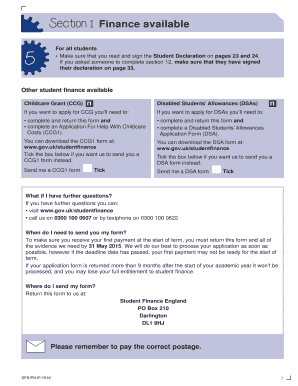
Pn1 Form 22 2015


What is the Pn1 Form 22?
The Pn1 form, specifically the student finance Pn1 form, is an essential document used in the United Kingdom for applying for student finance. This form is crucial for students seeking financial support for their education, including tuition fees and maintenance loans. It gathers necessary information about the applicant, such as personal details, course information, and financial circumstances. Understanding the purpose and requirements of the Pn1 form is vital for students to ensure they receive the funding they need for their studies.
Steps to Complete the Pn1 Form 22
Completing the Pn1 form requires careful attention to detail. Here are the essential steps:
- Gather necessary personal information, including your National Insurance number and details of your course.
- Provide information about your household income, including any financial support from parents or guardians.
- Fill out the form accurately, ensuring all sections are completed to avoid delays in processing.
- Review the completed form for any errors or omissions before submission.
- Submit the form online or by mail, following the guidelines provided for your application.
Legal Use of the Pn1 Form 22
The Pn1 form must comply with specific legal requirements to ensure its validity. When completed electronically, it must adhere to the Electronic Signatures in Global and National Commerce (ESIGN) Act, which establishes the legality of electronic signatures in the United States. This compliance ensures that the form is recognized as legally binding, provided that the necessary conditions, such as identity verification and consent, are met. Understanding these legal aspects is crucial for students to safeguard their applications.
Eligibility Criteria for the Pn1 Form 22
Eligibility for the Pn1 form typically includes criteria such as:
- Being a resident of the United Kingdom.
- Enrolling in an eligible higher education course.
- Meeting specific income thresholds for financial support.
- Providing necessary documentation to verify identity and financial circumstances.
Students should review these criteria carefully to ensure they qualify for the financial assistance they seek.
How to Obtain the Pn1 Form 22
The Pn1 form can be obtained through various channels. Students can access the form online via the official student finance website or through their educational institution's resources. Additionally, printed copies may be available at designated locations, such as student services offices. Ensuring you have the correct version of the form is essential, as updates may occur annually.
Form Submission Methods
Submitting the Pn1 form can be done through multiple methods to accommodate different preferences:
- Online Submission: This is the most common method, allowing for quick processing and confirmation of receipt.
- Mail Submission: Students can print the completed form and send it via postal service, though this may take longer for processing.
- In-Person Submission: Some institutions may allow students to submit forms directly at designated offices.
Choosing the right submission method can help ensure timely processing of applications.
Quick guide on how to complete pn1 form 22
Complete Pn1 Form 22 effortlessly on any device
Digital document management has become favored by organizations and individuals alike. It serves as an excellent eco-friendly alternative to conventional printed and signed papers, allowing you to access the right form and securely keep it online. airSlate SignNow provides all the tools necessary to create, modify, and electronically sign your documents quickly without interruptions. Manage Pn1 Form 22 on any platform using airSlate SignNow apps for Android or iOS and simplify any document-related procedure today.
The easiest way to modify and eSign Pn1 Form 22 with ease
- Obtain Pn1 Form 22 and click on Get Form to begin.
- Use the tools available to fill out your document.
- Emphasize important sections of the documents or redact sensitive information with the tools that airSlate SignNow specifically offers for this purpose.
- Generate your eSignature using the Sign tool, which takes mere seconds and holds the same legal validity as a conventional wet ink signature.
- Verify the details and click on the Done button to save your changes.
- Choose how you wish to send your form, whether by email, SMS, invitation link, or download it to your computer.
Forget about lost or mislaid files, tedious form navigation, or errors that necessitate reprinting document copies. airSlate SignNow addresses your needs in document management in just a few clicks from any device you prefer. Edit and eSign Pn1 Form 22 and ensure outstanding communication at any stage of the form preparation process with airSlate SignNow.
Create this form in 5 minutes or less
Find and fill out the correct pn1 form 22
Create this form in 5 minutes!
How to create an eSignature for the pn1 form 22
How to create an electronic signature for a PDF online
How to create an electronic signature for a PDF in Google Chrome
How to create an e-signature for signing PDFs in Gmail
How to create an e-signature right from your smartphone
How to create an e-signature for a PDF on iOS
How to create an e-signature for a PDF on Android
People also ask
-
What is a pn1form and how can it benefit my business?
A pn1form is a digital document designed for electronic signatures, allowing businesses to streamline their document signing processes. By using airSlate SignNow, you can quickly send and eSign pn1forms, reducing paperwork and improving efficiency. This leads to faster transaction times and enhances overall productivity.
-
How much does it cost to use airSlate SignNow for pn1form signing?
airSlate SignNow offers competitive pricing plans tailored to various business needs, starting with an affordable option for small teams. With these plans, you can easily manage your pn1form documentation at a fraction of the cost of traditional methods. For detailed pricing, visit our website for the latest updates.
-
What features does airSlate SignNow offer for pn1form management?
airSlate SignNow includes a range of powerful features for pn1form management, such as reusable templates, bulk sending, and automatically captured timestamps. Additionally, users can track the status of their pn1forms in real-time, ensuring that all documents are signed promptly. This comprehensive feature set simplifies the signing process and enhances compliance.
-
Can I integrate airSlate SignNow with other applications for pn1form use?
Yes, airSlate SignNow integrates seamlessly with various applications such as Google Drive, Salesforce, and more, enhancing the efficiency of your pn1form workflows. These integrations allow for automatic data transfer and improved document management systems. This flexibility makes it easier to incorporate pn1forms into your existing processes.
-
Is airSlate SignNow secure for signing pn1forms?
Absolutely! airSlate SignNow employs top-tier encryption and security measures to protect your pn1forms and sensitive data. We are compliant with major industry standards, ensuring that your documents remain safe from unauthorized access. You can confidently manage your pn1forms without worrying about security risks.
-
How can I track my pn1form status after sending it for signatures?
With airSlate SignNow, you can easily track the status of your pn1form in real-time. The platform provides updates when your document is viewed, signed, or completed, allowing you to stay informed throughout the entire process. This feature helps manage your time effectively and ensures timely follow-ups.
-
Are there any limitations on the number of pn1forms I can create or send?
While airSlate SignNow offers various plans with different usage limits, there are flexible options for scaling your pn1form creation and sending capabilities to meet your needs. For high-volume users, upgraded plans allow unlimited pn1form sends, making the platform suitable for businesses of all sizes. Check our subscription details for specific limits.
Get more for Pn1 Form 22
- Lansing individual income tax forms and instructions
- Kentucky tax registration application payoptions form
- Due date update wisconsin department of revenue form
- Dor property tax exemption forms wisconsin department
- 2020 form 512e oklahoma return of organization exempt from income tax
- 2020 511nr packet instructions oklahoma individual income form and instructions for nonresidents and part year residents
- Business tax registration wisconsin department of revenue form
- Free form m1 individual income tax return printable free
Find out other Pn1 Form 22
- Sign Nevada Insurance Lease Agreement Mobile
- Can I Sign Washington Lawers Quitclaim Deed
- Sign West Virginia Lawers Arbitration Agreement Secure
- Sign Wyoming Lawers Lease Agreement Now
- How To Sign Alabama Legal LLC Operating Agreement
- Sign Alabama Legal Cease And Desist Letter Now
- Sign Alabama Legal Cease And Desist Letter Later
- Sign California Legal Living Will Online
- How Do I Sign Colorado Legal LLC Operating Agreement
- How Can I Sign California Legal Promissory Note Template
- How Do I Sign North Dakota Insurance Quitclaim Deed
- How To Sign Connecticut Legal Quitclaim Deed
- How Do I Sign Delaware Legal Warranty Deed
- Sign Delaware Legal LLC Operating Agreement Mobile
- Sign Florida Legal Job Offer Now
- Sign Insurance Word Ohio Safe
- How Do I Sign Hawaii Legal Business Letter Template
- How To Sign Georgia Legal Cease And Desist Letter
- Sign Georgia Legal Residential Lease Agreement Now
- Sign Idaho Legal Living Will Online