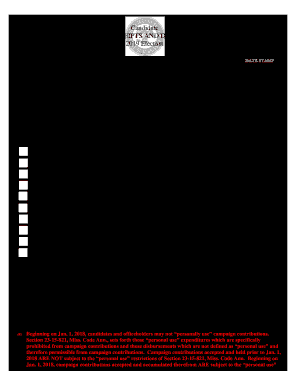
Campaign Finance Mississippi Secretary of State MS GOV Form


What is the Campaign Finance Mississippi Secretary Of State MS GOV
The Campaign Finance Mississippi Secretary of State MS GOV form is a crucial document for candidates, political parties, and committees involved in campaign financing within the state of Mississippi. This form is designed to ensure transparency and accountability in political contributions and expenditures. It outlines the financial activities of candidates and their committees, helping to maintain the integrity of the electoral process.
Steps to complete the Campaign Finance Mississippi Secretary Of State MS GOV
Completing the Campaign Finance Mississippi Secretary of State MS GOV form involves several key steps:
- Gather necessary financial information, including contributions, expenditures, and any debts.
- Fill out the form accurately, ensuring all required fields are completed.
- Review the completed form for accuracy and compliance with state regulations.
- Submit the form by the designated deadline to avoid penalties.
Legal use of the Campaign Finance Mississippi Secretary Of State MS GOV
The legal use of the Campaign Finance Mississippi Secretary of State MS GOV form is governed by state election laws. It is essential for candidates and committees to adhere to these regulations to avoid legal repercussions. The form must be filed in accordance with the Mississippi Code and must accurately reflect all financial transactions related to the campaign.
Filing Deadlines / Important Dates
Filing deadlines for the Campaign Finance Mississippi Secretary of State MS GOV form are critical for compliance. Candidates must be aware of specific dates, including:
- Pre-election filing deadlines
- Post-election filing deadlines
- Quarterly reporting deadlines
Missing these deadlines can result in penalties or legal issues.
Required Documents
To complete the Campaign Finance Mississippi Secretary of State MS GOV form, certain documents are required. These may include:
- Records of all contributions received
- Receipts for expenditures
- Bank statements related to campaign finances
Having these documents on hand will facilitate accurate reporting and compliance.
Penalties for Non-Compliance
Failure to comply with the requirements of the Campaign Finance Mississippi Secretary of State MS GOV form can lead to significant penalties. These may include:
- Fines imposed by the state
- Legal action against the candidate or committee
- Loss of eligibility to run for office
Understanding these penalties is essential for candidates to ensure they meet all obligations.
Quick guide on how to complete campaign finance mississippi secretary of state msgov
Prepare Campaign Finance Mississippi Secretary Of State MS GOV easily on any device
Digital document management has gained traction among businesses and individuals alike. It offers an outstanding eco-friendly substitute for traditional printed and signed paperwork, allowing you to access the right format and securely save it online. airSlate SignNow provides you with all the resources necessary to create, modify, and eSign your documents swiftly without delays. Manage Campaign Finance Mississippi Secretary Of State MS GOV on any device using airSlate SignNow's Android or iOS applications and simplify any document-related task today.
How to modify and eSign Campaign Finance Mississippi Secretary Of State MS GOV effortlessly
- Obtain Campaign Finance Mississippi Secretary Of State MS GOV and click on Get Form to begin.
- Utilize the instruments we offer to fill out your document.
- Emphasize important sections of the documents or conceal confidential information with tools that airSlate SignNow provides specifically for that purpose.
- Create your eSignature using the Sign tool, which takes seconds and holds the same legal validity as a conventional wet ink signature.
- Review the details and click on the Done button to save your adjustments.
- Choose how you wish to send your form, whether by email, text message (SMS), or invite link, or download it to your computer.
Say goodbye to lost or misplaced documents, tedious form searching, or mistakes that require creating new document copies. airSlate SignNow meets your document management needs in just a few clicks from a device of your choice. Modify and eSign Campaign Finance Mississippi Secretary Of State MS GOV and ensure outstanding communication at every stage of your form preparation process with airSlate SignNow.
Create this form in 5 minutes or less
Create this form in 5 minutes!
People also ask
-
What is airSlate SignNow and how does it assist in filing make?
airSlate SignNow is a powerful tool that helps businesses manage their document workflows efficiently. With features like eSigning and document sharing, it simplifies the process of filing make by allowing you to electronically sign and send documents in seconds.
-
How much does airSlate SignNow cost for businesses looking to optimize their filing make?
airSlate SignNow offers competitive pricing plans tailored to different business needs. Our cost-effective solution allows you to streamline your filing make processes without breaking the bank, providing excellent value for your investment.
-
What features does airSlate SignNow offer to improve the filing make process?
airSlate SignNow includes key features such as customizable templates, real-time tracking, and mobile access, which are essential for enhancing your filing make efforts. These functionalities ensure a more efficient and organized workflow, making document management seamless.
-
Can I integrate airSlate SignNow with other software for filing make?
Yes, airSlate SignNow supports integrations with various applications like Google Drive, Salesforce, and more. These integrations enhance your filing make capabilities by allowing you to streamline your documents directly from your preferred platforms.
-
What benefits can businesses expect from using airSlate SignNow for filing make?
Using airSlate SignNow for filing make can lead to increased efficiency, reduced turnaround times, and improved accuracy in document handling. By going digital, businesses can save time and resources, enhancing overall productivity.
-
Is airSlate SignNow secure for filing make?
Absolutely, airSlate SignNow prioritizes your security with bank-level encryption and compliance with data protection regulations. This means you can trust that your filing make processes will be safe and your sensitive information will remain protected.
-
How does airSlate SignNow ensure a user-friendly experience for filing make?
airSlate SignNow is designed with user-friendliness in mind, featuring an intuitive interface that makes the filing make process straightforward. Users of all tech levels can navigate the platform easily and complete their tasks without extensive training.
Get more for Campaign Finance Mississippi Secretary Of State MS GOV
Find out other Campaign Finance Mississippi Secretary Of State MS GOV
- eSignature Arizona Generic lease agreement Free
- eSignature Illinois House rental agreement Free
- How To eSignature Indiana House rental agreement
- Can I eSignature Minnesota House rental lease agreement
- eSignature Missouri Landlord lease agreement Fast
- eSignature Utah Landlord lease agreement Simple
- eSignature West Virginia Landlord lease agreement Easy
- How Do I eSignature Idaho Landlord tenant lease agreement
- eSignature Washington Landlord tenant lease agreement Free
- eSignature Wisconsin Landlord tenant lease agreement Online
- eSignature Wyoming Landlord tenant lease agreement Online
- How Can I eSignature Oregon lease agreement
- eSignature Washington Lease agreement form Easy
- eSignature Alaska Lease agreement template Online
- eSignature Alaska Lease agreement template Later
- eSignature Massachusetts Lease agreement template Myself
- Can I eSignature Arizona Loan agreement
- eSignature Florida Loan agreement Online
- eSignature Florida Month to month lease agreement Later
- Can I eSignature Nevada Non-disclosure agreement PDF