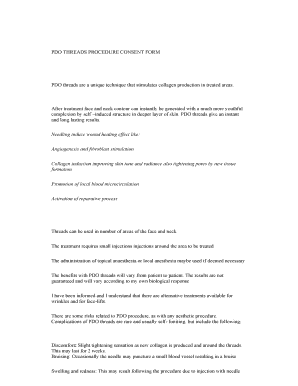
Pdo Thread Consent Form


What is the PDO Thread Consent Form
The PDO thread consent form is a crucial document used in the aesthetic medical field, specifically for patients undergoing thread lift procedures. This form outlines the risks, benefits, and alternative options associated with the treatment. It ensures that patients are fully informed before consenting to the procedure, which involves the insertion of polydioxanone (PDO) threads to lift and tighten the skin. The consent form serves as a legal agreement between the patient and the practitioner, confirming that the patient understands the nature of the treatment and agrees to proceed.
How to Use the PDO Thread Consent Form
To effectively use the PDO thread consent form, patients should first read the document thoroughly to understand all aspects of the procedure. It is essential to discuss any questions or concerns with the practitioner before signing. Once the patient feels informed, they can complete the form by providing necessary personal information, including their medical history and any allergies. After signing, the form should be securely stored in the patient's medical records, ensuring that both the patient and the practitioner have access to it as needed.
Steps to Complete the PDO Thread Consent Form
Completing the PDO thread consent form involves several key steps:
- Read the form carefully: Understand the details regarding the procedure, including potential risks and benefits.
- Provide personal information: Fill in necessary details such as name, contact information, and medical history.
- Discuss with the practitioner: Engage in a conversation with the healthcare provider to clarify any uncertainties.
- Sign the form: Once fully informed, the patient should sign and date the document.
- Store the form: Ensure that the signed form is kept in the patient’s medical records for future reference.
Legal Use of the PDO Thread Consent Form
The PDO thread consent form is legally binding when it meets specific criteria. It must be signed voluntarily by the patient, indicating informed consent. The form should clearly outline the procedure, associated risks, and alternative treatments. Compliance with state and federal regulations is essential to ensure its validity. By utilizing a reliable platform for electronic signatures, the form can be securely signed and stored, maintaining its legal standing in case of any disputes or inquiries.
Key Elements of the PDO Thread Consent Form
Several key elements must be included in the PDO thread consent form to ensure it is comprehensive and effective:
- Patient information: Full name, contact details, and relevant medical history.
- Description of the procedure: Detailed explanation of the PDO thread lift process.
- Risks and benefits: Clear articulation of potential complications and expected outcomes.
- Alternative options: Information on other treatments available for skin lifting and tightening.
- Signature and date: Confirmation that the patient has read and understood the form.
State-Specific Rules for the PDO Thread Consent Form
Regulations regarding the PDO thread consent form can vary by state. It is essential for practitioners and patients to be aware of local laws governing informed consent in medical procedures. Some states may require additional disclosures or specific language to be included in the consent form. Practitioners should ensure that their forms comply with state regulations to avoid legal issues and provide the best care for their patients.
Quick guide on how to complete pdo thread consent form
Simplify Pdo Thread Consent Form on any device with ease
Digital document management has become increasingly popular among companies and individuals alike. It offers a fantastic eco-friendly substitute for conventional printed and signed documents, allowing you to locate the right form and securely store it online. airSlate SignNow equips you with all the resources necessary to create, modify, and electronically sign your documents swiftly without interruptions. Manage Pdo Thread Consent Form on any device using airSlate SignNow's Android or iOS applications and enhance any document-related process today.
The easiest way to modify and electronically sign Pdo Thread Consent Form effortlessly
- Locate Pdo Thread Consent Form and click Get Form to begin.
- Make use of the tools we provide to fill out your form.
- Emphasize relevant sections of your documents or obscure sensitive information with tools that airSlate SignNow specifically offers for that purpose.
- Create your electronic signature with the Sign tool, which takes mere seconds and holds the same legal validity as a traditional handwritten signature.
- Review the information and click the Done button to save your changes.
- Decide how you wish to share your form, whether by email, SMS, or invite link, or download it to your computer.
Forget the worries of lost or misplaced documents, the hassle of searching for forms, or errors that necessitate printing new document copies. airSlate SignNow addresses your document management needs with just a few clicks from any device you prefer. Modify and electronically sign Pdo Thread Consent Form while ensuring excellent communication throughout your form preparation process with airSlate SignNow.
Create this form in 5 minutes or less
Create this form in 5 minutes!
How to create an eSignature for the pdo thread consent form
How to create an electronic signature for a PDF online
How to create an electronic signature for a PDF in Google Chrome
How to create an e-signature for signing PDFs in Gmail
How to create an e-signature right from your smartphone
How to create an e-signature for a PDF on iOS
How to create an e-signature for a PDF on Android
People also ask
-
What is a PDO threads consent form?
A PDO threads consent form is a legal document that ensures patients understand the procedure and its risks before undergoing PDO thread treatments. It serves to inform patients about the benefits, possible side effects, and the importance of informed consent. Utilizing a pdo threads consent form is essential for compliance and patient safety.
-
How can I create a PDO threads consent form using airSlate SignNow?
You can create a PDO threads consent form with airSlate SignNow by utilizing our intuitive document creation tools. Simply choose a template, customize it to suit your practice’s needs, and include any necessary information. This process can be completed quickly and efficiently, ensuring your patients receive the right information before their treatment.
-
Is there a cost associated with using airSlate SignNow for PDO threads consent forms?
Yes, airSlate SignNow offers various subscription plans that cater to different business sizes and needs, making it a cost-effective solution for managing PDO threads consent forms. Pricing varies based on the features and the number of users you require. We also provide a free trial to help you determine the best fit for your practice.
-
What features does airSlate SignNow offer for PDO threads consent forms?
airSlate SignNow provides features like customizable templates, easy eSignature capability, and secure cloud storage for your PDO threads consent forms. Additionally, it offers integration with various tools to streamline your workflow. These features enhance efficiency while ensuring that all necessary legal documentation is maintained properly.
-
Are PDO threads consent forms legally binding with airSlate SignNow?
Yes, PDO threads consent forms created and signed through airSlate SignNow are legally binding in accordance with electronic signature laws. Our platform uses top-notch security measures to protect your documents and ensure compliance with industry regulations. This provides peace of mind for both practitioners and patients.
-
Can I integrate airSlate SignNow with my practice management software for PDO threads consent forms?
Absolutely! airSlate SignNow offers integration capabilities with various practice management systems to make handling PDO threads consent forms seamless. This allows you to automate your workflows and keep your patient records organized without overlapping efforts. Review our integration options to find the best fit for your system.
-
What are the benefits of using airSlate SignNow for PDO threads consent forms?
Utilizing airSlate SignNow for your PDO threads consent forms streamlines the documentation process, enhances patient communication, and ensures compliance with legal requirements. It saves time and resources by allowing you to manage all consent forms electronically. Moreover, it provides a professional image that can increase patient trust in your practice.
Get more for Pdo Thread Consent Form
Find out other Pdo Thread Consent Form
- Can I eSignature Louisiana Education Document
- Can I eSignature Massachusetts Education Document
- Help Me With eSignature Montana Education Word
- How To eSignature Maryland Doctors Word
- Help Me With eSignature South Dakota Education Form
- How Can I eSignature Virginia Education PDF
- How To eSignature Massachusetts Government Form
- How Can I eSignature Oregon Government PDF
- How Can I eSignature Oklahoma Government Document
- How To eSignature Texas Government Document
- Can I eSignature Vermont Government Form
- How Do I eSignature West Virginia Government PPT
- How Do I eSignature Maryland Healthcare / Medical PDF
- Help Me With eSignature New Mexico Healthcare / Medical Form
- How Do I eSignature New York Healthcare / Medical Presentation
- How To eSignature Oklahoma Finance & Tax Accounting PPT
- Help Me With eSignature Connecticut High Tech Presentation
- How To eSignature Georgia High Tech Document
- How Can I eSignature Rhode Island Finance & Tax Accounting Word
- How Can I eSignature Colorado Insurance Presentation