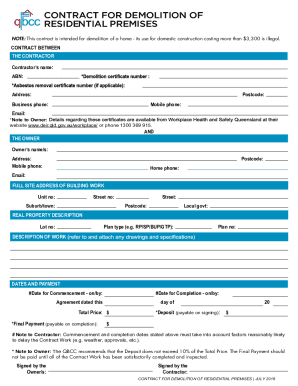
CONTRACT for DEMOLITION 2018-2026


What is the contract for demolition?
The contract for demolition is a legally binding document that outlines the terms and conditions under which demolition work will be performed. This contract typically includes details such as the scope of work, timelines, payment schedules, and responsibilities of both the contractor and the property owner. It serves to protect the interests of all parties involved and ensures that the demolition is carried out in compliance with local laws and regulations.
Key elements of the contract for demolition
A comprehensive demolition contract should include several key elements to ensure clarity and legal enforceability. These elements often consist of:
- Scope of Work: A detailed description of the demolition tasks to be performed.
- Timeline: Start and completion dates for the project.
- Payment Terms: The total cost, payment schedule, and any conditions for additional charges.
- Permits and Licenses: Confirmation that the contractor will obtain necessary permits.
- Insurance and Liability: Requirements for insurance coverage to protect against damages or injuries.
- Dispute Resolution: Procedures for resolving any disagreements that may arise during the project.
Steps to complete the contract for demolition
Completing a demolition contract involves several important steps to ensure that all parties are in agreement. The process typically includes:
- Drafting the Contract: Use a demolition contract template to outline all necessary details.
- Reviewing Terms: Both parties should carefully review the terms and conditions to ensure mutual understanding.
- Negotiating Changes: Discuss any modifications to the contract that may be necessary before signing.
- Signing the Contract: Both parties should sign the document, ideally in the presence of a witness or notary.
- Storing the Document: Keep a copy of the signed contract in a safe place for future reference.
Legal use of the contract for demolition
The legal use of a demolition contract is crucial for ensuring that the project adheres to local laws and regulations. The contract must comply with applicable state and federal laws, including safety standards and environmental regulations. It is advisable to consult with a legal professional to ensure that the contract meets all legal requirements and protects the rights of both parties.
How to use the contract for demolition
Using a demolition contract effectively involves understanding its purpose and ensuring that it is properly executed. The contract should be utilized as a guiding document throughout the demolition process. This includes referring to it for compliance with timelines, payment schedules, and scope of work. Both parties should communicate openly about any issues that arise, using the contract as a reference point for resolving disputes.
Examples of using the contract for demolition
Real-world examples of the contract for demolition can help illustrate its importance. For instance, a homeowner may use a demolition contract when hiring a contractor to remove a structure on their property. This contract would specify the materials to be disposed of, the timeline for completion, and the payment structure. Additionally, commercial entities may use such contracts for larger projects, ensuring that all legal and safety requirements are met throughout the demolition process.
Quick guide on how to complete contract for demolition
Effortlessly prepare CONTRACT FOR DEMOLITION on any device
Digital document management has gained popularity among businesses and individuals. It serves as an ideal eco-friendly alternative to traditional printed and signed documents, allowing you to obtain the necessary form and securely store it online. airSlate SignNow provides all the tools you require to swiftly create, modify, and eSign your documents without any delays. Manage CONTRACT FOR DEMOLITION on any device using airSlate SignNow's Android or iOS applications and simplify any document-related tasks today.
The easiest way to modify and eSign CONTRACT FOR DEMOLITION without fuss
- Locate CONTRACT FOR DEMOLITION and click Get Form to begin.
- Utilize the tools we provide to fill out your form.
- Emphasize important sections of the documents or obscure sensitive information with tools specifically designed by airSlate SignNow for that purpose.
- Generate your signature using the Sign tool, which takes just seconds and holds the same legal validity as a conventional wet ink signature.
- Review the details and click on the Done button to preserve your modifications.
- Select your preferred method for delivering your form, whether by email, text message (SMS), invitation link, or download it to your computer.
Forget about lost or misplaced documents, tedious form searches, or mistakes that necessitate printing new document copies. airSlate SignNow addresses all your document management needs in just a few clicks from any device you choose. Modify and eSign CONTRACT FOR DEMOLITION to ensure effective communication at every stage of the form preparation process with airSlate SignNow.
Create this form in 5 minutes or less
Find and fill out the correct contract for demolition
Create this form in 5 minutes!
People also ask
-
What is a demolition contract example?
A demolition contract example outlines the terms and conditions agreed upon between the contractor and the property owner for demolition work. This example serves as a template that can help you understand the essential elements that should be included, such as project timelines, responsibilities, and payment terms.
-
How can I create a demolition contract example using airSlate SignNow?
You can create a demolition contract example with airSlate SignNow by utilizing our easy-to-use document templates. Simply select a relevant template, fill in your specific details, and customize it to meet your project's unique needs. Afterward, you can send it out for eSignature quickly.
-
Are there any costs associated with using the demolition contract example feature?
Using airSlate SignNow offers a cost-effective solution for creating and managing your demolition contract example. Our pricing plans provide various features, including unlimited document signing and access to templates, ensuring you get great value for your investment.
-
What are the key benefits of using a demolition contract example?
Using a demolition contract example ensures that all parties understand the project's scope and expectations, minimizing potential disputes. It also streamlines the hiring process by providing a clear agreement that protects both the contractor and the property owner throughout the project.
-
Can I integrate airSlate SignNow with other tools for my demolition projects?
Yes, airSlate SignNow allows integration with various business applications to enhance your workflow. By integrating with project management or accounting tools, you can easily manage your demolition contract example and related documents, improving communication and efficiency.
-
Is it safe to send my demolition contract example via airSlate SignNow?
Absolutely! airSlate SignNow uses advanced security measures to ensure that your demolition contract example and other documents are securely stored and transmitted. Your data is protected with encryption and compliance with regulations, giving you peace of mind.
-
What types of projects can benefit from a demolition contract example?
Any demolition project, whether residential or commercial, can benefit from a clearly defined demolition contract example. It provides a solid foundation for communication and accountability, which is vital for successful project completion and compliance with local regulations.
Get more for CONTRACT FOR DEMOLITION
Find out other CONTRACT FOR DEMOLITION
- Electronic signature Louisiana Real Estate Quitclaim Deed Now
- Electronic signature Louisiana Real Estate Quitclaim Deed Secure
- How Can I Electronic signature South Dakota Plumbing Emergency Contact Form
- Electronic signature South Dakota Plumbing Emergency Contact Form Myself
- Electronic signature Maryland Real Estate LLC Operating Agreement Free
- Electronic signature Texas Plumbing Quitclaim Deed Secure
- Electronic signature Utah Plumbing Last Will And Testament Free
- Electronic signature Washington Plumbing Business Plan Template Safe
- Can I Electronic signature Vermont Plumbing Affidavit Of Heirship
- Electronic signature Michigan Real Estate LLC Operating Agreement Easy
- Electronic signature West Virginia Plumbing Memorandum Of Understanding Simple
- Electronic signature Sports PDF Alaska Fast
- Electronic signature Mississippi Real Estate Contract Online
- Can I Electronic signature Missouri Real Estate Quitclaim Deed
- Electronic signature Arkansas Sports LLC Operating Agreement Myself
- How Do I Electronic signature Nevada Real Estate Quitclaim Deed
- How Can I Electronic signature New Jersey Real Estate Stock Certificate
- Electronic signature Colorado Sports RFP Safe
- Can I Electronic signature Connecticut Sports LLC Operating Agreement
- How Can I Electronic signature New York Real Estate Warranty Deed