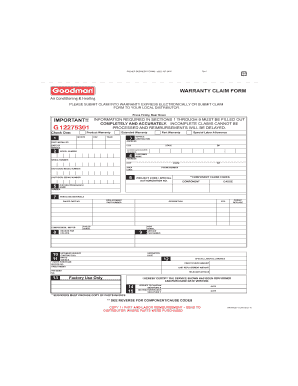
Goodman Warranty Claim Form


What is the Goodman Warranty Claim Form
The Goodman warranty claim form is a crucial document for homeowners and businesses that own Goodman HVAC products. This form allows users to request repairs or replacements under the terms of their Goodman air conditioner warranty or Goodman furnace warranty. By submitting this form, customers can access the benefits of their warranty coverage, ensuring that their heating and cooling systems operate efficiently and reliably.
How to use the Goodman Warranty Claim Form
Using the Goodman warranty claim form involves several straightforward steps. First, ensure that you have your warranty documentation readily available, as you will need specific information such as the model number, serial number, and purchase date of your Goodman product. Next, fill out the form accurately, providing all required details to avoid delays in processing your claim. Once completed, submit the form through the designated method, which may include online submission, mailing, or in-person delivery to a Goodman service center.
Steps to complete the Goodman Warranty Claim Form
Completing the Goodman warranty claim form requires attention to detail. Follow these steps for a successful submission:
- Gather necessary information, including your product's model and serial numbers.
- Locate your warranty documentation to confirm coverage details.
- Fill out the form, ensuring all fields are completed accurately.
- Review the form for any errors or omissions.
- Submit the form via your chosen method, keeping a copy for your records.
Required Documents
To successfully submit the Goodman warranty claim form, certain documents are typically required. These may include:
- A copy of the original purchase receipt or invoice.
- The warranty registration document, if applicable.
- Any previous service records related to the HVAC unit.
Having these documents on hand will facilitate a smoother claims process and help ensure that your warranty claim is processed without unnecessary delays.
Legal use of the Goodman Warranty Claim Form
The Goodman warranty claim form is legally binding when completed and submitted according to the terms outlined in the warranty agreement. It is essential to adhere to the guidelines provided by Goodman to ensure that your claim is valid. This includes submitting the form within the specified warranty period and providing accurate information. Failure to comply with these requirements may result in denial of the claim.
Form Submission Methods (Online / Mail / In-Person)
There are several methods for submitting the Goodman warranty claim form, providing flexibility for users. The available options typically include:
- Online Submission: Many users prefer this method for its convenience. Complete the form on the Goodman website and submit it electronically.
- Mail: Print the completed form and send it to the designated Goodman service center address.
- In-Person: Visit a local Goodman service center to submit your claim directly.
Choosing the method that best fits your needs can help expedite the claims process.
Eligibility Criteria
To be eligible for a warranty claim using the Goodman warranty claim form, certain criteria must be met. Generally, the product must be within the warranty period, and the claim must relate to a defect in materials or workmanship. Additionally, the product should have been installed and maintained according to Goodman’s guidelines. It is advisable to review your warranty documentation for specific eligibility requirements to ensure your claim is valid.
Quick guide on how to complete goodman warranty claim form
Complete Goodman Warranty Claim Form seamlessly on any device
Digital document management has gained traction among corporations and individuals alike. It offers an ideal environmentally friendly substitute to traditional printed and signed documents, as you can easily locate the necessary form and securely store it online. airSlate SignNow provides you with all the resources required to create, modify, and eSign your documents quickly and efficiently. Handle Goodman Warranty Claim Form on any device using the airSlate SignNow applications for Android or iOS, and enhance any document-related process today.
How to modify and eSign Goodman Warranty Claim Form effortlessly
- Obtain Goodman Warranty Claim Form and click on Get Form to initiate the process.
- Utilize the tools we provide to fill out your form.
- Emphasize important sections of the documents or obscure sensitive information with tools that airSlate SignNow specifically offers for that task.
- Generate your eSignature with the Sign feature, which takes just moments and holds the same legal validity as a conventional wet ink signature.
- Review all details and click on the Done button to save your modifications.
- Choose how you wish to send your form, via email, text message (SMS), or invitation link, or download it to your computer.
Eliminate concerns about lost or misplaced documents, tedious form searches, or errors that necessitate printing new document copies. airSlate SignNow caters to your document management needs with just a few clicks from any device you prefer. Modify and eSign Goodman Warranty Claim Form and guarantee excellent communication throughout the form preparation process with airSlate SignNow.
Create this form in 5 minutes or less
Create this form in 5 minutes!
People also ask
-
What is the Goodman air warranty?
The Goodman air warranty is a guarantee that covers certain parts of your Goodman air conditioning system for a specified period. This warranty is designed to provide peace of mind by ensuring that if a component fails due to manufacturing defects, it will be repaired or replaced at no cost. Understanding the terms of your Goodman air warranty can help you make informed decisions about your HVAC system.
-
How long does the Goodman air warranty last?
The Goodman air warranty generally varies based on the specific product model, but many Goodman air conditioning units come with a limited warranty of 5 to 10 years on parts. It's essential to register your product shortly after installation to activate the full length of the Goodman air warranty. Always check the warranty details provided with your unit for the exact coverage duration.
-
What does the Goodman air warranty cover?
The Goodman air warranty typically covers material defects and component failures for certain parts of your HVAC system. This can include the compressor, evaporator coil, and other key components for the duration specified in the warranty terms. However, it’s important to note that regular maintenance and installation by a licensed technician can help keep your Goodman air warranty valid.
-
Are there any costs associated with the Goodman air warranty?
While the Goodman air warranty itself may not have an associated fee, there can be costs related to servicing, diagnostics, or labor needed to address any issues. Additionally, failure to properly maintain your system can void your warranty. It's a good idea to budget for regular service to ensure your Goodman air warranty stays intact.
-
How do I file a Goodman air warranty claim?
To file a Goodman air warranty claim, you generally need to contact the dealer or contractor who installed your system. They will guide you through the process of submitting the necessary documentation, which often includes proof of purchase and a description of the issue. Checking the specific guidelines on the Goodman website can also provide helpful information for your claim.
-
Can I transfer my Goodman air warranty to a new owner?
Yes, the Goodman air warranty can typically be transferred to a new owner, but this often requires a re-registration process. To ensure the warranty remains valid for the new owner, make sure to check the specific transfer policies outlined in your warranty documents. This can enhance the resale value of your HVAC system.
-
How can I ensure my Goodman air warranty remains valid?
To keep your Goodman air warranty valid, it is crucial to regularly maintain your HVAC system as recommended by the manufacturer. This includes scheduling annual inspections with a licensed technician and ensuring that the installation was done properly. Always keep records of your maintenance to present if warranty claims arise.
Get more for Goodman Warranty Claim Form
Find out other Goodman Warranty Claim Form
- Sign Oklahoma LLC Operating Agreement Safe
- Sign Rhode Island LLC Operating Agreement Mobile
- Sign Wisconsin LLC Operating Agreement Mobile
- Can I Sign Wyoming LLC Operating Agreement
- Sign Hawaii Rental Invoice Template Simple
- Sign California Commercial Lease Agreement Template Free
- Sign New Jersey Rental Invoice Template Online
- Sign Wisconsin Rental Invoice Template Online
- Can I Sign Massachusetts Commercial Lease Agreement Template
- Sign Nebraska Facility Rental Agreement Online
- Sign Arizona Sublease Agreement Template Fast
- How To Sign Florida Sublease Agreement Template
- Sign Wyoming Roommate Contract Safe
- Sign Arizona Roommate Rental Agreement Template Later
- How Do I Sign New York Sublease Agreement Template
- How To Sign Florida Roommate Rental Agreement Template
- Can I Sign Tennessee Sublease Agreement Template
- Sign Texas Sublease Agreement Template Secure
- How Do I Sign Texas Sublease Agreement Template
- Sign Iowa Roommate Rental Agreement Template Now