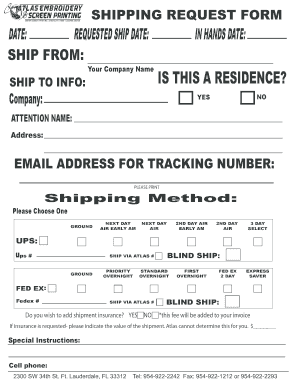
Blank Shipping Form


What is the Blank Shipping Form
The blank shipping form is a standardized document used to facilitate the shipment of goods. It collects essential information such as sender and recipient details, package dimensions, weight, and shipping method. This form is crucial for ensuring that packages are delivered accurately and efficiently. By using a blank shipping form, businesses can streamline their shipping processes and maintain clear records of their shipments.
How to Use the Blank Shipping Form
Using a blank shipping form involves several straightforward steps. First, fill in the sender's information, including name, address, and contact details. Next, provide the recipient's information in a similar format. After that, detail the package contents, including descriptions and values. Finally, select the shipping method and any additional services, such as insurance or tracking. Once completed, the form can be printed or submitted digitally, depending on the shipping provider's requirements.
Steps to Complete the Blank Shipping Form
Completing the blank shipping form requires attention to detail to ensure accuracy. Follow these steps:
- Begin with the sender's details: name, address, and contact number.
- Enter the recipient's information in the same format.
- Describe the contents of the package, including quantity and value.
- Indicate the package weight and dimensions.
- Select the preferred shipping method and any additional services.
- Review the information for accuracy before finalizing.
Legal Use of the Blank Shipping Form
The legal use of the blank shipping form is essential for compliance with shipping regulations. This form serves as a contract between the sender and the shipping company, outlining the terms of the shipment. It is important to ensure that all information is accurate and complete to avoid legal issues during transit. Additionally, retaining a copy of the completed form can provide proof of shipment and assist in resolving any disputes that may arise.
Key Elements of the Blank Shipping Form
Several key elements must be included in the blank shipping form to ensure its effectiveness:
- Sender Information: Complete name, address, and contact details.
- Recipient Information: Full name, address, and contact information.
- Package Details: Description of contents, weight, and dimensions.
- Shipping Method: Choice of delivery service and any additional options.
- Signature: Required for confirmation of the information provided.
Examples of Using the Blank Shipping Form
Examples of using the blank shipping form can vary widely based on the type of goods being shipped. For instance, a business may use this form to send products to customers, while an individual might use it to send personal items to friends or family. In both cases, the blank shipping form ensures that all necessary information is documented, facilitating smooth and efficient delivery.
Quick guide on how to complete blank shipping form
Effortlessly prepare Blank Shipping Form on any device
Digital document management has become widely accepted by businesses and individuals alike. It offers an ideal environmentally friendly alternative to traditional printed and signed documents, allowing you to access the correct template and securely store it online. airSlate SignNow provides all the resources required to construct, modify, and electronically sign your documents swiftly without delays. Manage Blank Shipping Form on any platform with airSlate SignNow's Android or iOS applications and enhance any document-driven process today.
The easiest way to modify and electronically sign Blank Shipping Form without hassle
- Locate Blank Shipping Form and click on Get Form to begin.
- Utilize the tools we offer to fill out your document.
- Emphasize crucial sections of the document or conceal sensitive information with tools specifically provided by airSlate SignNow.
- Create your signature using the Sign feature, which takes mere seconds and holds the same legal authority as a conventional ink signature.
- Review all the details and click on the Done button to save your modifications.
- Choose how you want to send your form, via email, SMS, or an invitation link, or download it to your computer.
Eliminate the worry of lost or misfiled documents, tedious searches for forms, or errors requiring new document prints. airSlate SignNow addresses your document management needs in just a few clicks from any preferred device. Modify and electronically sign Blank Shipping Form to ensure effective communication at every stage of the document preparation process with airSlate SignNow.
Create this form in 5 minutes or less
Create this form in 5 minutes!
How to create an eSignature for the blank shipping form
How to create an electronic signature for a PDF online
How to create an electronic signature for a PDF in Google Chrome
How to create an e-signature for signing PDFs in Gmail
How to create an e-signature right from your smartphone
How to create an e-signature for a PDF on iOS
How to create an e-signature for a PDF on Android
People also ask
-
What are shipping forms and how can airSlate SignNow help?
Shipping forms are essential documents used in the shipping process to ensure proper handling and tracking of packages. airSlate SignNow simplifies the creation and management of these shipping forms by allowing users to easily eSign and share them electronically. This enhances efficiency in your shipping operations and reduces processing time.
-
How much does it cost to use airSlate SignNow for shipping forms?
airSlate SignNow offers flexible pricing plans tailored to various business needs. Depending on the features you require for creating shipping forms, you can choose a plan that fits your budget. This ensures that you receive a cost-effective solution without compromising on functionality.
-
What features does airSlate SignNow provide for creating shipping forms?
With airSlate SignNow, you can easily create custom shipping forms using our intuitive editor. The platform offers features such as templates, drag-and-drop elements, and eSignature capabilities, making it easier than ever to prepare and finalize your shipping documents efficiently.
-
Can I integrate airSlate SignNow with my existing shipping software?
Yes, airSlate SignNow seamlessly integrates with a variety of shipping software solutions. This integration allows you to streamline your workflow by automatically populating your shipping forms with relevant data, minimizing manual entry and reducing errors in the shipping process.
-
How secure is airSlate SignNow for managing shipping forms?
Security is a priority at airSlate SignNow, especially when dealing with shipping forms that often contain sensitive information. Our platform employs advanced encryption and compliance measures to protect your documents, ensuring that your data is safe during transmission and storage.
-
Can I track the status of my shipping forms in airSlate SignNow?
Absolutely! airSlate SignNow allows you to track the status of your shipping forms easily. You can receive notifications when a form is viewed, signed, or completed, providing you with real-time updates that help you manage your shipping processes effectively.
-
Are there templates available for common shipping forms?
Yes, airSlate SignNow provides a variety of templates specifically designed for common shipping forms. These templates can be customized to meet your specific needs, allowing you to expedite the process of preparing your documents and ensuring accuracy.
Get more for Blank Shipping Form
Find out other Blank Shipping Form
- Sign Ohio Police Promissory Note Template Easy
- Sign Alabama Courts Affidavit Of Heirship Simple
- How To Sign Arizona Courts Residential Lease Agreement
- How Do I Sign Arizona Courts Residential Lease Agreement
- Help Me With Sign Arizona Courts Residential Lease Agreement
- How Can I Sign Arizona Courts Residential Lease Agreement
- Sign Colorado Courts LLC Operating Agreement Mobile
- Sign Connecticut Courts Living Will Computer
- How Do I Sign Connecticut Courts Quitclaim Deed
- eSign Colorado Banking Rental Application Online
- Can I eSign Colorado Banking Medical History
- eSign Connecticut Banking Quitclaim Deed Free
- eSign Connecticut Banking Business Associate Agreement Secure
- Sign Georgia Courts Moving Checklist Simple
- Sign Georgia Courts IOU Mobile
- How Can I Sign Georgia Courts Lease Termination Letter
- eSign Hawaii Banking Agreement Simple
- eSign Hawaii Banking Rental Application Computer
- eSign Hawaii Banking Agreement Easy
- eSign Hawaii Banking LLC Operating Agreement Fast