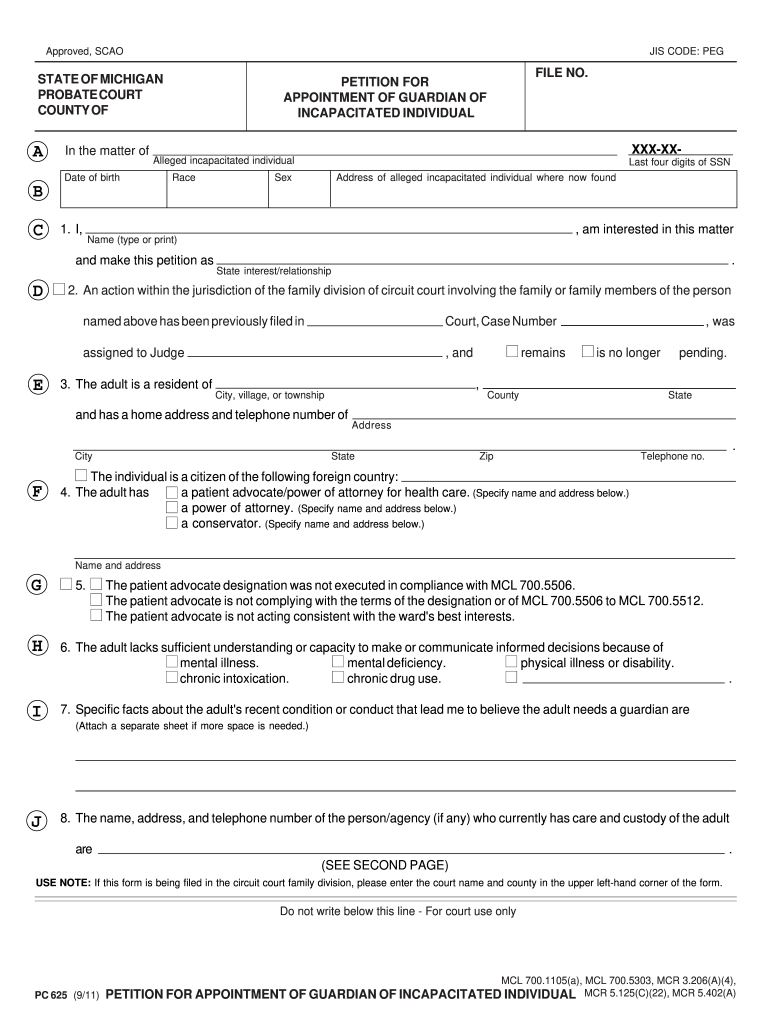
Pc 625 2011


What is the PC 625
The PC 625 form is a crucial document used primarily for tax purposes in the United States. It serves as a declaration of income and is often required by various state and federal agencies. The form helps taxpayers report their earnings accurately, ensuring compliance with tax regulations. Understanding the significance of the PC 625 is essential for individuals and businesses alike, as it plays a vital role in the overall tax filing process.
How to use the PC 625
Using the PC 625 form involves several steps to ensure accurate completion. First, gather all necessary financial documents, including income statements and any relevant deductions. Next, fill out the form with precise information, ensuring that all figures are correct. It is advisable to review the completed form for any errors before submission. Once finalized, the PC 625 can be submitted electronically or via traditional mail, depending on the specific requirements of the governing agency.
Steps to complete the PC 625
Completing the PC 625 form requires careful attention to detail. Follow these steps for an effective completion:
- Collect all necessary financial documents, such as W-2s and 1099s.
- Fill in personal information, including your name, address, and Social Security number.
- Report all income sources accurately, ensuring that figures match your financial documents.
- Include any applicable deductions or credits to reduce your taxable income.
- Review the form for accuracy and completeness before submitting.
Legal use of the PC 625
The legal use of the PC 625 form is governed by tax laws and regulations in the United States. To ensure its validity, the form must be completed accurately and submitted within the designated time frame. Compliance with IRS guidelines and state-specific regulations is essential to avoid penalties. The form must also be signed and dated to confirm authenticity, as this verifies that the information provided is truthful and complete.
Examples of using the PC 625
There are various scenarios in which the PC 625 form may be utilized. For instance, a self-employed individual may use it to report income earned from freelance work. Additionally, businesses may need to file the form to report earnings from various revenue streams. Each example highlights the importance of the PC 625 in maintaining compliance with tax obligations and ensuring accurate reporting of income.
Form Submission Methods
The PC 625 form can be submitted through multiple methods, offering flexibility to taxpayers. The primary submission methods include:
- Online submission: Many agencies allow electronic filing through secure platforms, making the process faster and more efficient.
- Mail: Taxpayers can print the completed form and send it via postal service to the appropriate agency.
- In-person: Some individuals may choose to deliver the form directly to local tax offices for immediate processing.
Quick guide on how to complete pc 625
Complete Pc 625 effortlessly on any device
Managing documents online has become popular with businesses and individuals alike. It offers an excellent eco-friendly option to traditional printed and signed paperwork, as you can easily find the right form and securely store it online. airSlate SignNow provides all the tools you need to create, edit, and eSign your documents quickly without delays. Manage Pc 625 on any platform with airSlate SignNow's Android or iOS applications and enhance any document-based process today.
How to edit and eSign Pc 625 without hassle
- Find Pc 625 and click Get Form to get started.
- Utilize the tools we provide to complete your document.
- Highlight important sections of your documents or obscure sensitive information with tools that airSlate SignNow provides specifically for that purpose.
- Create your signature using the Sign tool, which takes seconds and holds the same legal authority as a conventional wet ink signature.
- Review all the information and click on the Done button to save your changes.
- Choose how you would like to share your form: by email, SMS, invite link, or download it to your computer.
Say goodbye to missing or lost files, tedious form searches, or mistakes that necessitate printing new document copies. airSlate SignNow addresses all your document management needs in just a few clicks from any device you prefer. Modify and eSign Pc 625 and ensure excellent communication at every step of the form preparation process with airSlate SignNow.
Create this form in 5 minutes or less
Find and fill out the correct pc 625
Create this form in 5 minutes!
How to create an eSignature for the pc 625
How to create an electronic signature for a PDF online
How to create an electronic signature for a PDF in Google Chrome
How to create an e-signature for signing PDFs in Gmail
How to create an e-signature right from your smartphone
How to create an e-signature for a PDF on iOS
How to create an e-signature for a PDF on Android
People also ask
-
What is the pc 625 and how does it work?
The pc 625 is a cutting-edge eSigning solution designed to streamline document workflows for businesses. It allows users to send, sign, and manage important documents easily and securely. With its user-friendly interface, the pc 625 simplifies the signing process, enhancing productivity and efficiency.
-
What are the key features of the pc 625?
The pc 625 offers a range of powerful features, including customizable templates, in-person signing, and advanced security options. Users can integrate the pc 625 with other business systems, making document management seamless. This feature set ensures that businesses can operate efficiently and securely.
-
How much does the pc 625 cost?
Pricing for the pc 625 varies depending on the specific package and the number of users. Generally, it offers competitive pricing that suits different business sizes, providing a cost-effective solution for eSigning needs. Interested customers can visit the airSlate SignNow website for detailed pricing options.
-
What benefits does the pc 625 provide for businesses?
The pc 625 helps businesses save time and resources by simplifying the document signing process. It reduces the need for physical paperwork, allowing for faster transactions and improved customer experiences. Additionally, the pc 625 enhances security and compliance, ensuring that businesses can operate confidently.
-
Can the pc 625 be integrated with other software?
Yes, the pc 625 is designed to integrate seamlessly with various software applications and platforms. This flexibility allows businesses to incorporate the pc 625 into their existing workflows without disruption. Popular integrations include CRM systems, cloud storage solutions, and productivity tools.
-
Is the pc 625 suitable for all business sizes?
Absolutely, the pc 625 is tailored to meet the needs of businesses of all sizes, from startups to large enterprises. Its scalable features allow organizations to adapt the service according to their specific requirements. This versatility makes the pc 625 a trustworthy choice for any business looking to enhance its document processes.
-
What kind of support is available for pc 625 users?
Users of the pc 625 have access to comprehensive customer support resources, including tutorials, FAQs, and live assistance. The airSlate SignNow team is committed to helping customers overcome any challenges they may encounter. This ensures that users can maximize the benefits of the pc 625.
Get more for Pc 625
Find out other Pc 625
- Sign Connecticut Real Estate Business Plan Template Simple
- How To Sign Wisconsin Plumbing Cease And Desist Letter
- Sign Colorado Real Estate LLC Operating Agreement Simple
- How Do I Sign Connecticut Real Estate Operating Agreement
- Sign Delaware Real Estate Quitclaim Deed Secure
- Sign Georgia Real Estate Business Plan Template Computer
- Sign Georgia Real Estate Last Will And Testament Computer
- How To Sign Georgia Real Estate LLC Operating Agreement
- Sign Georgia Real Estate Residential Lease Agreement Simple
- Sign Colorado Sports Lease Agreement Form Simple
- How To Sign Iowa Real Estate LLC Operating Agreement
- Sign Iowa Real Estate Quitclaim Deed Free
- How To Sign Iowa Real Estate Quitclaim Deed
- Sign Mississippi Orthodontists LLC Operating Agreement Safe
- Sign Delaware Sports Letter Of Intent Online
- How Can I Sign Kansas Real Estate Job Offer
- Sign Florida Sports Arbitration Agreement Secure
- How Can I Sign Kansas Real Estate Residential Lease Agreement
- Sign Hawaii Sports LLC Operating Agreement Free
- Sign Georgia Sports Lease Termination Letter Safe