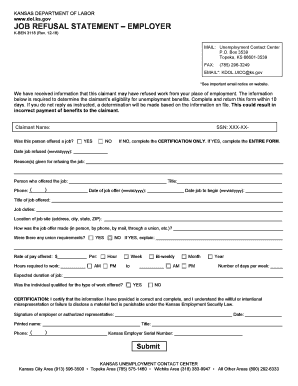
Claimant Separation Statement Form


What is the Claimant Separation Statement
The Claimant Separation Statement is a critical document used in the state of Kansas for individuals seeking unemployment benefits. This form serves to provide essential information regarding the circumstances of a claimant's separation from employment. It is a key component in determining eligibility for unemployment compensation and helps the Kansas Department of Labor assess the validity of the claim. The statement typically includes details such as the reason for separation, employment dates, and any relevant employer information.
Steps to complete the Claimant Separation Statement
Completing the Claimant Separation Statement involves several important steps to ensure accuracy and compliance with state requirements. Begin by gathering all necessary information, including your employment history and the reason for your separation. Next, fill out the form with clear and concise details. Be sure to review your responses for accuracy before submission. Finally, submit the completed statement to the appropriate state agency, either online or via mail, following the guidelines provided by the Kansas Department of Labor.
Legal use of the Claimant Separation Statement
The legal use of the Claimant Separation Statement is vital in the context of unemployment claims in Kansas. This document must be completed truthfully and accurately, as any discrepancies may lead to penalties or denial of benefits. The statement serves as a formal declaration of your employment situation and is used by the Kansas Department of Labor to determine eligibility for unemployment compensation. Understanding the legal implications of this document ensures that claimants are aware of their rights and responsibilities during the claims process.
Key elements of the Claimant Separation Statement
Several key elements must be included in the Claimant Separation Statement to ensure its effectiveness and compliance with state regulations. These elements typically include:
- Claimant Information: Full name, address, and contact details.
- Employment Details: Name of the employer, job title, and dates of employment.
- Reason for Separation: A clear explanation of why the claimant is no longer employed.
- Employer Response: Any information regarding the employer's stance on the separation.
How to obtain the Claimant Separation Statement
Obtaining the Claimant Separation Statement is a straightforward process. Claimants can access the form through the Kansas Department of Labor's official website. It is typically available for download in a fillable format, allowing users to complete it electronically. Additionally, individuals may request a physical copy of the form by contacting their local unemployment office or the Kansas Department of Labor directly. Ensuring that you have the correct and most current version of the form is essential for a successful claim.
Form Submission Methods
There are multiple methods for submitting the Claimant Separation Statement, providing flexibility for claimants. The primary submission methods include:
- Online Submission: Claimants can submit the form electronically through the Kansas Department of Labor's online portal, which is often the fastest method.
- Mail Submission: The completed form can be printed and mailed to the appropriate address provided by the Kansas Department of Labor.
- In-Person Submission: Claimants may also choose to deliver the form in person at their local unemployment office.
Quick guide on how to complete claimant separation statement
Effortlessly prepare Claimant Separation Statement on any device
Digital document management has gained traction among businesses and individuals. It serves as an excellent eco-friendly alternative to traditional printed and signed documents, allowing you to find the necessary form and securely store it online. airSlate SignNow provides all the resources you require to create, modify, and eSign your documents quickly and without interruptions. Manage Claimant Separation Statement on any device with airSlate SignNow's Android or iOS applications and enhance any document-driven process today.
How to modify and eSign Claimant Separation Statement effortlessly
- Find Claimant Separation Statement and click on Get Form to begin.
- Utilize the tools we offer to finalize your document.
- Emphasize important sections of your documents or redact sensitive information using tools that airSlate SignNow provides specifically for this purpose.
- Generate your signature with the Sign feature, which takes mere seconds and holds the same legal validity as a traditional wet ink signature.
- Review all the details and click on the Done button to save your changes.
- Select how you wish to send your form, whether by email, text message (SMS), or invitation link, or download it to your computer.
Forget about lost or misplaced files, tedious form searching, or mistakes that necessitate printing new document copies. airSlate SignNow takes care of all your document management needs in just a few clicks from any device you prefer. Edit and eSign Claimant Separation Statement and ensure excellent communication at every stage of your form preparation with airSlate SignNow.
Create this form in 5 minutes or less
Create this form in 5 minutes!
People also ask
-
What is a claimant separation statement?
A claimant separation statement is a document that outlines the reason for a claimant's separation from employment. This statement is crucial for unemployment benefits as it provides clarity on the circumstances leading to the job loss.
-
How can airSlate SignNow assist with claimant separation statements?
airSlate SignNow streamlines the process of creating and sending claimant separation statements. With its user-friendly interface, you can easily customize templates and ensure that all necessary information is captured before sending to recipients for eSigning.
-
Is there a cost associated with using airSlate SignNow for claimant separation statements?
Yes, airSlate SignNow offers several pricing plans tailored to meet different business needs. The cost-effective solution ensures that you can manage your claimant separation statements without breaking the bank, with options to scale as your business grows.
-
Can I integrate airSlate SignNow with other tools to manage claimant separation statements?
Absolutely! airSlate SignNow offers integration with a variety of third-party applications, making it easy to sync information related to claimant separation statements across platforms. This enables seamless workflows and enhances productivity.
-
What are the benefits of using airSlate SignNow for claimant separation statements?
Using airSlate SignNow for claimant separation statements provides numerous benefits, including faster document turnaround times, reduced paperwork, and enhanced document security. Additionally, eSigning features ensure a legally binding process.
-
How long does it take to prepare a claimant separation statement with airSlate SignNow?
Preparing a claimant separation statement with airSlate SignNow is quick and easy. Depending on your familiarity with the platform, you can create, customize, and send out the document within minutes, improving overall administrative efficiency.
-
Is the airSlate SignNow platform user-friendly for non-technical users when handling claimant separation statements?
Yes! airSlate SignNow is designed to be intuitive, ensuring that even non-technical users can effortlessly navigate the platform. This makes it an ideal choice for businesses seeking to manage claimant separation statements effectively with minimal training.
Get more for Claimant Separation Statement
Find out other Claimant Separation Statement
- How Do I Electronic signature Connecticut Legal Document
- How To Electronic signature Delaware Legal Document
- How Can I Electronic signature Georgia Legal Word
- How Do I Electronic signature Alaska Life Sciences Word
- How Can I Electronic signature Alabama Life Sciences Document
- How Do I Electronic signature Idaho Legal Form
- Help Me With Electronic signature Arizona Life Sciences PDF
- Can I Electronic signature Colorado Non-Profit Form
- How To Electronic signature Indiana Legal Form
- How To Electronic signature Illinois Non-Profit Document
- Can I Electronic signature Kentucky Legal Document
- Help Me With Electronic signature New Jersey Non-Profit PDF
- Can I Electronic signature New Jersey Non-Profit Document
- Help Me With Electronic signature Michigan Legal Presentation
- Help Me With Electronic signature North Dakota Non-Profit Document
- How To Electronic signature Minnesota Legal Document
- Can I Electronic signature Utah Non-Profit PPT
- How Do I Electronic signature Nebraska Legal Form
- Help Me With Electronic signature Nevada Legal Word
- How Do I Electronic signature Nevada Life Sciences PDF