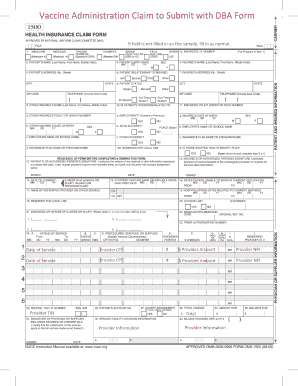
Omb 0938 0999 Form


What is the Omb 0 Form
The Omb 0 Form is a document used by healthcare providers and organizations to collect necessary information for various administrative purposes. This form is particularly relevant in the context of Medicare and Medicaid services, where accurate data collection is essential for compliance and efficient service delivery. It ensures that healthcare entities can effectively manage patient information while adhering to federal regulations.
How to use the Omb 0 Form
Using the Omb 0 Form involves several straightforward steps. First, ensure you have the latest version of the form, which can typically be obtained from official healthcare websites or government resources. Next, carefully fill out the required fields, providing accurate and complete information. Once completed, the form may need to be submitted electronically or via mail, depending on the specific requirements of the organization requesting it. Always double-check for any additional documentation that may be needed alongside the form.
Steps to complete the Omb 0 Form
Completing the Omb 0 Form requires attention to detail. Follow these steps for successful completion:
- Download the form from a reliable source.
- Review the instructions carefully before filling it out.
- Provide all requested information, ensuring accuracy.
- Sign and date the form where indicated.
- Submit the form according to the specified method (online, by mail, or in person).
Legal use of the Omb 0 Form
The legal use of the Omb 0 Form is governed by federal regulations that mandate proper data handling and patient privacy. When filled out correctly, this form can serve as a legally binding document that supports compliance with healthcare laws. It is crucial for healthcare providers to understand the legal implications of the information they collect and ensure that they are using the form in accordance with applicable laws, such as HIPAA.
Examples of using the Omb 0 Form
There are various scenarios in which the Omb 0 Form may be utilized. For instance, a healthcare provider may use it to gather patient demographic information for billing purposes. Additionally, it can be employed by organizations to report data to Medicare or Medicaid for reimbursement claims. Understanding these examples can help users appreciate the form's importance in the healthcare administrative process.
Form Submission Methods
The Omb 0 Form can be submitted through various methods, depending on the requirements set forth by the requesting organization. Common submission methods include:
- Online submission through a secure portal.
- Mailing a physical copy to the designated address.
- In-person delivery at specified locations.
It is essential to verify the preferred submission method to ensure timely processing of the form.
Quick guide on how to complete omb 0938 0999 form 49295
Complete Omb 0938 0999 Form seamlessly on any device
Digital document management has become increasingly popular among businesses and individuals. It offers an excellent eco-friendly substitute to conventional printed and signed documents, allowing you to find the right form and securely store it online. airSlate SignNow equips you with all the necessary tools to create, modify, and eSign your documents quickly and efficiently. Handle Omb 0938 0999 Form on any device using airSlate SignNow's Android or iOS applications and enhance any document-related process today.
The easiest way to modify and eSign Omb 0938 0999 Form effortlessly
- Locate Omb 0938 0999 Form and click on Get Form to begin.
- Utilize the tools we provide to complete your form.
- Emphasize important sections of your documents or redact sensitive information using tools specifically designed by airSlate SignNow for that function.
- Create your signature with the Sign tool, which takes mere seconds and carries the same legal validity as a standard wet ink signature.
- Review all the details and click on the Done button to save your changes.
- Select how you wish to submit your form, via email, SMS, or invitation link, or download it to your computer.
Eliminate the worry of lost or misplaced documents, tiring form searches, or mistakes that require new document copies to be printed. airSlate SignNow meets your document management needs in just a few clicks from a device of your choice. Edit and eSign Omb 0938 0999 Form to ensure exceptional communication at any point in the form preparation process with airSlate SignNow.
Create this form in 5 minutes or less
Create this form in 5 minutes!
How to create an eSignature for the omb 0938 0999 form 49295
How to create an electronic signature for a PDF online
How to create an electronic signature for a PDF in Google Chrome
How to create an e-signature for signing PDFs in Gmail
How to create an e-signature right from your smartphone
How to create an e-signature for a PDF on iOS
How to create an e-signature for a PDF on Android
People also ask
-
What is the Omb 0938 0999 Form?
The Omb 0938 0999 Form is a document used for specific reporting and information collection regarding health care services. Understanding how this form works is vital for businesses involved in healthcare compliance and documentation. With airSlate SignNow, you can easily eSign and manage your Omb 0938 0999 Form digitally.
-
How can airSlate SignNow help with the Omb 0938 0999 Form?
airSlate SignNow offers streamlined processes for sending and eSigning the Omb 0938 0999 Form. Its user-friendly interface ensures that you can complete your forms efficiently without any hassle. This not only saves time but also enhances compliance storage for your important documents.
-
Is there a cost associated with using airSlate SignNow for the Omb 0938 0999 Form?
Yes, airSlate SignNow has a variety of pricing plans suited for different business needs. Each plan provides unique features for managing documents like the Omb 0938 0999 Form. Check our pricing page to find the most cost-effective solution for your document signing needs.
-
What features does airSlate SignNow offer for managing the Omb 0938 0999 Form?
airSlate SignNow provides features such as customizable templates, secure cloud storage, and automated workflows specifically for the Omb 0938 0999 Form. These features help you streamline document management and ensure quick, secure, and trackable signature processes. Additionally, you can integrate it with other business tools for enhanced productivity.
-
Can the Omb 0938 0999 Form be integrated with other applications using airSlate SignNow?
Yes, airSlate SignNow supports integrations with a variety of applications, allowing you to seamlessly manage the Omb 0938 0999 Form alongside other business processes. This feature enhances your workflow efficiency and ensures all necessary documents are connected. Integration with tools like CRMs accelerates your team's productivity.
-
Is electronic signing of the Omb 0938 0999 Form legally binding?
Absolutely! The electronic signatures facilitated by airSlate SignNow for the Omb 0938 0999 Form are legally binding. Complying with e-signature laws, airSlate SignNow ensures that your signed documents meet all regulatory requirements, giving you confidence in the legality and integrity of your transactions.
-
What are the benefits of using airSlate SignNow for my Omb 0938 0999 Form needs?
Using airSlate SignNow for your Omb 0938 0999 Form provides numerous benefits, including increased efficiency, enhanced security, and reduced paperwork. It offers a cost-effective solution that empowers your business to handle document workflows seamlessly. The platform also makes it easy to track document status and store completed forms securely.
Get more for Omb 0938 0999 Form
Find out other Omb 0938 0999 Form
- How To Install eSign in Google Drive
- How Do I Install eSign in Google Drive
- Help Me With Install eSign in Google Drive
- How Do I Add eSign in CRM
- How To Add eSign in CRM
- How Can I Install eSign in Google Drive
- Help Me With Add eSign in CRM
- Can I Install eSign in Google Drive
- How To Set Up eSign in CMS
- How To Set Up eSign in CRM
- How Do I Set Up eSign in CRM
- How To Add eSign in SalesForce
- Can I Set Up eSign in CRM
- How Do I Add eSign in SalesForce
- Help Me With Set Up eSign in CMS
- How To Set Up eSign in SalesForce
- How Do I Set Up eSign in SalesForce
- Help Me With Add eSign in SalesForce
- Help Me With Set Up eSign in SalesForce
- How Can I Add eSign in SalesForce