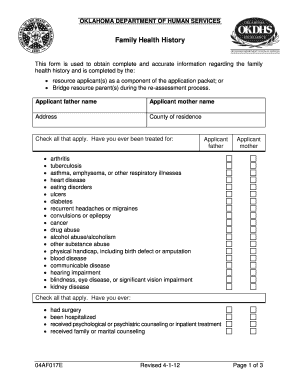
Form 04AF017E DCFS 42 Family Health History


What is the Family Health History Template?
The family health history template is a structured document designed to collect and organize important health information about an individual's family members. This template typically includes sections for recording health conditions, diseases, and genetic disorders that may affect family members. It serves as a valuable tool for healthcare providers to assess risk factors and provide personalized care based on familial health patterns. The information gathered can be crucial for understanding hereditary conditions and guiding preventive measures.
Key Elements of the Family Health History Template
Essential components of the family health history template include:
- Family Member Information: Names, ages, and relationships of family members.
- Health Conditions: Details about any chronic illnesses or genetic disorders present in the family.
- Age of Onset: The age at which family members were diagnosed with specific health issues.
- Causes of Death: Information on any family members who have passed away, including the cause of death if known.
- Ethnicity: Ethnic background can help identify risk factors for certain diseases.
Steps to Complete the Family Health History Template
To effectively complete the family health history template, follow these steps:
- Gather Information: Collect data from family members regarding their health status and any relevant medical history.
- Fill Out the Template: Enter the gathered information into the designated sections of the template.
- Review for Accuracy: Ensure all details are correct and up-to-date, checking for any missing information.
- Consult a Healthcare Provider: Share the completed template with a healthcare professional for further insights and recommendations.
Legal Use of the Family Health History Template
The family health history template can be used in various legal contexts, particularly in healthcare settings. It may be required for medical assessments, insurance applications, and genetic counseling. Ensuring the accuracy and completeness of the information is essential for legal compliance and to support any claims or assessments made based on the documented health history.
How to Obtain the Family Health History Template
The family health history template can typically be obtained through healthcare providers, hospitals, or online health resources. Many organizations offer downloadable versions of the template, allowing individuals to fill it out digitally or print it for manual completion. It is advisable to use a template that aligns with current healthcare standards to ensure all relevant information is included.
Examples of Using the Family Health History Template
There are several practical applications for the family health history template, including:
- Medical Appointments: Patients can bring the completed template to appointments to provide doctors with a comprehensive view of their familial health risks.
- Genetic Testing: Individuals considering genetic testing may use the template to highlight potential hereditary conditions.
- Insurance Applications: Insurance companies often require a family health history to assess risk and determine coverage options.
Quick guide on how to complete form 04af017e dcfs 42 family health history
Complete Form 04AF017E DCFS 42 Family Health History seamlessly on any gadget
Digital document management has gained traction among businesses and individuals alike. It offers an ideal sustainable alternative to conventional printed and signed contracts, as you can obtain the necessary form and securely store it online. airSlate SignNow equips you with all the resources required to create, edit, and electronically sign your documents quickly and efficiently. Handle Form 04AF017E DCFS 42 Family Health History on any device using the airSlate SignNow apps for Android or iOS and enhance any document-driven process today.
The easiest way to modify and electronically sign Form 04AF017E DCFS 42 Family Health History hassle-free
- Locate Form 04AF017E DCFS 42 Family Health History and click on Get Form to begin.
- Utilize the tools we offer to complete your form.
- Emphasize important parts of your documents or redact sensitive information with the specialized tools that airSlate SignNow provides.
- Create your signature using the Sign tool, which takes only seconds and holds the same legal significance as a conventional ink signature.
- Review all the details and click on the Done button to save your changes.
- Select your preferred method to send your form, whether by email, text message (SMS), invitation link, or downloading it to your computer.
Say goodbye to lost or misplaced files, tedious searches for forms, or mistakes that necessitate printing new document copies. airSlate SignNow fulfills all your document management needs in just a few clicks from any device you prefer. Edit and electronically sign Form 04AF017E DCFS 42 Family Health History to ensure outstanding communication throughout the entire form preparation process with airSlate SignNow.
Create this form in 5 minutes or less
Create this form in 5 minutes!
People also ask
-
What is a family health history template and how can it help me?
A family health history template is a structured document that allows individuals to record and organize their family's medical history. This template can help you understand hereditary conditions and risk factors, making it easier to discuss health concerns with healthcare providers. By utilizing a family health history template, you can ensure comprehensive documentation for better health management.
-
Is the family health history template customizable?
Yes, the family health history template offered by airSlate SignNow is customizable to suit your specific needs. You can easily modify sections to add or remove information relevant to your family’s medical background. This flexibility ensures that every user's unique history is effectively captured.
-
How do I access and use the family health history template?
To access the family health history template, simply sign up for an account with airSlate SignNow. Once logged in, you can download the template, fill it in with your family's medical details, and eSign it if needed. Our platform is user-friendly, making the process quick and efficient.
-
Is there a cost associated with using the family health history template?
airSlate SignNow offers competitive pricing for its services, including access to the family health history template. Depending on the plan you choose, you may enjoy unlimited access to templates and eSigning features without hidden fees. You can start with a free trial to explore our offerings before committing.
-
Are there any benefits to using a digital family health history template?
Using a digital family health history template has numerous advantages, including easy storage, quick sharing, and secure access from anywhere. Digital templates minimize paper usage and offer features like eSigning, which can enhance the overall efficiency of managing healthcare documents. This modern approach helps keep your family's health information organized and readily available.
-
Can I integrate the family health history template with other tools?
Absolutely! The family health history template within airSlate SignNow can be integrated with various tools and applications to streamline your workflow. By using integrations, you can synchronize your health data with other management systems, enhancing the overall usability of the template.
-
How secure is my information when using the family health history template?
airSlate SignNow takes the security of your information very seriously. When using the family health history template, your data is encrypted and stored securely to prevent unauthorized access. We prioritize protecting your personal health information while offering easy access for you and your healthcare providers.
Get more for Form 04AF017E DCFS 42 Family Health History
Find out other Form 04AF017E DCFS 42 Family Health History
- How Do I eSign Nebraska Life Sciences Word
- How Can I eSign Nebraska Life Sciences Word
- Help Me With eSign North Carolina Life Sciences PDF
- How Can I eSign North Carolina Life Sciences PDF
- How Can I eSign Louisiana Legal Presentation
- How To eSign Louisiana Legal Presentation
- Can I eSign Minnesota Legal Document
- How Do I eSign Hawaii Non-Profit PDF
- How To eSign Hawaii Non-Profit Word
- How Do I eSign Hawaii Non-Profit Presentation
- How Do I eSign Maryland Non-Profit Word
- Help Me With eSign New Jersey Legal PDF
- How To eSign New York Legal Form
- How Can I eSign North Carolina Non-Profit Document
- How To eSign Vermont Non-Profit Presentation
- How Do I eSign Hawaii Orthodontists PDF
- How Can I eSign Colorado Plumbing PDF
- Can I eSign Hawaii Plumbing PDF
- How Do I eSign Hawaii Plumbing Form
- Can I eSign Hawaii Plumbing Form