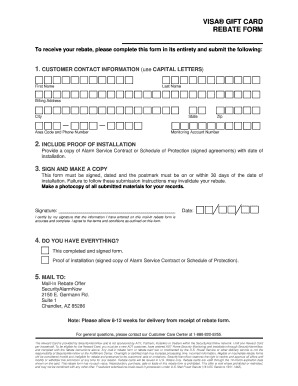
Securityalarmnowcom Form


What is the Securityalarmnowcom Form
The Securityalarmnowcom Form is a document used primarily for security alarm system services. It serves as a formal request or agreement between the customer and the service provider, outlining the terms of installation, monitoring, and maintenance of security systems. This form is essential for ensuring that both parties understand their responsibilities and the specific services being provided.
How to use the Securityalarmnowcom Form
Using the Securityalarmnowcom Form involves several straightforward steps. First, gather all necessary information, such as personal details and specifics about the security system you wish to install. Next, fill out the form accurately, ensuring that all required fields are completed. After filling out the form, review it for any errors or omissions before submitting it to the service provider. This process helps to ensure that your request is processed without delays.
Steps to complete the Securityalarmnowcom Form
Completing the Securityalarmnowcom Form requires careful attention to detail. Follow these steps for a smooth experience:
- Collect all relevant information, including your contact details and the type of security services needed.
- Access the form online or obtain a physical copy from the service provider.
- Fill out the form, ensuring that all required sections are completed accurately.
- Review the form for any mistakes or missing information.
- Submit the completed form via the designated method, whether online, by mail, or in person.
Legal use of the Securityalarmnowcom Form
The Securityalarmnowcom Form is legally binding when filled out and signed correctly. To ensure its legal validity, it must comply with relevant eSignature laws, such as the ESIGN Act and UETA. These laws establish that electronic signatures hold the same legal weight as traditional handwritten signatures, provided that certain conditions are met. Utilizing a reputable eSignature platform can enhance the form's legal standing by providing necessary authentication and security measures.
Key elements of the Securityalarmnowcom Form
Several key elements make up the Securityalarmnowcom Form. These include:
- Customer Information: Name, address, and contact details of the customer.
- Service Description: Details about the security services requested, including installation and monitoring specifics.
- Terms and Conditions: Legal stipulations that govern the agreement between the customer and the service provider.
- Signature Section: A designated area for the customer to sign, indicating acceptance of the terms.
Form Submission Methods
The Securityalarmnowcom Form can be submitted through various methods, depending on the preferences of the service provider. Common submission methods include:
- Online Submission: Many providers offer a secure online portal for easy form submission.
- Mail: Customers can print the completed form and send it via postal service.
- In-Person: Some customers may choose to deliver the form directly to the service provider's office.
Quick guide on how to complete securityalarmnowcom form
Effortlessly Complete Securityalarmnowcom Form on Any Device
Digital document management has become increasingly favored by both businesses and individuals. It offers an excellent environmentally-friendly substitute for traditional printed and signed documents, as you can obtain the necessary form and securely keep it online. airSlate SignNow equips you with all the tools you require to create, modify, and eSign your documents swiftly without delays. Manage Securityalarmnowcom Form on any device using airSlate SignNow's Android or iOS applications and enhance any document-related procedure today.
How to Alter and eSign Securityalarmnowcom Form with Ease
- Find Securityalarmnowcom Form and click Get Form to initiate the process.
- Employ the tools we offer to fill out your document.
- Mark important sections of the documents or conceal sensitive information with tools that airSlate SignNow provides specifically for that purpose.
- Generate your eSignature with the Sign tool, which takes mere seconds and holds the same legal significance as a conventional wet ink signature.
- Review the details and click the Done button to save your modifications.
- Choose how you wish to send your form, via email, SMS, or a shared link, or download it to your computer.
Eliminate concerns over lost or misplaced files, tedious form navigation, or mistakes that necessitate printing new document copies. airSlate SignNow fulfills your document management requirements in just a few clicks from any device of your preference. Edit and eSign Securityalarmnowcom Form to ensure outstanding communication at every step of the form completion process with airSlate SignNow.
Create this form in 5 minutes or less
Create this form in 5 minutes!
How to create an eSignature for the securityalarmnowcom form
How to create an electronic signature for a PDF online
How to create an electronic signature for a PDF in Google Chrome
How to create an e-signature for signing PDFs in Gmail
How to create an e-signature right from your smartphone
How to create an e-signature for a PDF on iOS
How to create an e-signature for a PDF on Android
People also ask
-
What is the Securityalarmnowcom Form and how does it work?
The Securityalarmnowcom Form is an essential tool for businesses looking to streamline their document management and eSigning processes. It enables users to create, send, and sign important forms securely and efficiently. With airSlate SignNow, the Securityalarmnowcom Form provides an easy-to-use interface that simplifies the signing process for all parties involved.
-
How much does the Securityalarmnowcom Form cost?
Pricing for the Securityalarmnowcom Form varies based on the specific features and services you choose. airSlate SignNow offers competitive pricing plans that cater to businesses of all sizes, ensuring you only pay for what you need. To find the best plan for your organization, visit our pricing page for detailed information.
-
What are the key features of the Securityalarmnowcom Form?
The Securityalarmnowcom Form includes several powerful features such as customizable templates, automated workflows, and secure cloud storage. Additionally, users can track document status in real-time and receive notifications for completed signatures. These features signNowly reduce turnaround time and improve overall efficiency.
-
What are the benefits of using the Securityalarmnowcom Form for document signing?
Using the Securityalarmnowcom Form streamlines the document signing process, signNowly reducing manual paperwork. It enhances security by ensuring that all documents are encrypted and securely stored. Most importantly, it saves time and costs associated with traditional signing methods while increasing productivity for businesses.
-
Can the Securityalarmnowcom Form integrate with other software applications?
Yes, the Securityalarmnowcom Form seamlessly integrates with a variety of software applications to enhance its functionality. airSlate SignNow supports integrations with popular platforms like Salesforce, Google Drive, and Microsoft Office. This flexibility allows businesses to incorporate the Securityalarmnowcom Form into their existing workflows easily.
-
Is the Securityalarmnowcom Form mobile-friendly?
Absolutely! The Securityalarmnowcom Form is designed to be mobile-friendly, allowing users to send and sign documents from any device, anywhere. Whether on a smartphone or tablet, airSlate SignNow ensures a smooth experience for users on the go, facilitating faster document handling.
-
How secure is the Securityalarmnowcom Form?
The Securityalarmnowcom Form prioritizes security with advanced encryption protocols and compliance with industry regulations. airSlate SignNow employs robust security measures to protect sensitive information and ensure that all transactions are safely conducted. You can trust that your documents are secure when using the Securityalarmnowcom Form.
Get more for Securityalarmnowcom Form
- 45 cedar pointe drive form
- Social auxiliary worker form
- Send the completed amp signed form to
- Employment relationship questionnaire employment relationship questionnaire form
- Claim for amounts due in the case of a deceased social form
- Form 10 d asset backed issuer distribution report
- If you are the survivorssa social security administration form
- How do social security benefits and supplemental security form
Find out other Securityalarmnowcom Form
- How Can I Sign Mississippi Real Estate Affidavit Of Heirship
- How To Sign Missouri Real Estate Warranty Deed
- Sign Nebraska Real Estate Letter Of Intent Online
- Sign Nebraska Real Estate Limited Power Of Attorney Mobile
- How Do I Sign New Mexico Sports Limited Power Of Attorney
- Sign Ohio Sports LLC Operating Agreement Easy
- Sign New Jersey Real Estate Limited Power Of Attorney Computer
- Sign New Mexico Real Estate Contract Safe
- How To Sign South Carolina Sports Lease Termination Letter
- How Can I Sign New York Real Estate Memorandum Of Understanding
- Sign Texas Sports Promissory Note Template Online
- Sign Oregon Orthodontists Last Will And Testament Free
- Sign Washington Sports Last Will And Testament Free
- How Can I Sign Ohio Real Estate LLC Operating Agreement
- Sign Ohio Real Estate Quitclaim Deed Later
- How Do I Sign Wisconsin Sports Forbearance Agreement
- How To Sign Oregon Real Estate Resignation Letter
- Can I Sign Oregon Real Estate Forbearance Agreement
- Sign Pennsylvania Real Estate Quitclaim Deed Computer
- How Do I Sign Pennsylvania Real Estate Quitclaim Deed