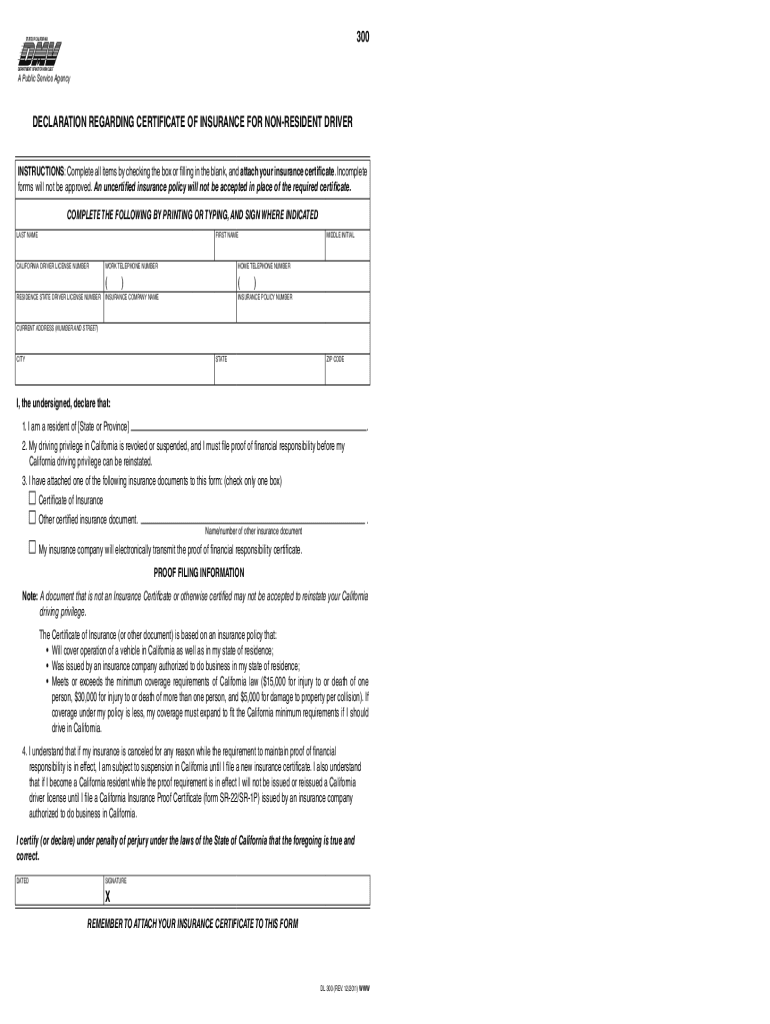
Dl 300 Form California


What is the DL 300 Form California
The DL 300 form, officially known as the Certificate of Non-Resident Driver Requirements, is a document used primarily in California for individuals who are not residents but need to fulfill certain driver requirements. This form is crucial for non-residents seeking to obtain a driver's license or driving privileges in California. It serves to verify the individual's eligibility and compliance with state regulations regarding driving.
How to Obtain the DL 300 Form California
To obtain the DL 300 form, individuals can visit the California Department of Motor Vehicles (DMV) website or their local DMV office. The form is typically available for download online, allowing users to print it out for completion. In some cases, the form may also be provided in person at DMV locations. It is essential to ensure that you are using the most current version of the DL 300 form to avoid any processing delays.
Steps to Complete the DL 300 Form California
Completing the DL 300 form involves several important steps:
- Personal Information: Fill in your full name, address, and date of birth accurately.
- Eligibility Verification: Provide information that demonstrates your eligibility as a non-resident driver.
- Signature: Sign and date the form to validate your application.
- Submission: Submit the completed form to the DMV either online, by mail, or in person, as per the instructions provided.
Legal Use of the DL 300 Form California
The DL 300 form is legally binding when completed and submitted correctly. It must comply with California state laws regarding non-resident drivers. This includes adherence to the ESIGN and UETA acts, which govern electronic signatures and documents. Ensuring that all required information is accurately provided will help in maintaining the legal integrity of the form.
Key Elements of the DL 300 Form California
Several key elements must be included in the DL 300 form for it to be considered complete:
- Identification: Accurate identification details of the applicant.
- Residency Status: Clear indication of non-residency status.
- Signature: A valid signature confirming the information provided is true and correct.
Form Submission Methods
The DL 300 form can be submitted through various methods:
- Online: Many users prefer to submit the form electronically via the DMV website.
- Mail: Completed forms can be mailed to the appropriate DMV office.
- In-Person: Applicants can also submit the form directly at their local DMV office for immediate processing.
Quick guide on how to complete dl 300 form california
Manage Dl 300 Form California effortlessly on any device
Digital document management has gained traction among both businesses and individuals. It offers an ideal environmentally friendly substitute for conventional printed and signed paperwork, allowing you to obtain the correct format and securely store it online. airSlate SignNow provides you with all the essential tools to create, modify, and electronically sign your documents rapidly without delays. Handle Dl 300 Form California on any device using airSlate SignNow's Android or iOS applications and simplify any document-driven process today.
The most efficient method to modify and electronically sign Dl 300 Form California with ease
- Obtain Dl 300 Form California and click Get Form to begin.
- Utilize the tools we provide to complete your form.
- Mark important sections of your documents or redact sensitive information with tools that airSlate SignNow specifically offers for that purpose.
- Create your signature using the Sign tool, which takes mere seconds and carries the same legal validity as a traditional ink signature.
- Review all the details and click on the Done button to save your modifications.
- Choose your preferred method to send your form, whether by email, SMS, invite link, or download it to your computer.
Eliminate concerns about lost or misplaced documents, tedious form searching, or mistakes that necessitate printing new document copies. airSlate SignNow meets your document management needs in just a few clicks from any device of your choice. Modify and electronically sign Dl 300 Form California and ensure clear communication throughout the form preparation process with airSlate SignNow.
Create this form in 5 minutes or less
Create this form in 5 minutes!
People also ask
-
What is the DL300 DMV feature in airSlate SignNow?
The DL300 DMV feature in airSlate SignNow is designed to streamline the electronic signing process for documents related to motor vehicle registrations and licenses. With this feature, users can easily send and manage eSignatures for DMV-related paperwork, ensuring compliance and reducing processing time.
-
How much does the DL300 DMV feature cost?
The cost for the DL300 DMV feature varies based on the subscription plan chosen in airSlate SignNow. Our pricing is competitive and designed to provide value, ensuring that businesses can utilize this feature without breaking the bank while improving their document management.
-
What are the benefits of using the DL300 DMV feature?
Using the DL300 DMV feature with airSlate SignNow signNowly expedites the signing process for DMV documents. It not only improves efficiency but also enhances accuracy by minimizing the risk of errors, ultimately saving businesses both time and money.
-
How does DL300 DMV integrate with other tools?
The DL300 DMV feature easily integrates with a variety of software systems that businesses commonly use, including CRM and document management tools. This seamless integration enhances workflow productivity by allowing users to manage their eSigning processes within their existing software environments.
-
Is the DL300 DMV feature user-friendly?
Absolutely! The DL300 DMV feature is designed with user experience in mind. Even users with minimal technical expertise can navigate the interface and utilize the functionalities to manage their documents effectively, making it ideal for businesses of all sizes.
-
Can I customize documents using the DL300 DMV feature?
Yes, airSlate SignNow allows users to customize documents within the DL300 DMV feature. This includes adding logos, text fields, and signature areas to ensure that the documents are tailored to meet specific business requirements.
-
How secure is the DL300 DMV feature?
The DL300 DMV feature prioritizes security by implementing advanced encryption and authentication protocols. airSlate SignNow ensures that all documents are protected, giving users peace of mind when handling sensitive DMV-related information.
Get more for Dl 300 Form California
Find out other Dl 300 Form California
- How To Integrate Sign in Banking
- How To Use Sign in Banking
- Help Me With Use Sign in Banking
- Can I Use Sign in Banking
- How Do I Install Sign in Banking
- How To Add Sign in Banking
- How Do I Add Sign in Banking
- How Can I Add Sign in Banking
- Can I Add Sign in Banking
- Help Me With Set Up Sign in Government
- How To Integrate eSign in Banking
- How To Use eSign in Banking
- How To Install eSign in Banking
- How To Add eSign in Banking
- How To Set Up eSign in Banking
- How To Save eSign in Banking
- How To Implement eSign in Banking
- How To Set Up eSign in Construction
- How To Integrate eSign in Doctors
- How To Use eSign in Doctors