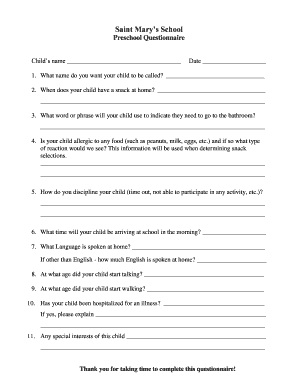
Preschool Questionnaire Form


What is the Preschool Questionnaire
The Preschool Questionnaire is a vital document designed to gather essential information about a child’s development, health, and educational needs before entering preschool. This form typically includes sections on the child's personal details, family background, and any specific requirements or concerns that caregivers may have. It serves as a foundational tool for educators to understand each child's unique circumstances and tailor their approach to support optimal learning experiences.
How to use the Preschool Questionnaire
Using the Preschool Questionnaire involves several straightforward steps. First, caregivers should gather relevant information about the child, including medical history, developmental milestones, and family dynamics. Next, the form should be filled out comprehensively, ensuring that all sections are completed accurately. Once completed, the questionnaire can be submitted electronically or printed for in-person delivery, depending on the preschool's submission guidelines. This process ensures that educators have the necessary insights to foster a supportive learning environment.
Steps to complete the Preschool Questionnaire
Completing the Preschool Questionnaire can be done effectively by following these steps:
- Review the form to understand all required sections.
- Gather necessary information, including health records and developmental assessments.
- Fill out the questionnaire, providing clear and accurate responses.
- Double-check the information for completeness and accuracy.
- Submit the form as directed, either online or in-person.
Legal use of the Preschool Questionnaire
The legal use of the Preschool Questionnaire is crucial for ensuring that the information provided is protected and used appropriately. When filled out electronically, the questionnaire must comply with eSignature laws, such as the ESIGN Act and UETA, to ensure that the signatures are valid and binding. Additionally, preschools must handle the information in accordance with privacy laws, safeguarding the child's data from unauthorized access and ensuring confidentiality throughout the process.
Key elements of the Preschool Questionnaire
Several key elements are essential to the Preschool Questionnaire, including:
- Child’s Information: Name, date of birth, and contact details.
- Health History: Any medical conditions, allergies, or medications.
- Developmental Milestones: Information on the child's growth and learning progress.
- Family Background: Details about family structure and support systems.
- Special Requirements: Any specific needs or concerns that the preschool should be aware of.
State-specific rules for the Preschool Questionnaire
Each state may have specific rules and requirements regarding the Preschool Questionnaire. These can include variations in the information requested, submission deadlines, and regulations surrounding the confidentiality of the data collected. It is essential for caregivers to familiarize themselves with their state's guidelines to ensure compliance and to provide the necessary information for their child's enrollment in preschool.
Quick guide on how to complete preschool questionnaire
Complete Preschool Questionnaire effortlessly on any device
Digital document management has gained popularity among businesses and individuals. It offers an ideal eco-friendly substitute for traditional printed and signed documents, allowing you to obtain the correct form and securely store it online. airSlate SignNow provides you with all the tools necessary to create, modify, and electronically sign your documents quickly without interruptions. Manage Preschool Questionnaire on any platform using airSlate SignNow's Android or iOS applications and simplify any document-related task today.
The easiest way to modify and electronically sign Preschool Questionnaire without hassle
- Obtain Preschool Questionnaire and select Get Form to begin.
- Utilize the tools we provide to complete your form.
- Emphasize pertinent sections of the documents or redact sensitive information with tools that airSlate SignNow specifically offers for that purpose.
- Create your signature with the Sign tool, which takes seconds and holds the same legal standing as a conventional wet ink signature.
- Review all the details and click on the Done button to save your modifications.
- Select your preferred method of delivering your form, whether by email, SMS, or invitation link, or download it to your computer.
Leave behind concerns about lost or misplaced documents, tedious form searches, or mistakes that necessitate printing new copies. airSlate SignNow meets your document management needs in just a few clicks from any device you choose. Edit and electronically sign Preschool Questionnaire and ensure excellent communication at every stage of the form preparation process with airSlate SignNow.
Create this form in 5 minutes or less
Create this form in 5 minutes!
People also ask
-
What is a Preschool Questionnaire?
A Preschool Questionnaire is a tool designed to gather essential information about children entering preschool. It helps educators and administrators assess children's developmental needs and preferences, ensuring a smooth transition into the preschool environment.
-
How can the Preschool Questionnaire benefit my preschool?
The Preschool Questionnaire provides valuable insights into each child's background, developmental milestones, and learning styles. This information allows teachers to tailor their curriculum and activities to better meet the needs of each student, fostering a supportive learning environment.
-
Is the Preschool Questionnaire customizable?
Yes, the Preschool Questionnaire can be easily customized to fit the specific requirements of your preschool program. You can modify questions, add new sections, or personalize the design to align with your brand identity, ensuring it meets your unique needs.
-
What features does the airSlate SignNow Preschool Questionnaire offer?
The airSlate SignNow Preschool Questionnaire includes features such as easy digital signing, automatic data collection, and secure storage. These features streamline the process of obtaining parental consent and gathering information, making it more efficient for preschool staff.
-
How much does the Preschool Questionnaire service cost?
Our pricing for the Preschool Questionnaire service is competitive and varies based on the features you choose. We offer different plans to accommodate the needs of preschools of all sizes, ensuring you can find an option that fits your budget.
-
Can I integrate the Preschool Questionnaire with other tools?
Absolutely! The airSlate SignNow Preschool Questionnaire integrates seamlessly with various CRM and educational software platforms. This ensures that all collected data is automatically organized and accessible, enhancing your administrative efficiency.
-
Is the Preschool Questionnaire secure for sensitive information?
Yes, safeguarding sensitive information is a priority for us. The airSlate SignNow Preschool Questionnaire utilizes advanced encryption and security measures to protect all data collected, ensuring that children's information remains confidential and secure.
Get more for Preschool Questionnaire
Find out other Preschool Questionnaire
- How To Electronic signature Missouri Insurance Form
- How Can I Electronic signature New Jersey Insurance Document
- How To Electronic signature Indiana High Tech Document
- How Do I Electronic signature Indiana High Tech Document
- How Can I Electronic signature Ohio Insurance Document
- Can I Electronic signature South Dakota Insurance PPT
- How Can I Electronic signature Maine Lawers PPT
- How To Electronic signature Maine Lawers PPT
- Help Me With Electronic signature Minnesota Lawers PDF
- How To Electronic signature Ohio High Tech Presentation
- How Can I Electronic signature Alabama Legal PDF
- How To Electronic signature Alaska Legal Document
- Help Me With Electronic signature Arkansas Legal PDF
- How Can I Electronic signature Arkansas Legal Document
- How Can I Electronic signature California Legal PDF
- Can I Electronic signature Utah High Tech PDF
- How Do I Electronic signature Connecticut Legal Document
- How To Electronic signature Delaware Legal Document
- How Can I Electronic signature Georgia Legal Word
- How Do I Electronic signature Alaska Life Sciences Word