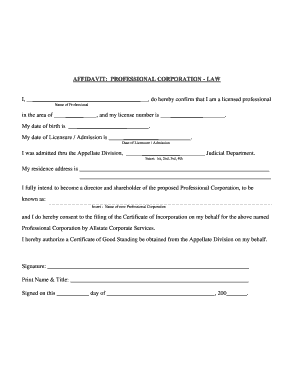
AFFIDAVIT PROFESSIONAL CORPORATION LAW Form


Understanding the Company Business Address
The company business address is a critical component for any business entity in the United States. It serves as the official location where the business operates and can be used for legal correspondence, tax purposes, and regulatory compliance. This address must be a physical location and cannot be a P.O. Box. It is essential for establishing credibility and ensuring that clients, partners, and government entities can reach the business easily.
Key Elements of a Company Business Address
A complete company business address typically includes the following elements:
- Street Address: The specific location where the business is situated, including the building number and street name.
- City: The city in which the business operates.
- State: The state abbreviation, such as CA for California or NY for New York.
- ZIP Code: The postal code that helps in identifying the specific area of the address.
Having accurate and up-to-date information is vital for effective communication and legal compliance.
Legal Use of the Company Business Address
The company business address is not only a point of contact but also plays a significant role in legal matters. It is often required when filing various corporation documents, including tax returns, permits, and licenses. Failure to provide a valid business address can lead to penalties or complications with regulatory agencies. It is important to ensure that the address listed on all official documents is consistent and accurate.
Steps to Update Your Company Business Address
If a business needs to change its address, several steps should be followed to ensure compliance:
- Notify the IRS: File Form 8822-B to inform the IRS of the address change.
- Update State Records: Contact the state business registration office to update the address in state records.
- Inform Banks and Financial Institutions: Update your business address with banks and any financial institutions.
- Revise Marketing Materials: Ensure that all marketing materials, including websites and business cards, reflect the new address.
Following these steps helps maintain a professional image and ensures compliance with legal obligations.
Required Documents for Address Change
When changing a company business address, certain documents may be required to support the update. These may include:
- Proof of the new address, such as a utility bill or lease agreement.
- Completed forms for the IRS and state agencies.
- Any relevant licenses or permits that need updating.
Having these documents ready can streamline the process and reduce the risk of delays.
Digital vs. Paper Version of Address Forms
Businesses can choose to update their address through digital means or by submitting paper forms. Digital submissions are often faster and can be completed through online portals provided by government agencies. However, some businesses may prefer paper forms for their records. It is essential to check the requirements of the specific agency to determine the preferred method of submission.
Quick guide on how to complete affidavit professional corporation law
Effortlessly prepare AFFIDAVIT PROFESSIONAL CORPORATION LAW on any device
Digital document management has gained traction among businesses and individuals. It offers a seamless eco-friendly substitute for traditional printed and signed documents, as you can easily locate the necessary form and securely store it online. airSlate SignNow equips you with all the resources required to create, modify, and eSign your documents promptly without any delays. Manage AFFIDAVIT PROFESSIONAL CORPORATION LAW on any device using airSlate SignNow's Android or iOS applications and simplify any document-related task today.
The easiest way to edit and eSign AFFIDAVIT PROFESSIONAL CORPORATION LAW with minimal effort
- Find AFFIDAVIT PROFESSIONAL CORPORATION LAW and click Get Form to begin.
- Utilize the tools we offer to complete your form.
- Emphasize pertinent sections of your documents or redact sensitive details with tools specifically provided by airSlate SignNow for that purpose.
- Create your eSignature with the Sign feature, which takes just seconds and carries the same legal validity as a conventional wet ink signature.
- Verify the details and click on the Done button to save your changes.
- Choose your preferred delivery method for your form, whether by email, SMS, invitation link, or download it to your computer.
Eliminate the hassle of lost or misplaced documents, tedious form searches, or errors that necessitate printing new document copies. airSlate SignNow fulfills all your document management needs in just a few clicks from any device you prefer. Edit and eSign AFFIDAVIT PROFESSIONAL CORPORATION LAW while ensuring excellent communication throughout the form preparation process with airSlate SignNow.
Create this form in 5 minutes or less
Create this form in 5 minutes!
People also ask
-
What is a company business address in the context of eSigning?
A company business address refers to the official location where a business operates. When using airSlate SignNow, it's important to provide a valid company business address to ensure all legal documents are correctly represented and processed. This ensures authenticity and compliance in all eSigning transactions.
-
How does airSlate SignNow handle company business address verification?
airSlate SignNow verifies a company business address through various methods, ensuring that the information entered is accurate and reliable. This verification process helps maintain the integrity of the signatures and documents being signed. By confirming the address, we enhance trust in the eSigning process among users.
-
Are there any costs associated with using a company business address in airSlate SignNow?
Using a company business address in airSlate SignNow does not incur additional costs. Our pricing plans encompass features like eSigning and document management, which include the handling of your company business address seamlessly. It's a part of our commitment to providing a cost-effective solution for businesses.
-
Can I change my company business address at any time in airSlate SignNow?
Yes, you can update your company business address whenever necessary within your airSlate SignNow account settings. Keeping your information current is essential for ensuring proper document handling and communication. This flexibility allows businesses to adapt to changes seamlessly.
-
What are the benefits of using airSlate SignNow for managing my company business address?
Using airSlate SignNow for managing your company business address simplifies the process of eSigning documents while ensuring compliance. It integrates various features that allow for easy document storage and retrieval linked to your company address. This organization aids in quick access during audits and improves operational efficiency.
-
Does airSlate SignNow integrate with other platforms to manage company business addresses?
Yes, airSlate SignNow integrates with numerous platforms that can assist in managing your company business address. This compatibility ensures that your address is consistently up-to-date across all systems, making it easier to maintain accuracy in correspondence. It fosters a streamlined workflow for eSigning and document management.
-
What types of documents require a company business address when using airSlate SignNow?
Documents such as contracts, agreements, and legal forms typically require a company business address when eSigning with airSlate SignNow. Including your address establishes a level of trust and validation for all parties involved. Ensuring this detail is complete aids in minimizing disputes and facilitating smooth transactions.
Get more for AFFIDAVIT PROFESSIONAL CORPORATION LAW
Find out other AFFIDAVIT PROFESSIONAL CORPORATION LAW
- eSignature Tennessee Construction Contract Safe
- eSignature West Virginia Construction Lease Agreement Myself
- How To eSignature Alabama Education POA
- How To eSignature California Education Separation Agreement
- eSignature Arizona Education POA Simple
- eSignature Idaho Education Lease Termination Letter Secure
- eSignature Colorado Doctors Business Letter Template Now
- eSignature Iowa Education Last Will And Testament Computer
- How To eSignature Iowa Doctors Business Letter Template
- Help Me With eSignature Indiana Doctors Notice To Quit
- eSignature Ohio Education Purchase Order Template Easy
- eSignature South Dakota Education Confidentiality Agreement Later
- eSignature South Carolina Education Executive Summary Template Easy
- eSignature Michigan Doctors Living Will Simple
- How Do I eSignature Michigan Doctors LLC Operating Agreement
- How To eSignature Vermont Education Residential Lease Agreement
- eSignature Alabama Finance & Tax Accounting Quitclaim Deed Easy
- eSignature West Virginia Education Quitclaim Deed Fast
- eSignature Washington Education Lease Agreement Form Later
- eSignature Missouri Doctors Residential Lease Agreement Fast