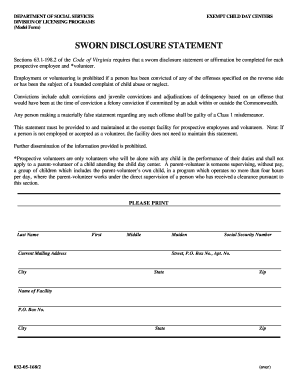
Sworn Disclosure Statement Form


What is the sworn disclosure statement?
The sworn disclosure statement in Virginia is a legal document that individuals may be required to submit to provide truthful information regarding their financial status, assets, or other relevant details. This statement is often utilized in various legal and administrative contexts, such as court proceedings, social services applications, or financial disclosures. By signing this document, the individual attests to the accuracy of the information provided, making it a crucial element in legal and official matters.
Steps to complete the sworn disclosure statement
Completing the sworn disclosure statement involves several key steps to ensure that the document is filled out correctly and is legally binding. First, gather all necessary information, including personal details, financial data, and any other required disclosures. Next, carefully fill out the form, ensuring that all sections are completed accurately. After completing the form, review it for any errors or omissions. Finally, sign the document in the presence of a notary public or authorized witness, as required, to validate the sworn statement.
Legal use of the sworn disclosure statement
The sworn disclosure statement serves a vital role in various legal contexts. It is often used in family law cases, such as child custody disputes, where financial transparency is essential. Additionally, it may be required by the Virginia Department of Social Services for individuals seeking assistance or benefits. The information provided in this statement can be used in court to establish credibility and support claims made by the individual. Therefore, it is crucial to ensure that the statement is accurate and complete to avoid potential legal repercussions.
Key elements of the sworn disclosure statement
Several key elements must be included in a sworn disclosure statement to ensure its validity. These elements typically include:
- Personal Information: Name, address, and contact details of the individual submitting the statement.
- Financial Information: Details regarding income, assets, debts, and any other financial obligations.
- Affirmation of Truthfulness: A declaration that the information provided is accurate and complete to the best of the individual's knowledge.
- Signature and Notarization: The individual's signature, along with the date, and the signature of a notary public or authorized witness to validate the document.
How to obtain the sworn disclosure statement
Individuals can obtain the sworn disclosure statement through various means. Typically, the form can be accessed online via the Virginia Department of Social Services website or other relevant legal resources. Additionally, local courts or legal aid organizations may provide copies of the form. It is essential to ensure that the correct version of the statement is used, as requirements may vary based on the specific legal context in which it is being submitted.
Form submission methods
The sworn disclosure statement can be submitted through several methods, depending on the requirements of the entity requesting the form. Common submission methods include:
- Online Submission: Many organizations allow for electronic submission of the sworn disclosure statement through secure online portals.
- Mail: Individuals can print the completed form and send it via postal mail to the designated office or agency.
- In-Person: Some cases may require individuals to submit the form in person at a local office or court.
Quick guide on how to complete sworn disclosure statement
Easily Prepare Sworn Disclosure Statement on Any Device
Managing documents online has become increasingly favored by businesses and individuals. It offers an excellent eco-friendly substitute for traditional printed and signed forms, allowing you to access the necessary document and securely store it online. airSlate SignNow provides you with all the tools required to create, modify, and eSign your documents efficiently without delays. Manage Sworn Disclosure Statement on any device using airSlate SignNow's Android or iOS applications and simplify any document-centric task today.
How to Modify and eSign Sworn Disclosure Statement Effortlessly
- Locate Sworn Disclosure Statement and click on Get Form to begin.
- Utilize the tools available to complete your document.
- Highlight important sections of your documents or obscure sensitive details with the tools specifically provided by airSlate SignNow for that purpose.
- Create your eSignature using the Sign feature, which takes just seconds and holds the same legal standing as a traditional handwritten signature.
- Review the details and click on the Done button to save your changes.
- Choose your preferred method to send your form, either by email, SMS, invitation link, or download it to your computer.
Eliminate concerns over lost or misplaced documents, tedious searches for forms, or mistakes that necessitate printing new document copies. airSlate SignNow addresses all your document management needs in just a few clicks from any device you choose. Modify and eSign Sworn Disclosure Statement and guarantee excellent communication at every phase of the form preparation process with airSlate SignNow.
Create this form in 5 minutes or less
Create this form in 5 minutes!
How to create an eSignature for the sworn disclosure statement
How to create an electronic signature for a PDF online
How to create an electronic signature for a PDF in Google Chrome
How to create an e-signature for signing PDFs in Gmail
How to create an e-signature right from your smartphone
How to create an e-signature for a PDF on iOS
How to create an e-signature for a PDF on Android
People also ask
-
What is a sworn statement in Virginia?
A sworn statement in Virginia is a formal declaration made under oath, often used in legal and business contexts to affirm the truthfulness of the information provided. It is crucial for various proceedings, including affidavits and contracts, ensuring that the parties involved adhere to legal standards. Utilizing airSlate SignNow can streamline the process of creating and signing sworn statements in Virginia.
-
How can airSlate SignNow help with sworn statements in Virginia?
AirSlate SignNow provides an intuitive platform that simplifies the creation, signing, and management of sworn statements in Virginia. With its user-friendly interface, you can easily generate legally compliant documents and obtain eSignatures quickly from any device. This enhances efficiency and accuracy when handling sworn statements.
-
What are the benefits of using airSlate SignNow for sworn statements in Virginia?
Using airSlate SignNow for sworn statements in Virginia offers numerous benefits, including faster processing times, reduced paperwork, and improved security. The platform allows for easy tracking of document status and ensures that all signatures are legally binding. Additionally, you can save on printing and mailing costs by going digital.
-
Is airSlate SignNow a cost-effective solution for sworn statements in Virginia?
Yes, airSlate SignNow offers a cost-effective solution for managing sworn statements in Virginia. The flexible pricing plans cater to various business needs, enabling you to choose a plan that fits your budget while providing essential features. This makes it an excellent choice for both small businesses and larger enterprises.
-
What integrations does airSlate SignNow offer for sworn statements in Virginia?
AirSlate SignNow integrates seamlessly with various applications and platforms, enhancing the management of sworn statements in Virginia. You can connect it with tools like Google Drive, Dropbox, and CRM systems to streamline workflows. These integrations help ensure that your documents are easily accessible and manageable across different platforms.
-
Can I use airSlate SignNow on mobile devices for sworn statements in Virginia?
Absolutely! AirSlate SignNow is fully compatible with mobile devices, allowing you to create and sign sworn statements in Virginia on the go. The mobile app provides the same functionalities as the desktop version, ensuring that you can manage your documents anytime, anywhere. This flexibility is ideal for busy professionals.
-
Are sworn statements created with airSlate SignNow legally binding in Virginia?
Yes, sworn statements created and signed using airSlate SignNow are legally binding in Virginia. The platform complies with electronic signature laws, ensuring that signatures obtained through it hold the same legal weight as traditional handwritten signatures. This provides peace of mind when submitting sworn statements.
Get more for Sworn Disclosure Statement
Find out other Sworn Disclosure Statement
- How To eSignature North Carolina Sales Receipt Template
- Can I Electronic signature Arizona LLC Operating Agreement
- Electronic signature Louisiana LLC Operating Agreement Myself
- Can I Electronic signature Michigan LLC Operating Agreement
- How Can I Electronic signature Nevada LLC Operating Agreement
- Electronic signature Ohio LLC Operating Agreement Now
- Electronic signature Ohio LLC Operating Agreement Myself
- How Do I Electronic signature Tennessee LLC Operating Agreement
- Help Me With Electronic signature Utah LLC Operating Agreement
- Can I Electronic signature Virginia LLC Operating Agreement
- Electronic signature Wyoming LLC Operating Agreement Mobile
- Electronic signature New Jersey Rental Invoice Template Computer
- Electronic signature Utah Rental Invoice Template Online
- Electronic signature Louisiana Commercial Lease Agreement Template Free
- eSignature Delaware Sales Invoice Template Free
- Help Me With eSignature Oregon Sales Invoice Template
- How Can I eSignature Oregon Sales Invoice Template
- eSignature Pennsylvania Sales Invoice Template Online
- eSignature Pennsylvania Sales Invoice Template Free
- eSignature Pennsylvania Sales Invoice Template Secure