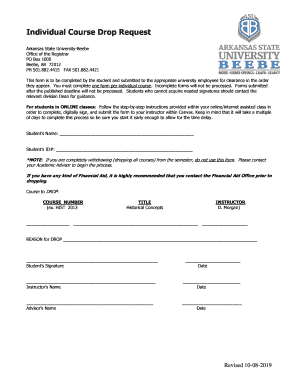
Individual Course Drop Request Asub Edu Form


Understanding the Individual Course Drop Request
The Individual Course Drop Request is a formal document that allows students to withdraw from a specific course within their academic program. This request is essential for maintaining accurate academic records and ensuring that students are not penalized for dropping a course. It is important to understand the implications of submitting this request, as it may affect academic standing, financial aid, and tuition reimbursement.
Steps to Complete the Individual Course Drop Request
Completing the Individual Course Drop Request involves several clear steps. First, students should review their academic calendar to ensure they are submitting the request within the designated timeframe. Next, they need to fill out the required information on the form, which typically includes personal details, course information, and the reason for the drop. After filling out the form, students should submit it to the appropriate department, either online or in person, depending on the institution's guidelines. Lastly, it is advisable to keep a copy of the submitted request for personal records.
Legal Use of the Individual Course Drop Request
The Individual Course Drop Request is legally binding once submitted, provided it complies with institutional policies. This means that students must ensure they follow all necessary procedures to avoid any potential issues with their academic record. Institutions often have specific regulations regarding the timing and reasons for dropping a course, which must be adhered to for the request to be considered valid.
Key Elements of the Individual Course Drop Request
Important components of the Individual Course Drop Request include the student's name, student ID, course title, and a clear reason for the drop. Additionally, the form may require signatures from academic advisors or department heads to validate the request. Providing thorough and accurate information is crucial to facilitate a smooth processing of the request.
Examples of Using the Individual Course Drop Request
Students may find themselves needing to use the Individual Course Drop Request for various reasons. For instance, a student may be struggling with course material and wish to avoid a failing grade. Alternatively, personal circumstances such as health issues or family obligations may necessitate dropping a course. In each case, the request serves as a formal way to communicate the decision to the academic institution.
Form Submission Methods
Submitting the Individual Course Drop Request can typically be done through several methods. Many institutions offer an online submission option, allowing students to complete and send the form electronically. Alternatively, students may have the option to print the form and submit it via mail or deliver it in person to the appropriate office. It is essential to check the specific submission methods available at the institution to ensure compliance with their processes.
Eligibility Criteria for the Individual Course Drop Request
Eligibility to submit the Individual Course Drop Request usually requires students to be actively enrolled in the course they wish to drop. Additionally, there may be specific deadlines that must be met, often outlined in the academic calendar. Understanding these criteria is vital for students to ensure that their request is accepted and processed without complications.
Quick guide on how to complete individual course drop request asubedu
Prepare Individual Course Drop Request Asub edu effortlessly on any device
Digital document management has gained traction among organizations and individuals alike. It serves as an ideal environmentally friendly alternative to traditional printed and signed papers, allowing you to obtain the necessary forms and securely store them online. airSlate SignNow equips you with all the tools required to create, modify, and eSign your documents quickly and efficiently. Manage Individual Course Drop Request Asub edu on any device using the airSlate SignNow Android or iOS applications and enhance any document-related process today.
How to modify and eSign Individual Course Drop Request Asub edu with ease
- Locate Individual Course Drop Request Asub edu and click Get Form to begin.
- Make use of the tools available to complete your document.
- Emphasize essential parts of your documents or obscure sensitive information with tools that airSlate SignNow specifically provides for this purpose.
- Create your signature with the Sign tool, which takes mere seconds and holds the same legal validity as a conventional wet ink signature.
- Review all the details and click on the Done button to save your changes.
- Select your preferred method to share your form, whether by email, SMS, or invitation link, or download it to your computer.
Put an end to lost or misplaced files, tedious form searches, or mistakes that necessitate printing new copies. airSlate SignNow fulfills your document management requirements in just a few clicks from any device you choose. Modify and eSign Individual Course Drop Request Asub edu and ensure smooth communication at every step of the form preparation process with airSlate SignNow.
Create this form in 5 minutes or less
Create this form in 5 minutes!
People also ask
-
What is the process for filling out a form university registration using airSlate SignNow?
To complete a form university registration with airSlate SignNow, users can easily upload their registration documents, fill in the necessary fields, and eSign directly within the platform. Our user-friendly interface ensures that all steps are simple, allowing for a seamless registration experience.
-
What are the pricing options for using airSlate SignNow for form university registration?
airSlate SignNow offers competitive pricing plans tailored to different needs, making it accessible for individuals and institutions alike to manage form university registration. Users can choose from monthly or annual plans, and there are discounts available for educational institutions.
-
What features does airSlate SignNow provide for form university registration?
airSlate SignNow includes essential features for form university registration, such as customizable templates, document sharing, eSignature capabilities, and real-time tracking. These tools streamline the registration process, ensuring that both users and administrators can efficiently manage their documents.
-
How does airSlate SignNow ensure the security of my form university registration?
Security is a top priority at airSlate SignNow. To protect your form university registration, we use bank-level encryption, secure data storage, and industry-standard compliance measures. This guarantees that your registration information remains confidential and secure.
-
Can I integrate airSlate SignNow with other software for form university registration?
Yes, airSlate SignNow offers integrations with various platforms, including CRM systems, file storage services, and more. This allows you to streamline your form university registration process by connecting it seamlessly with the tools you already use.
-
What are the benefits of using airSlate SignNow for form university registration?
Using airSlate SignNow for your form university registration simplifies the registration process by making it faster and more efficient. Additionally, the platform provides a paperless solution, reducing overhead costs and ensuring that documents are processed quickly.
-
Is there any customer support available when using airSlate SignNow for form university registration?
Absolutely! airSlate SignNow provides robust customer support options, including live chat, email assistance, and extensive knowledge base resources. Our support team is dedicated to helping you with any issues related to form university registration.
Get more for Individual Course Drop Request Asub edu
- Pre contract agreement template form
- A modest proposal answer key pdf form
- Data correction form
- Scholastic bowl questions form
- Concealed carry permit valdosta ga form
- Special resolution change of company name template australia form
- Job application form builder
- Self catering holiday homes questionnaire form
Find out other Individual Course Drop Request Asub edu
- eSignature Kentucky Life Sciences Quitclaim Deed Fast
- Help Me With eSignature Georgia Non-Profit NDA
- How Can I eSignature Idaho Non-Profit Business Plan Template
- eSignature Mississippi Life Sciences Lease Agreement Myself
- How Can I eSignature Mississippi Life Sciences Last Will And Testament
- How To eSignature Illinois Non-Profit Contract
- eSignature Louisiana Non-Profit Business Plan Template Now
- How Do I eSignature North Dakota Life Sciences Operating Agreement
- eSignature Oregon Life Sciences Job Offer Myself
- eSignature Oregon Life Sciences Job Offer Fast
- eSignature Oregon Life Sciences Warranty Deed Myself
- eSignature Maryland Non-Profit Cease And Desist Letter Fast
- eSignature Pennsylvania Life Sciences Rental Lease Agreement Easy
- eSignature Washington Life Sciences Permission Slip Now
- eSignature West Virginia Life Sciences Quitclaim Deed Free
- Can I eSignature West Virginia Life Sciences Residential Lease Agreement
- eSignature New York Non-Profit LLC Operating Agreement Mobile
- How Can I eSignature Colorado Orthodontists LLC Operating Agreement
- eSignature North Carolina Non-Profit RFP Secure
- eSignature North Carolina Non-Profit Credit Memo Secure