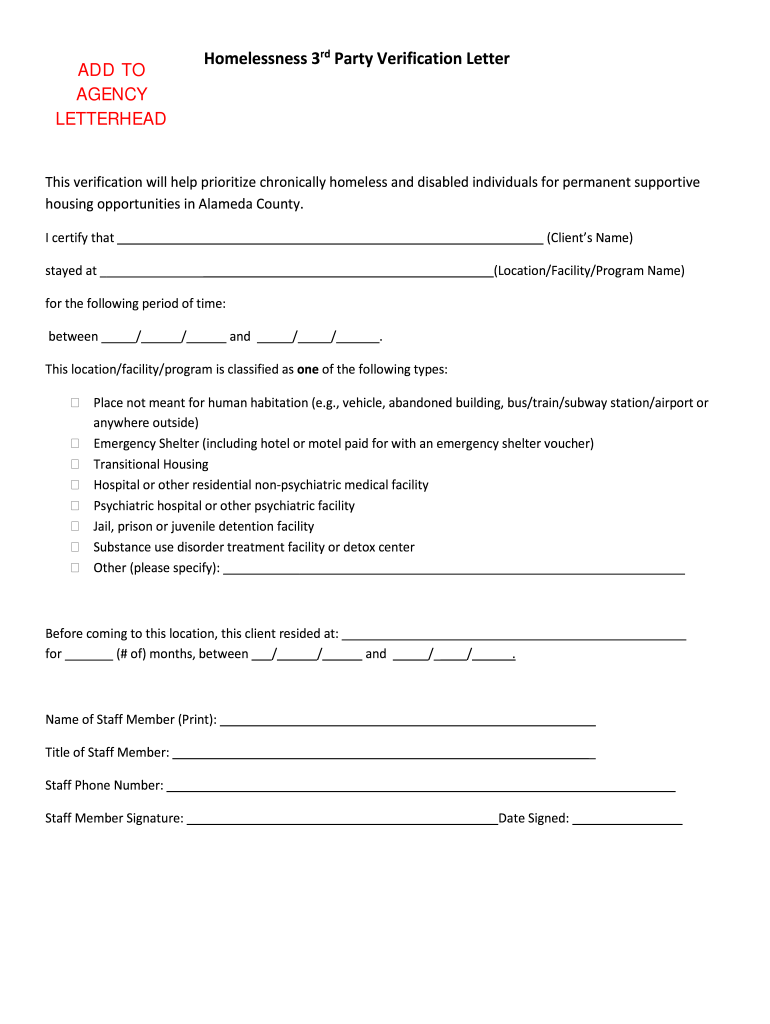
Third Party Verification Letter Sample Form


What is the third party verification letter sample
A third party verification letter sample is a formal document used to confirm specific information about an individual or organization, typically requested by a third party, such as a lender or employer. This letter serves as a verification of details such as employment status, income, or residency. It is essential in various situations, including loan applications, rental agreements, and background checks. The letter must be clear, concise, and contain accurate information to ensure its validity and usefulness.
Key elements of the third party verification letter sample
When drafting a third party verification letter, certain key elements must be included to ensure its effectiveness:
- Sender's Information: Include the name, title, and contact information of the person or organization providing the verification.
- Date: The date on which the letter is written should be clearly stated.
- Recipient's Information: Provide the name and address of the individual or organization requesting the verification.
- Subject Line: Clearly indicate the purpose of the letter, such as "Verification of Employment" or "Verification of Income."
- Body of the Letter: Include specific details being verified, such as job title, salary, or duration of employment. Ensure that the information is factual and precise.
- Signature: The letter should be signed by the authorized individual to validate its authenticity.
Steps to complete the third party verification letter sample
Completing a third party verification letter involves several straightforward steps:
- Gather Information: Collect all necessary details about the individual or organization that needs verification.
- Choose a Template: Select a suitable third party verification letter sample to use as a guide.
- Fill in the Details: Input the gathered information into the template, ensuring accuracy and clarity.
- Review for Accuracy: Double-check all information for correctness and completeness.
- Sign the Letter: Have the authorized individual sign the letter to confirm its validity.
- Send the Letter: Deliver the completed letter to the requesting party, either electronically or via traditional mail.
Legal use of the third party verification letter sample
The legal use of a third party verification letter is crucial, as it may serve as evidence in various situations, such as legal disputes or financial transactions. For the letter to be considered legally binding, it must adhere to specific regulations and guidelines:
- Accuracy: All information provided must be truthful and verifiable.
- Authorization: The person signing the letter must have the authority to disclose the information.
- Compliance: Ensure that the letter complies with relevant laws, such as privacy regulations, to protect the individual's personal information.
Examples of using the third party verification letter sample
Third party verification letters can be utilized in various scenarios, including:
- Employment Verification: Employers may request verification of a candidate's previous employment and income.
- Rental Applications: Landlords often require verification of income and residency for prospective tenants.
- Loan Applications: Financial institutions may ask for verification of income and employment status to assess creditworthiness.
How to obtain the third party verification letter sample
Obtaining a third party verification letter sample can be done through various means:
- Online Resources: Many websites offer free templates that can be customized to fit specific needs.
- Professional Associations: Industry organizations may provide templates tailored to specific sectors.
- Legal Advisors: Consulting with a legal professional can ensure that the letter meets all necessary legal requirements.
Quick guide on how to complete third party verification letter sample
Easily Create Third Party Verification Letter Sample on Any Device
Digital document management has increasingly gained traction among businesses and individuals. It serves as an ideal eco-friendly alternative to conventional printed and signed documents, allowing you to locate the correct form and securely store it online. airSlate SignNow provides all the functionalities necessary to create, edit, and electronically sign your documents swiftly and without interruptions. Handle Third Party Verification Letter Sample on any device with the airSlate SignNow Android or iOS applications and streamline your document-related processes today.
How to Edit and Electronically Sign Third Party Verification Letter Sample with Ease
- Locate Third Party Verification Letter Sample and click Get Form to begin.
- Utilize the tools provided to finalize your document.
- Emphasize important sections of your documents or obscure sensitive information using tools that airSlate SignNow specifically provides for that purpose.
- Create your signature with the Sign tool, which takes only moments and holds the same legal validity as a conventional wet ink signature.
- Review all the details and then click the Done button to save your changes.
- Choose your preferred method to share your form, whether by email, text message (SMS), invitation link, or downloading it to your computer.
Eliminate concerns over lost or misplaced files, tedious form searches, or mistakes that necessitate printing new document copies. airSlate SignNow meets all your document management requirements in just a few clicks from any device of your choice. Edit and electronically sign Third Party Verification Letter Sample and maintain excellent communication at every stage of the form preparation process with airSlate SignNow.
Create this form in 5 minutes or less
Create this form in 5 minutes!
How to create an eSignature for the third party verification letter sample
How to create an electronic signature for a PDF online
How to create an electronic signature for a PDF in Google Chrome
How to create an e-signature for signing PDFs in Gmail
How to create an e-signature right from your smartphone
How to create an e-signature for a PDF on iOS
How to create an e-signature for a PDF on Android
People also ask
-
What is a third party verification letter sample?
A third party verification letter sample is a template used to confirm information provided by an individual or organization. It typically includes data like employment status, income, or credit history. This sample can help streamline verification processes for lenders, employers, and other service providers.
-
How can I create a third party verification letter using airSlate SignNow?
Creating a third party verification letter with airSlate SignNow is straightforward. Simply use our easy-to-navigate platform to customize a third party verification letter sample, fill in the necessary details, and add your signatures. This process saves time and ensures compliance with necessary regulations.
-
What are the costs associated with using airSlate SignNow for third party verification letters?
The pricing for using airSlate SignNow varies based on your subscription plan. Our basic plan is cost-effective, and additional features can be accessed through higher-tier plans. This flexibility allows you to utilize a third party verification letter sample without overspending.
-
What features does airSlate SignNow offer for handling verification letters?
airSlate SignNow provides an array of features for managing verification letters, including customizable templates, eSignature options, and secure document storage. These features make it easy to create and send a third party verification letter sample efficiently.
-
Can airSlate SignNow integrate with other applications for verification letter purposes?
Yes, airSlate SignNow integrates seamlessly with various applications and systems. This allows you to use a third party verification letter sample in conjunction with your existing tools, enhancing workflow efficiency and ensuring data consistency across platforms.
-
What are the benefits of using airSlate SignNow for third party verification letters?
Using airSlate SignNow to create third party verification letters offers numerous benefits, such as improved turnaround times and reduced paperwork. Our platform enhances collaboration and professionalism, making it easier to obtain essential information quickly.
-
Is there customer support available if I have questions about third party verification letters?
Absolutely! AirSlate SignNow provides dedicated customer support to assist with any inquiries about creating third party verification letters. Our team is ready to help you understand how to effectively utilize a third party verification letter sample for your needs.
Get more for Third Party Verification Letter Sample
- Fidelity self employed 401k remittance form
- Peoplesbankdirect form
- Payroll direct deposit authorization form use this form fampm bank
- Eaglemark savings bank form
- Tachi palace win loss statement form
- Qsst election statement sample form
- Wells fargo business loan application pdf form
- Iwi805 v17 aim portfolio iht plan cal investec form
Find out other Third Party Verification Letter Sample
- How To Integrate Sign in Banking
- How To Use Sign in Banking
- Help Me With Use Sign in Banking
- Can I Use Sign in Banking
- How Do I Install Sign in Banking
- How To Add Sign in Banking
- How Do I Add Sign in Banking
- How Can I Add Sign in Banking
- Can I Add Sign in Banking
- Help Me With Set Up Sign in Government
- How To Integrate eSign in Banking
- How To Use eSign in Banking
- How To Install eSign in Banking
- How To Add eSign in Banking
- How To Set Up eSign in Banking
- How To Save eSign in Banking
- How To Implement eSign in Banking
- How To Set Up eSign in Construction
- How To Integrate eSign in Doctors
- How To Use eSign in Doctors