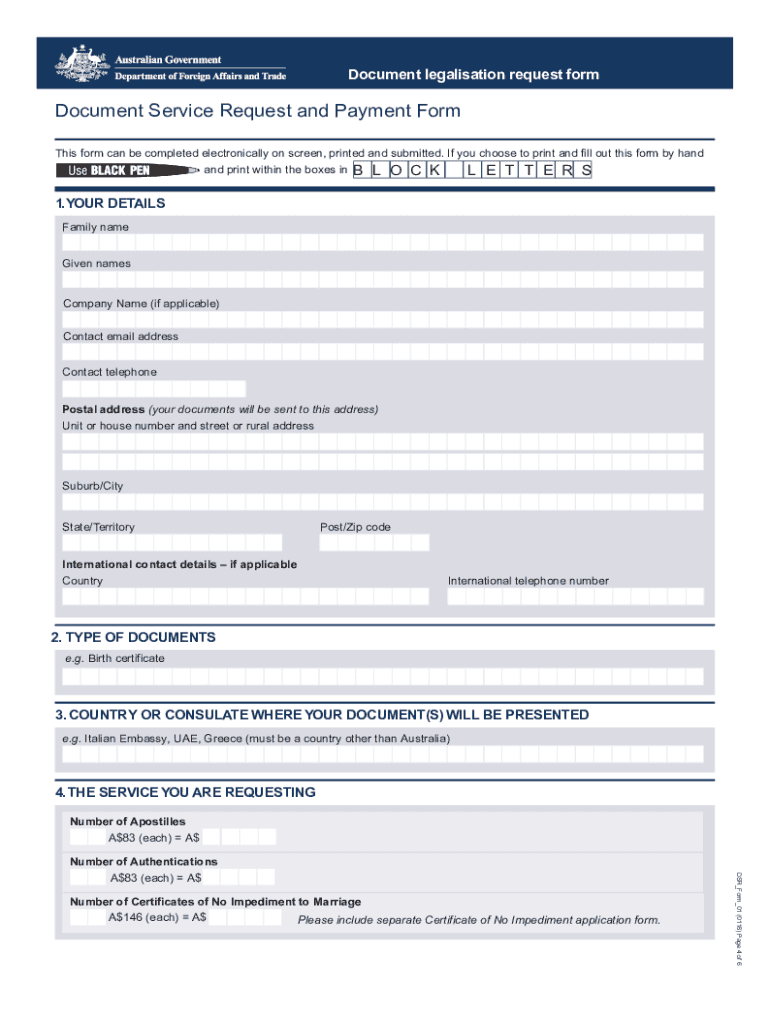
Document Legalisation Request Form


What is the Document Legalisation Request Form?
The document legalisation request form 2020 is a formal application used to request the legalisation of documents for use in foreign countries. This form is crucial for individuals and businesses needing to authenticate documents such as birth certificates, marriage licenses, and educational diplomas. Legalisation ensures that documents are recognized by foreign authorities, which is essential for various legal and administrative processes.
How to Use the Document Legalisation Request Form
Using the document legalisation request form involves several steps to ensure accuracy and compliance. First, gather all necessary documents that require legalisation. Then, fill out the form with accurate information, including your personal details and the specifics of the documents being submitted. It is important to double-check all entries for errors before submission. Once completed, the form can be submitted through the appropriate channels, which may include mail or in-person delivery, depending on the issuing authority's requirements.
Steps to Complete the Document Legalisation Request Form
Completing the document legalisation request form requires careful attention to detail. Follow these steps:
- Gather all documents that need legalisation.
- Fill out the form with the required personal and document information.
- Ensure all information is accurate and complete to avoid delays.
- Sign and date the form as required.
- Submit the form along with any necessary fees and supporting documents.
Legal Use of the Document Legalisation Request Form
The document legalisation request form serves a legal purpose by ensuring that documents are properly authenticated for use in foreign jurisdictions. This legalisation process is recognized by international treaties and agreements, making it essential for individuals and businesses engaging in international transactions or legal matters. Proper legalisation can prevent issues related to document validity, ensuring that your documents are accepted by foreign authorities.
Required Documents
When submitting the document legalisation request form, certain documents are typically required. These may include:
- The original documents needing legalisation.
- A copy of a valid government-issued ID.
- Payment for any applicable fees.
- Any additional forms or documents specified by the legalisation authority.
Form Submission Methods
The document legalisation request form can be submitted through various methods, depending on the requirements set by the issuing authority. Common submission methods include:
- Online submission via the authority's website.
- Mailing the completed form and documents to the designated office.
- In-person submission at a local office or consulate.
Who Issues the Form
The document legalisation request form is typically issued by government agencies responsible for document authentication. In the United States, this may include the Secretary of State's office or the U.S. Department of State. Each state may have its own specific processes and requirements, so it is important to verify the correct issuing authority for your documents.
Quick guide on how to complete document legalisation request form 478829038
Complete Document Legalisation Request Form effortlessly on any device
Digital document management has become increasingly favored by businesses and individuals alike. It serves as an ideal eco-friendly alternative to traditional printed and signed documents, allowing you to obtain the necessary form and securely store it online. airSlate SignNow equips you with all the tools required to create, modify, and electronically sign your documents quickly and without delays. Manage Document Legalisation Request Form on any device using airSlate SignNow's Android or iOS applications and streamline any document-related process today.
How to modify and eSign Document Legalisation Request Form with ease
- Find Document Legalisation Request Form and click on Get Form to begin.
- Use the tools we provide to fill out your document.
- Select important sections of the documents or redact sensitive information using tools that airSlate SignNow offers specifically for this purpose.
- Create your signature with the Sign tool, which takes mere seconds and holds the same legal validity as a conventional wet ink signature.
- Review the information and click the Done button to save your modifications.
- Choose your preferred method to send your form, whether by email, SMS, invitation link, or download to your computer.
Forget about lost or misplaced documents, tedious form searches, or mistakes that necessitate printing new document copies. airSlate SignNow fulfills your document management requirements in just a few clicks from any device you prefer. Edit and eSign Document Legalisation Request Form and maintain outstanding communication at any point of your form preparation process with airSlate SignNow.
Create this form in 5 minutes or less
Create this form in 5 minutes!
People also ask
-
What is the document legalisation request form 2020?
The document legalisation request form 2020 is a specific form designed to streamline the process of legalising documents. It allows users to submit their documents for authentication quickly and efficiently, ensuring compliance with legal requirements. Utilizing the airSlate SignNow platform facilitates this process by providing easy access and clarity when filling out the form.
-
How do I complete the document legalisation request form 2020 using airSlate SignNow?
Completing the document legalisation request form 2020 on airSlate SignNow is straightforward. Users can upload their documents, fill in the necessary fields on the form, and eSign directly within the platform. Our user-friendly interface guides you step-by-step, making it simple to ensure all required information is included.
-
What are the pricing options for airSlate SignNow regarding the document legalisation request form 2020?
airSlate SignNow offers competitive pricing plans that include the capability to handle the document legalisation request form 2020. Depending on your business needs, we have monthly and annual subscription options that provide flexibility. Contact our sales team for specific pricing details based on your requirements.
-
Can I integrate the document legalisation request form 2020 with other tools?
Yes, airSlate SignNow supports integration with a variety of third-party applications, allowing you to connect the document legalisation request form 2020 with your existing workflow. Whether it's CRM systems or document management tools, our integrations help streamline the process and enhance productivity. Check our integration directory for more details.
-
What are the benefits of using airSlate SignNow for the document legalisation request form 2020?
Using airSlate SignNow for the document legalisation request form 2020 provides numerous benefits, including enhanced efficiency and reduced turnaround times for document legalisation. Our platform is designed to be cost-effective and user-friendly, catering to businesses of all sizes. Additionally, the secure eSigning feature ensures that your documents remain protected throughout the process.
-
Is there customer support available if I have questions about the document legalisation request form 2020?
Absolutely! airSlate SignNow offers robust customer support to assist you with any questions regarding the document legalisation request form 2020. You can signNow out to our support team via live chat, email, or phone. We are here to ensure your experience is seamless and all your queries are addressed promptly.
-
How long does it take to process the document legalisation request form 2020?
The processing time for the document legalisation request form 2020 can vary depending on the type of document and the requirements of the receiving authority. However, airSlate SignNow aims to expedite the process, and with our platform, you can track the status of your submission at any time. With efficient workflows, you can expect faster results compared to traditional methods.
Get more for Document Legalisation Request Form
Find out other Document Legalisation Request Form
- How Do I Electronic signature Georgia Doctors Purchase Order Template
- Electronic signature Doctors PDF Louisiana Now
- How To Electronic signature Massachusetts Doctors Quitclaim Deed
- Electronic signature Minnesota Doctors Last Will And Testament Later
- How To Electronic signature Michigan Doctors LLC Operating Agreement
- How Do I Electronic signature Oregon Construction Business Plan Template
- How Do I Electronic signature Oregon Construction Living Will
- How Can I Electronic signature Oregon Construction LLC Operating Agreement
- How To Electronic signature Oregon Construction Limited Power Of Attorney
- Electronic signature Montana Doctors Last Will And Testament Safe
- Electronic signature New York Doctors Permission Slip Free
- Electronic signature South Dakota Construction Quitclaim Deed Easy
- Electronic signature Texas Construction Claim Safe
- Electronic signature Texas Construction Promissory Note Template Online
- How To Electronic signature Oregon Doctors Stock Certificate
- How To Electronic signature Pennsylvania Doctors Quitclaim Deed
- Electronic signature Utah Construction LLC Operating Agreement Computer
- Electronic signature Doctors Word South Dakota Safe
- Electronic signature South Dakota Doctors Confidentiality Agreement Myself
- How Do I Electronic signature Vermont Doctors NDA