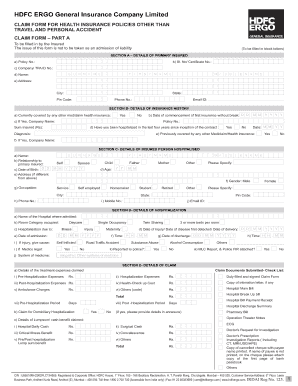
Hdfc Motor Claim Form


What is the HDFC Motor Claim Form
The HDFC motor claim form is a document used by policyholders to initiate the claims process for vehicle-related incidents under HDFC's insurance policies. This form serves as a formal request for compensation for damages or losses incurred due to accidents, theft, or other covered events. It is essential for policyholders to understand the purpose and requirements of this form to ensure a smooth claims process.
How to Obtain the HDFC Motor Claim Form
To obtain the HDFC motor claim form, policyholders can visit the official HDFC website or contact their customer service. The form is typically available for download in PDF format, allowing users to print and fill it out as needed. Additionally, some insurance agents may provide the form directly during the claims process. Ensuring that you have the correct version of the form is crucial for successful submission.
Steps to Complete the HDFC Motor Claim Form
Completing the HDFC motor claim form involves several key steps. First, gather all necessary information, including policy details, incident specifics, and supporting documents. Next, accurately fill out the form, ensuring that all fields are completed to avoid delays. Important details include:
- Policyholder's name and contact information
- Policy number
- Date and time of the incident
- Description of the incident
- Details of any involved parties
After filling out the form, review it for accuracy before submission to ensure all information is correct and complete.
Required Documents for the HDFC Motor Claim Form
When submitting the HDFC motor claim form, several documents may be required to support the claim. Commonly required documents include:
- A copy of the insurance policy
- Police report (if applicable)
- Photographs of the incident or damage
- Repair estimates or invoices
- Any other relevant documentation that supports the claim
Providing these documents helps expedite the claims process and ensures that all necessary information is available for review.
Legal Use of the HDFC Motor Claim Form
The HDFC motor claim form is legally binding once submitted, provided it is filled out accurately and complies with applicable laws and regulations. It is important for policyholders to understand that submitting false information can lead to penalties or denial of the claim. The form must be completed truthfully, with all relevant details disclosed to ensure compliance with insurance regulations.
Form Submission Methods
Policyholders can submit the HDFC motor claim form through various methods, including:
- Online submission via the HDFC website
- Mailing the completed form to the designated claims address
- In-person submission at an HDFC branch or authorized agent
Choosing the appropriate submission method can influence the speed of the claims process, so it is advisable to follow the guidelines provided by HDFC for the most efficient handling of your claim.
Quick guide on how to complete hdfc motor claim form 46209261
Complete Hdfc Motor Claim Form effortlessly on any device
Managing documents online has gained traction among businesses and individuals alike. It serves as an ideal environmentally friendly substitute for conventional printed and signed materials, allowing you to access the appropriate form and securely save it online. airSlate SignNow equips you with all the resources necessary to create, modify, and electronically sign your documents quickly without interruptions. Manage Hdfc Motor Claim Form on any device with the airSlate SignNow apps for Android or iOS and streamline any document-related task today.
The easiest way to modify and eSign Hdfc Motor Claim Form without difficulty
- Find Hdfc Motor Claim Form and select Get Form to initiate the process.
- Utilize the features we offer to complete your document.
- Emphasize signNow sections of your documents or conceal confidential information with tools specifically designed for that purpose by airSlate SignNow.
- Create your eSignature using the Sign tool, which takes mere seconds and holds the same legal validity as a traditional handwritten signature.
- Verify the details and click on the Done button to save your modifications.
- Select your preferred method of sharing your form, whether by email, text message (SMS), invitation link, or download it to your computer.
Eliminate concerns about lost or misplaced documents, tedious form searching, or mistakes that necessitate printing new document copies. airSlate SignNow fulfills your document management needs in just a few clicks from any device you choose. Adjust and eSign Hdfc Motor Claim Form and ensure outstanding communication throughout every phase of the form preparation process with airSlate SignNow.
Create this form in 5 minutes or less
Create this form in 5 minutes!
How to create an eSignature for the hdfc motor claim form 46209261
How to create an electronic signature for a PDF online
How to create an electronic signature for a PDF in Google Chrome
How to create an e-signature for signing PDFs in Gmail
How to create an e-signature right from your smartphone
How to create an e-signature for a PDF on iOS
How to create an e-signature for a PDF on Android
People also ask
-
What is the HDFC car claim form?
The HDFC car claim form is a crucial document needed to initiate a car insurance claim with HDFC. By filling out this form, you provide the necessary details about the incident, vehicle, and your insurance policy. It streamlines the claim process and ensures you receive the compensation you deserve.
-
How can I obtain the HDFC car claim form?
You can obtain the HDFC car claim form from the official HDFC website or by visiting your nearest HDFC branch. Additionally, many users opt to download digital versions through the airSlate SignNow platform, ensuring a hassle-free experience in filling and submitting the form.
-
What information is required on the HDFC car claim form?
The HDFC car claim form typically requires details such as your policy number, vehicle information, date and time of the incident, and a description of the damage. Providing accurate and comprehensive information can expedite the claims process with HDFC.
-
How long does it take to process the HDFC car claim form?
Processing time for the HDFC car claim form can vary depending on the complexity of the claim. Generally, HDFC aims to process claims within a few days of receiving the completed form. Using platforms like airSlate SignNow can speed up the submission and tracking of your claim.
-
Are there any fees associated with submitting the HDFC car claim form?
Submitting the HDFC car claim form does not usually involve any direct fees. However, please be aware that your insurance policy may affect the overall claims process and any related costs, such as deductibles.
-
Can I e-sign the HDFC car claim form online?
Yes, you can e-sign the HDFC car claim form online using platforms like airSlate SignNow. This not only saves time but also enhances security and convenience, allowing you to submit your claim quickly without the need for physical signatures.
-
What are the benefits of using airSlate SignNow for the HDFC car claim form?
Using airSlate SignNow for the HDFC car claim form offers several advantages, including ease of use, secure electronic signatures, and efficient document tracking. This can signNowly reduce delays and ensure your claim is processed promptly.
Get more for Hdfc Motor Claim Form
Find out other Hdfc Motor Claim Form
- How To Electronic signature Maryland Lawers Month To Month Lease
- Electronic signature North Carolina High Tech IOU Fast
- How Do I Electronic signature Michigan Lawers Warranty Deed
- Help Me With Electronic signature Minnesota Lawers Moving Checklist
- Can I Electronic signature Michigan Lawers Last Will And Testament
- Electronic signature Minnesota Lawers Lease Termination Letter Free
- Electronic signature Michigan Lawers Stock Certificate Mobile
- How Can I Electronic signature Ohio High Tech Job Offer
- How To Electronic signature Missouri Lawers Job Description Template
- Electronic signature Lawers Word Nevada Computer
- Can I Electronic signature Alabama Legal LLC Operating Agreement
- How To Electronic signature North Dakota Lawers Job Description Template
- Electronic signature Alabama Legal Limited Power Of Attorney Safe
- How To Electronic signature Oklahoma Lawers Cease And Desist Letter
- How To Electronic signature Tennessee High Tech Job Offer
- Electronic signature South Carolina Lawers Rental Lease Agreement Online
- How Do I Electronic signature Arizona Legal Warranty Deed
- How To Electronic signature Arizona Legal Lease Termination Letter
- How To Electronic signature Virginia Lawers Promissory Note Template
- Electronic signature Vermont High Tech Contract Safe