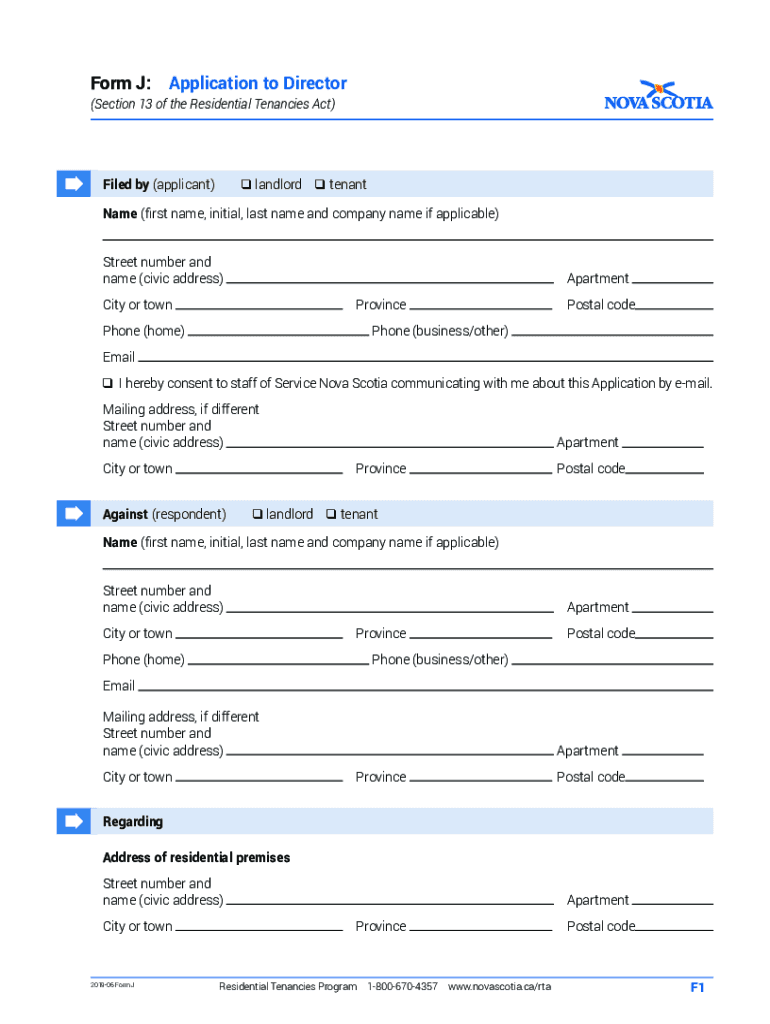
Form J Tenancy Board


What is the Form J Tenancy Board
The Form J Tenancy Board is a crucial document used in Nova Scotia for formalizing tenancy agreements and disputes. It serves as an official application to the Tenancy Board, which oversees landlord-tenant relationships. This form is essential for landlords and tenants seeking resolution on issues such as eviction, rent increases, or lease violations. Understanding the purpose and function of the Form J is vital for anyone involved in the rental market in Nova Scotia.
How to use the Form J Tenancy Board
Using the Form J Tenancy Board involves several steps to ensure that your application is processed effectively. First, gather all necessary information related to your tenancy situation, including details about the property, the parties involved, and the specific issues at hand. Next, fill out the form accurately, ensuring that all sections are completed. Once the form is filled out, you can submit it to the Tenancy Board through the appropriate channels, which may include online submission, mailing, or in-person delivery. Familiarizing yourself with the submission methods will streamline the process.
Steps to complete the Form J Tenancy Board
Completing the Form J Tenancy Board requires careful attention to detail. Follow these steps for a successful application:
- Identify the correct version of the Form J that applies to your situation.
- Provide accurate personal information, including names and contact details of all parties involved.
- Clearly outline the nature of your application, including relevant dates and circumstances.
- Attach any supporting documents that may strengthen your case, such as lease agreements or correspondence.
- Review the completed form for accuracy before submission.
Legal use of the Form J Tenancy Board
The legal use of the Form J Tenancy Board is governed by specific regulations set forth by the Nova Scotia Residential Tenancies Act. This form must be completed and submitted in accordance with these laws to ensure that your application is valid. It is important to understand that improper use or incomplete submissions can lead to delays or rejections. Therefore, adhering to legal guidelines is essential for a smooth process.
Key elements of the Form J Tenancy Board
Several key elements must be included in the Form J Tenancy Board to ensure its effectiveness. These include:
- The names and contact information of the landlord and tenant.
- A detailed description of the issue being addressed.
- Relevant dates, such as the start of the tenancy and any incidents leading to the application.
- Signatures of all parties involved, confirming the accuracy of the information provided.
Form Submission Methods (Online / Mail / In-Person)
The Form J Tenancy Board can be submitted through various methods to accommodate different preferences. Options typically include:
- Online: Many jurisdictions allow for electronic submission through their official websites, providing a quick and efficient way to file your application.
- Mail: You can print the completed form and send it via postal mail to the appropriate Tenancy Board office.
- In-Person: Submitting the form in person allows for immediate confirmation of receipt and the opportunity to ask any questions directly.
Quick guide on how to complete form j tenancy board
Prepare Form J Tenancy Board effortlessly on any device
Digital document management has gained popularity among businesses and individuals. It serves as an ideal environmentally-friendly alternative to conventional printed and signed documents, allowing you to access the appropriate form and securely store it online. airSlate SignNow provides you with all the necessary tools to create, edit, and eSign your documents swiftly without any hold-ups. Manage Form J Tenancy Board on any platform with airSlate SignNow's Android or iOS applications and streamline any document-centric process today.
The easiest way to edit and eSign Form J Tenancy Board without any hassle
- Locate Form J Tenancy Board and then click Get Form to begin.
- Utilize the tools we provide to fill out your form.
- Emphasize relevant sections of the documents or redact sensitive information with the tools airSlate SignNow offers specifically for this purpose.
- Create your eSignature using the Sign tool, which takes seconds and holds the same legal validity as a traditional handwritten signature.
- Review the information and then click on the Done button to save your modifications.
- Choose how you wish to share your form, via email, SMS, or invite link, or download it to your computer.
Eliminate worries about lost files, tedious form searching, or errors that necessitate printing new document copies. airSlate SignNow meets your requirements in document management in just a few clicks from your preferred device. Modify and eSign Form J Tenancy Board while ensuring excellent communication at every stage of the form preparation process with airSlate SignNow.
Create this form in 5 minutes or less
Create this form in 5 minutes!
People also ask
-
What is the canada nova scotia application process?
The canada nova scotia application process involves submitting the necessary documents and forms to the provincial government. It’s essential to gather all required information and follow the guidelines provided for a smooth application experience. With airSlate SignNow, you can easily prepare and send your documents electronically, streamlining this process signNowly.
-
How much does the canada nova scotia application through airSlate SignNow cost?
The costs associated with using airSlate SignNow for your canada nova scotia application depend on the plan you choose. We offer various pricing tiers to fit different business needs, ensuring that the solution remains cost-effective. You can find detailed pricing information on our website to determine the right option for your needs.
-
What features does airSlate SignNow offer for the canada nova scotia application?
airSlate SignNow provides a plethora of features designed to enhance the canada nova scotia application process. Key functionalities include document editing, eSigning, template creation, and secure storage. These features make it easier to manage your applications efficiently and effectively.
-
How can airSlate SignNow benefit my canada nova scotia application experience?
Using airSlate SignNow for your canada nova scotia application can signNowly simplify the documentation process. Our platform allows for quick electronic signatures, reducing the time spent on paperwork. Additionally, the ease of tracking and managing documents helps to ensure that you never miss an important deadline.
-
Can I integrate airSlate SignNow with other tools for my canada nova scotia application?
Yes, airSlate SignNow offers seamless integrations with several popular applications to streamline your canada nova scotia application. Whether you’re using CRM software or document management systems, our platform can connect with them to enhance the overall process. This integration ensures that you can access everything you need in one centralized location.
-
Is airSlate SignNow secure for processing my canada nova scotia application?
Absolutely! airSlate SignNow prioritizes security, ensuring that your canada nova scotia application and documents are fully protected. We employ advanced encryption technology and comply with industry-standard protocols to keep your sensitive information safe from unauthorized access.
-
Can I access my documents for the canada nova scotia application from anywhere?
Yes, you can access your documents for the canada nova scotia application from any device with internet connectivity thanks to airSlate SignNow's cloud-based platform. This flexibility allows you to manage your applications on the go, whether at home or in the office. This level of accessibility is a key advantage for busy professionals.
Get more for Form J Tenancy Board
Find out other Form J Tenancy Board
- eSign New Hampshire Sports IOU Safe
- eSign Delaware Courts Operating Agreement Easy
- eSign Georgia Courts Bill Of Lading Online
- eSign Hawaii Courts Contract Mobile
- eSign Hawaii Courts RFP Online
- How To eSign Hawaii Courts RFP
- eSign Hawaii Courts Letter Of Intent Later
- eSign Hawaii Courts IOU Myself
- eSign Hawaii Courts IOU Safe
- Help Me With eSign Hawaii Courts Cease And Desist Letter
- How To eSign Massachusetts Police Letter Of Intent
- eSign Police Document Michigan Secure
- eSign Iowa Courts Emergency Contact Form Online
- eSign Kentucky Courts Quitclaim Deed Easy
- How To eSign Maryland Courts Medical History
- eSign Michigan Courts Lease Agreement Template Online
- eSign Minnesota Courts Cease And Desist Letter Free
- Can I eSign Montana Courts NDA
- eSign Montana Courts LLC Operating Agreement Mobile
- eSign Oklahoma Sports Rental Application Simple