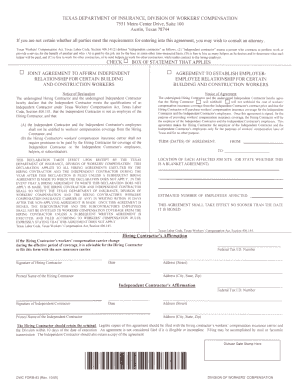
Dwc Form 83


What is the DWC Form 83?
The DWC Form 83, also known as the "Notice of Employee's Claim for Compensation," is a critical document used in the workers' compensation process in the United States. This form is primarily utilized by employees who wish to file a claim for benefits related to work-related injuries or illnesses. It serves as an official notification to the employer and the state’s workers' compensation board regarding the employee's intent to seek compensation.
How to Use the DWC Form 83
Using the DWC Form 83 involves several straightforward steps. First, the employee must accurately fill out the form, providing essential information such as personal details, the nature of the injury, and the circumstances surrounding the incident. Once completed, the form should be submitted to the employer and the relevant state agency overseeing workers' compensation claims. It is crucial to keep a copy of the submitted form for personal records and future reference.
Steps to Complete the DWC Form 83
Completing the DWC Form 83 requires careful attention to detail. Here are the steps to follow:
- Begin by entering your full name, address, and contact information at the top of the form.
- Provide details about your employer, including the company name and address.
- Describe the injury or illness, including the date it occurred and how it happened.
- Indicate any medical treatment received and the names of healthcare providers involved.
- Sign and date the form to certify that the information provided is accurate.
Legal Use of the DWC Form 83
The DWC Form 83 is legally binding once submitted, meaning that the information provided must be truthful and accurate. Misrepresentation or failure to disclose relevant information can lead to penalties or denial of the claim. The form also initiates the legal process for workers' compensation claims, allowing the employee to seek benefits for medical expenses, lost wages, and rehabilitation costs.
Key Elements of the DWC Form 83
Several key elements must be included in the DWC Form 83 to ensure its validity:
- Employee Information: Full name, address, and contact details.
- Employer Information: Name and address of the employer.
- Description of Injury: Detailed account of the injury or illness, including the date and circumstances.
- Medical Treatment: Information about any medical care received.
- Signature: The employee's signature certifying the accuracy of the information.
Who Issues the Form
The DWC Form 83 is typically issued by state workers' compensation boards or agencies. Each state may have its own version of the form, tailored to meet specific legal requirements. Employees should ensure they are using the correct form for their state to avoid complications in the claims process.
Quick guide on how to complete dwc form 83 42560570
Easily Prepare Dwc Form 83 on Any Device
Managing documents online has gained popularity among businesses and individuals alike. It offers an ideal sustainable alternative to conventional printed and signed documents, as you can easily locate the right form and securely store it online. airSlate SignNow equips you with all the necessary tools to create, modify, and eSign your documents quickly without unnecessary hold-ups. Manage Dwc Form 83 on any device with the airSlate SignNow apps for Android or iOS and enhance any document-based workflow today.
The Simplest Way to Modify and eSign Dwc Form 83 Effortlessly
- Find Dwc Form 83 and click on Get Form to begin.
- Utilize the tools available to complete your document.
- Select important parts of your documents or redact sensitive information using tools specifically designed by airSlate SignNow for that purpose.
- Create your signature with the Sign feature, which takes mere seconds and holds the same legal validity as a traditional ink signature.
- Review the details and click on the Done button to save your modifications.
- Choose how you wish to send your form, whether by email, SMS, or invitation link, or download it to your computer.
Say goodbye to lost or misplaced documents, tedious form searches, or corrections that require printing new document copies. airSlate SignNow caters to all your document management needs in just a few clicks from any device you prefer. Alter and eSign Dwc Form 83 to ensure outstanding communication at every step of your form preparation process with airSlate SignNow.
Create this form in 5 minutes or less
Create this form in 5 minutes!
How to create an eSignature for the dwc form 83 42560570
How to create an electronic signature for a PDF online
How to create an electronic signature for a PDF in Google Chrome
How to create an e-signature for signing PDFs in Gmail
How to create an e-signature right from your smartphone
How to create an e-signature for a PDF on iOS
How to create an e-signature for a PDF on Android
People also ask
-
What is the DWC Form 83?
The DWC Form 83 is a document used in California workers' compensation cases that helps to streamline the reporting process. It is essential for employers and insurance carriers to ensure compliance with state regulations regarding injury claims. Understanding the DWC Form 83 is crucial for efficient claims management.
-
How can airSlate SignNow assist with DWC Form 83?
airSlate SignNow facilitates the electronic signing and sending of large volumes of documents, including the DWC Form 83. With its intuitive interface, you can easily manage, track, and store your forms securely. This saves you time and minimizes errors, ensuring compliance with the required procedures.
-
Is there a cost associated with using airSlate SignNow for DWC Form 83?
Yes, airSlate SignNow offers flexible pricing plans that cater to different business needs, including those that handle DWC Form 83. You can choose from monthly or annual subscriptions based on your usage and requirements. The platform provides an affordable solution for managing your document workflows efficiently.
-
What features does airSlate SignNow offer for managing the DWC Form 83?
airSlate SignNow provides robust features for managing the DWC Form 83, including customizable templates, automated workflows, and real-time tracking. You can easily send out forms for eSignature and receive notifications when they are signed. These features enhance your document management process signNowly.
-
Can airSlate SignNow integrate with other software for DWC Form 83 processing?
Yes, airSlate SignNow seamlessly integrates with various tools and platforms to enhance your workflow for processing DWC Form 83. Whether you're using CRM systems or project management tools, the integration enables a smooth connection, reducing the need for manual data entry and ensuring consistency.
-
What benefits can businesses expect from using airSlate SignNow for DWC Form 83?
Using airSlate SignNow for DWC Form 83 offers numerous benefits, including improved efficiency, reduced processing times, and enhanced compliance. The platform's user-friendly design ensures that all team members can quickly get accustomed to the system. This leads to a faster resolution of claims and better service to employees.
-
Is there a mobile app for airSlate SignNow to handle DWC Form 83?
Absolutely! airSlate SignNow offers a mobile app that allows users to manage the DWC Form 83 on the go. This means you can send, sign, and track forms from anywhere, providing flexibility and efficiency for busy professionals who need to stay productive while away from their desk.
Get more for Dwc Form 83
- Checklist for use by the tenant and ownermanager during form
- Real estate deed frequently asked questions deedscom form
- Nm 3 day notice non payment rent form
- Contract change order form
- New mexico property transfer form
- Real estate purchase agreement template ontario ca form
- British airways application form
- Public records request washington state department of financial dfi wa form
Find out other Dwc Form 83
- How Can I Sign Alabama Charity Form
- How Can I Sign Idaho Charity Presentation
- How Do I Sign Nebraska Charity Form
- Help Me With Sign Nevada Charity PDF
- How To Sign North Carolina Charity PPT
- Help Me With Sign Ohio Charity Document
- How To Sign Alabama Construction PDF
- How To Sign Connecticut Construction Document
- How To Sign Iowa Construction Presentation
- How To Sign Arkansas Doctors Document
- How Do I Sign Florida Doctors Word
- Can I Sign Florida Doctors Word
- How Can I Sign Illinois Doctors PPT
- How To Sign Texas Doctors PDF
- Help Me With Sign Arizona Education PDF
- How To Sign Georgia Education Form
- How To Sign Iowa Education PDF
- Help Me With Sign Michigan Education Document
- How Can I Sign Michigan Education Document
- How Do I Sign South Carolina Education Form