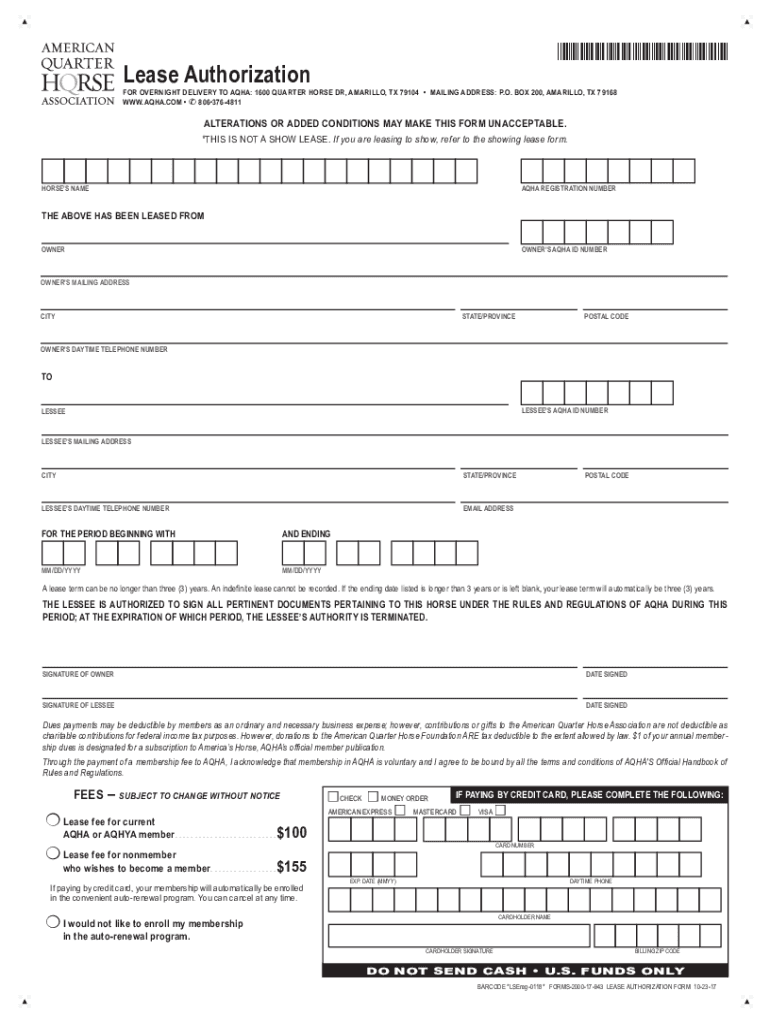
Aqha Lease Form


What is the AQHA Lease Form
The AQHA lease form, also known as the AQHA lease authorization form, is a legal document used by horse owners and lessees to outline the terms and conditions of leasing a horse. This form is essential for ensuring that both parties understand their rights and responsibilities during the lease period. It typically includes information about the horse, the duration of the lease, and any financial arrangements, such as lease fees or care responsibilities.
How to Use the AQHA Lease Form
Using the AQHA lease form involves several key steps. First, both the lessor (horse owner) and lessee (individual leasing the horse) should carefully review the terms outlined in the form. Next, they should fill out the necessary sections, ensuring that all information is accurate and complete. Once both parties have signed the form, it becomes a legally binding agreement. It is advisable to keep a copy for personal records and provide one to the other party for their records as well.
Steps to Complete the AQHA Lease Form
Completing the AQHA lease form requires attention to detail. Here are the steps to follow:
- Begin by entering the names and contact information of both the lessor and lessee.
- Provide detailed information about the horse, including its registered name, breed, and registration number.
- Specify the lease duration, including start and end dates.
- Outline any financial obligations, such as lease payments or care costs.
- Include any additional terms or conditions that both parties agree upon.
- Both parties should sign and date the form to finalize the agreement.
Legal Use of the AQHA Lease Form
The legal use of the AQHA lease form is crucial for protecting both parties involved in the lease agreement. To ensure its validity, the form must be filled out completely and signed by both the lessor and lessee. It is also important that the terms comply with local laws and regulations governing horse leases. Utilizing a reliable electronic signature platform can further enhance the legal standing of the document, as it provides an audit trail and ensures compliance with eSignature laws.
Key Elements of the AQHA Lease Form
Several key elements must be included in the AQHA lease form to ensure its effectiveness:
- Identification of Parties: Full names and contact information of both the lessor and lessee.
- Horse Information: Details about the horse being leased, including registration details.
- Lease Duration: Clear start and end dates for the lease agreement.
- Financial Terms: Any fees associated with the lease and responsibility for care costs.
- Signatures: Signatures of both parties to validate the agreement.
How to Obtain the AQHA Lease Form
The AQHA lease form can be obtained directly from the American Quarter Horse Association's website or through authorized equestrian organizations. It is often available as a printable PDF, making it easy for users to fill out and sign. Additionally, electronic versions may be available for those who prefer to complete the form digitally.
Quick guide on how to complete aqha lease form
Effortlessly complete Aqha Lease Form on any device
Managing documents online has gained signNow popularity among businesses and individuals. It offers an ideal eco-friendly substitute for traditional printed and signed documents, as you can obtain the correct form and securely store it online. airSlate SignNow equips you with all the tools necessary to create, modify, and eSign your documents swiftly without delays. Manage Aqha Lease Form on any device with the airSlate SignNow apps for Android or iOS and enhance any document-driven process today.
How to edit and eSign Aqha Lease Form effortlessly
- Obtain Aqha Lease Form and click on Get Form to begin.
- Utilize the tools we offer to fill out your form.
- Emphasize pertinent sections of the documents or obscure sensitive information with tools specifically designed by airSlate SignNow for that purpose.
- Create your signature using the Sign tool, which takes seconds and carries the same legal validity as a conventional wet ink signature.
- Review the information and click on the Done button to save your changes.
- Choose how you would like to send your form, whether by email, text message (SMS), invitation link, or download it to your computer.
Eliminate concerns about lost or misplaced documents, tedious searches for forms, or mistakes that necessitate printing new document copies. airSlate SignNow meets your document management requirements with just a few clicks from any device of your choice. Modify and eSign Aqha Lease Form and ensure excellent communication at every moment of your form preparation process with airSlate SignNow.
Create this form in 5 minutes or less
Create this form in 5 minutes!
People also ask
-
What is an AQHA authorization form?
An AQHA authorization form is a document that allows individuals to authorize specific actions related to their AQHA account or horse registrations. This form is essential for managing account permissions and ensuring that your requests are processed efficiently.
-
How can airSlate SignNow help with AQHA authorization forms?
airSlate SignNow provides a seamless solution for creating, sending, and eSigning AQHA authorization forms. With its user-friendly interface, you can quickly prepare the forms, gather necessary signatures, and store them securely, making the management of AQHA documents hassle-free.
-
Is there a cost associated with using airSlate SignNow for AQHA authorization forms?
Yes, there are various pricing plans at airSlate SignNow that cater to different needs. You can choose a plan that suits your requirement for processing AQHA authorization forms, which offers great value for an easy-to-use eSigning solution.
-
Can I customize my AQHA authorization form with airSlate SignNow?
Absolutely! airSlate SignNow allows you to customize your AQHA authorization form with your branding, specific fields, and options. This customization ensures that your forms meet all your needs while representing your business professionally.
-
What features does airSlate SignNow offer for managing AQHA authorization forms?
airSlate SignNow includes features like document templates, real-time tracking of signatures, and secure cloud storage. These features make it easier to manage your AQHA authorization forms and keep your documents organized.
-
Does airSlate SignNow integrate with other software for handling AQHA authorization forms?
Yes, airSlate SignNow offers integration with various applications like CRM systems, cloud storage solutions, and project management tools. These integrations streamline the process of managing AQHA authorization forms and enhance your overall workflow.
-
What are the benefits of using airSlate SignNow for AQHA authorization forms?
Using airSlate SignNow for your AQHA authorization forms offers benefits like faster turnaround times, reduced paper use, and enhanced security. With electronic signatures, you can expedite your processes while maintaining compliance and ensuring that your documents are safely stored.
Get more for Aqha Lease Form
Find out other Aqha Lease Form
- eSign North Dakota Charity Rental Lease Agreement Now
- eSign Arkansas Construction Permission Slip Easy
- eSign Rhode Island Charity Rental Lease Agreement Secure
- eSign California Construction Promissory Note Template Easy
- eSign Colorado Construction LLC Operating Agreement Simple
- Can I eSign Washington Charity LLC Operating Agreement
- eSign Wyoming Charity Living Will Simple
- eSign Florida Construction Memorandum Of Understanding Easy
- eSign Arkansas Doctors LLC Operating Agreement Free
- eSign Hawaii Construction Lease Agreement Mobile
- Help Me With eSign Hawaii Construction LLC Operating Agreement
- eSign Hawaii Construction Work Order Myself
- eSign Delaware Doctors Quitclaim Deed Free
- eSign Colorado Doctors Operating Agreement Computer
- Help Me With eSign Florida Doctors Lease Termination Letter
- eSign Florida Doctors Lease Termination Letter Myself
- eSign Hawaii Doctors Claim Later
- eSign Idaho Construction Arbitration Agreement Easy
- eSign Iowa Construction Quitclaim Deed Now
- How Do I eSign Iowa Construction Quitclaim Deed