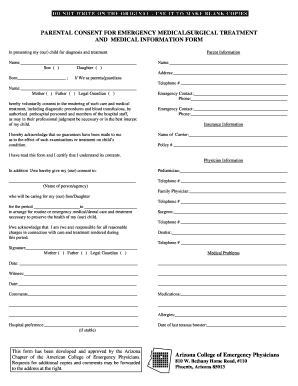
Emergency Medical Consent Form


What is the Emergency Medical Consent Form
The emergency medical consent form is a legal document that allows a designated individual to make medical decisions on behalf of another person in situations where they are unable to do so. This form is particularly important in emergencies, where timely medical intervention is critical. By completing this form, individuals can ensure that their healthcare preferences are respected and that someone they trust can act on their behalf if they are incapacitated.
Key elements of the Emergency Medical Consent Form
Several key elements are essential in an emergency medical consent form. These typically include:
- Patient Information: Full name, date of birth, and contact information of the individual for whom consent is being given.
- Designated Representative: Name and contact details of the person authorized to make medical decisions.
- Scope of Authority: Specific medical decisions the representative is authorized to make, including consent for treatment or refusal of treatment.
- Signatures: Signatures of the patient (or their legal guardian) and the designated representative, along with the date of signing.
How to use the Emergency Medical Consent Form
Using the emergency medical consent form involves several straightforward steps. First, individuals should complete the form with accurate information, ensuring that all details are current. Once filled out, the form should be signed and dated by the individual granting consent. It is advisable to provide copies of the completed form to the designated representative, healthcare providers, and keep a copy for personal records. This ensures that the form is readily available in case of an emergency.
Steps to complete the Emergency Medical Consent Form
Completing the emergency medical consent form requires careful attention to detail. Here are the steps to follow:
- Obtain a blank emergency medical consent form.
- Fill in the patient’s personal information accurately.
- Designate a trusted individual to act on your behalf.
- Clearly outline the scope of medical decisions the designated representative can make.
- Sign and date the form, ensuring that all parties involved understand their responsibilities.
- Distribute copies of the signed form as needed.
Legal use of the Emergency Medical Consent Form
The legal use of the emergency medical consent form varies by state, but generally, it is recognized as a valid document that grants authority to a designated individual to make medical decisions. This form must be completed voluntarily and without coercion. To ensure its legality, it is important to comply with any state-specific requirements, such as notarization or witness signatures, if applicable. Understanding these legal nuances helps to prevent disputes and ensures that the form is enforceable in emergencies.
State-specific rules for the Emergency Medical Consent Form
Each state in the United States may have specific rules governing the use of emergency medical consent forms. It is important to be aware of these regulations, as they can affect the validity of the form. Some states may require additional information or specific language to be included in the form. Additionally, certain states may have different requirements for the age of consent or the qualifications of the designated representative. Checking local laws ensures compliance and protects the rights of the patient.
Quick guide on how to complete emergency medical consent form
Complete Emergency Medical Consent Form effortlessly on any device
Digital document management has gained popularity among organizations and individuals. It offers an excellent eco-friendly alternative to traditional printed and signed documents, as you can locate the appropriate form and securely keep it online. airSlate SignNow equips you with all the tools necessary to generate, modify, and electronically sign your documents promptly without hold-ups. Manage Emergency Medical Consent Form on any platform with airSlate SignNow Android or iOS applications and enhance any document-focused task today.
The most effective method to modify and electronically sign Emergency Medical Consent Form with ease
- Find Emergency Medical Consent Form and click on Get Form to begin.
- Utilize the tools we offer to complete your form.
- Emphasize pertinent sections of the documents or redact sensitive information with tools that airSlate SignNow provides specifically for that purpose.
- Create your signature using the Sign tool, which takes only seconds and holds the same legal significance as a conventional wet ink signature.
- Review the details and click on the Done button to save your modifications.
- Choose how you wish to share your form, via email, text message (SMS), invitation link, or download it to your computer.
Say goodbye to lost or mislaid documents, tiresome form searches, or errors that require new document copies to be printed. airSlate SignNow fulfills your document management needs in just a few clicks from any device you prefer. Adjust and electronically sign Emergency Medical Consent Form and guarantee exceptional communication at every stage of the form preparation process with airSlate SignNow.
Create this form in 5 minutes or less
Create this form in 5 minutes!
How to create an eSignature for the emergency medical consent form
How to create an electronic signature for a PDF online
How to create an electronic signature for a PDF in Google Chrome
How to create an e-signature for signing PDFs in Gmail
How to create an e-signature right from your smartphone
How to create an e-signature for a PDF on iOS
How to create an e-signature for a PDF on Android
People also ask
-
What is an emergency medical consent form?
An emergency medical consent form is a legal document that allows medical professionals to provide treatment to a patient in urgent situations when the patient is unable to give consent. This form ensures that healthcare providers can act swiftly to deliver necessary care, which can be crucial in life-threatening scenarios.
-
How can airSlate SignNow help with emergency medical consent forms?
airSlate SignNow offers a streamlined platform for creating, sending, and eSigning emergency medical consent forms. With our user-friendly interface, you can quickly generate these forms and ensure they are securely signed, making the process efficient and compliant with legal standards.
-
What are the benefits of using airSlate SignNow for emergency medical consent forms?
Using airSlate SignNow for emergency medical consent forms provides several benefits, including faster processing times, enhanced security, and easy access to signed documents. Our solution helps you maintain compliance while ensuring that critical medical decisions can be made without delay.
-
Is there a cost associated with using airSlate SignNow for emergency medical consent forms?
Yes, airSlate SignNow offers various pricing plans to accommodate different needs, including those specifically for managing emergency medical consent forms. Our plans are designed to be cost-effective, ensuring that you get the best value for your investment in document management.
-
Can I integrate airSlate SignNow with other software for managing emergency medical consent forms?
Absolutely! airSlate SignNow integrates seamlessly with various software applications, allowing you to manage emergency medical consent forms alongside your existing systems. This integration helps streamline workflows and enhances overall efficiency in document handling.
-
How secure is the information on my emergency medical consent forms with airSlate SignNow?
Security is a top priority at airSlate SignNow. We utilize advanced encryption and security protocols to protect the information on your emergency medical consent forms, ensuring that sensitive data remains confidential and secure throughout the signing process.
-
Can I customize my emergency medical consent form using airSlate SignNow?
Yes, airSlate SignNow allows you to customize your emergency medical consent forms to meet your specific requirements. You can add your branding, modify fields, and include any necessary legal language to ensure that the form aligns with your organization's policies.
Get more for Emergency Medical Consent Form
- Anchorage wellness felony dui pub 110 alaska court records form
- Dr 355 order for reimbursement of health care expenses 612 domestic relations forms
- Pub 37 alaska court records state of alaska form
- Cr 205 alaska court records state of alaska form
- Civ 640 alaska court records state of alaska form
- Pub 45 informal trial publication 3 15
- Compare versions california legislative information state of
- 200 form tr
Find out other Emergency Medical Consent Form
- eSignature Kentucky Construction Cease And Desist Letter Easy
- eSignature Business Operations Document Washington Now
- How To eSignature Maine Construction Confidentiality Agreement
- eSignature Maine Construction Quitclaim Deed Secure
- eSignature Louisiana Construction Affidavit Of Heirship Simple
- eSignature Minnesota Construction Last Will And Testament Online
- eSignature Minnesota Construction Last Will And Testament Easy
- How Do I eSignature Montana Construction Claim
- eSignature Construction PPT New Jersey Later
- How Do I eSignature North Carolina Construction LLC Operating Agreement
- eSignature Arkansas Doctors LLC Operating Agreement Later
- eSignature Tennessee Construction Contract Safe
- eSignature West Virginia Construction Lease Agreement Myself
- How To eSignature Alabama Education POA
- How To eSignature California Education Separation Agreement
- eSignature Arizona Education POA Simple
- eSignature Idaho Education Lease Termination Letter Secure
- eSignature Colorado Doctors Business Letter Template Now
- eSignature Iowa Education Last Will And Testament Computer
- How To eSignature Iowa Doctors Business Letter Template